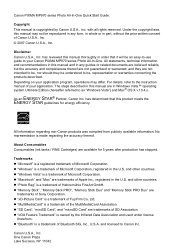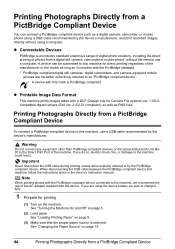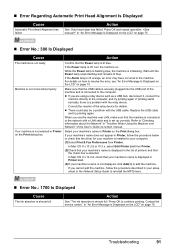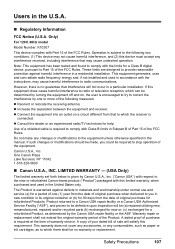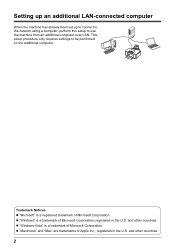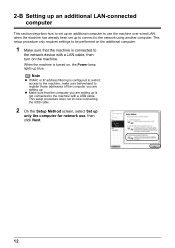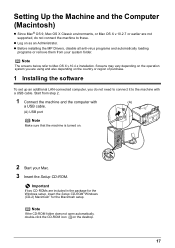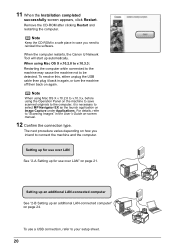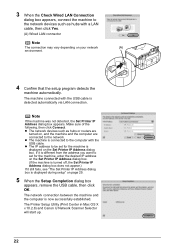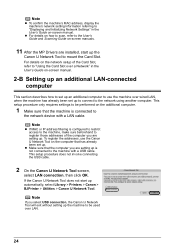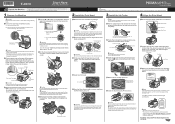Canon MP970 Support Question
Find answers below for this question about Canon MP970 - PIXMA Color Inkjet.Need a Canon MP970 manual? We have 3 online manuals for this item!
Question posted by chrisfox6 on October 30th, 2012
Connecting Cable With Apple Mac
What cable will connect Canon MP970 printer with MacBook OSX?
Current Answers
Related Canon MP970 Manual Pages
Similar Questions
How To Set Up Canon Mp970 For Mac Network Printing
(Posted by anvic 10 years ago)
Pgbk Black On Cannon Mp970 Won't Print
PGBK Cartridge on my Cannon MP970 Printer does not print. I have replaced the PGBK cartridge twice w...
PGBK Cartridge on my Cannon MP970 Printer does not print. I have replaced the PGBK cartridge twice w...
(Posted by RPodzimek 11 years ago)
Can This Download Be Used With An Apple Mac Computer
I have an apple mac macbook pro and want to down load the instructions for the Canon JX210P can you ...
I have an apple mac macbook pro and want to down load the instructions for the Canon JX210P can you ...
(Posted by xander123 11 years ago)
My Mp970 Has Broken Down. How Do I Uninstall The Software From My Mac.
(Posted by george30710 12 years ago)
Canon Pixma Mp180 Compatibility With Os 10.7.2 Apple Mac Operating System
Is the Canon PIXMA MP180 printer compatible with the MacBook Air OS 10.7.2 Apple computer?
Is the Canon PIXMA MP180 printer compatible with the MacBook Air OS 10.7.2 Apple computer?
(Posted by chris24norris 12 years ago)