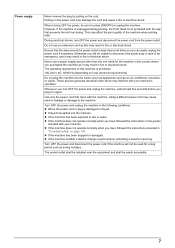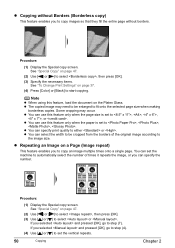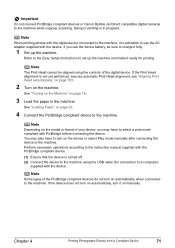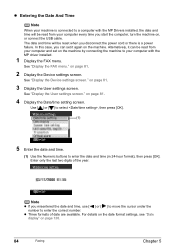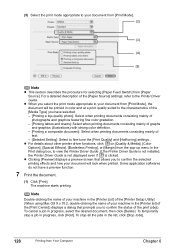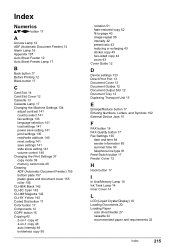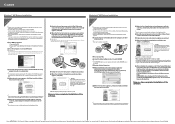Canon MP830 Support Question
Find answers below for this question about Canon MP830 - PIXMA Color Inkjet.Need a Canon MP830 manual? We have 3 online manuals for this item!
Question posted by bessmate on March 18th, 2013
Need Ac Mains Battery Adptor For Mp 830 What Is Part Number? Where To Buy?
Current Answers
Answer #1: Posted by tintinb on April 12th, 2013 10:29 AM
If you have more questions, please don't hesitate to ask here at HelpOwl. Experts here are always willing to answer your questions to the best of our knowledge and expertise.
Regards,
Tintin
Related Canon MP830 Manual Pages
Similar Questions
Canin Mp830 Scanner Is Not Working. Always I Get The Message Says(release The Scanner Lock Switch An...
After dialing the fax number, we get a voice message saying the the number needs to be preceded by t...