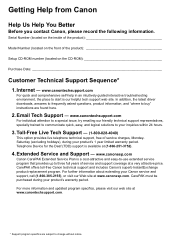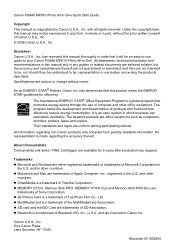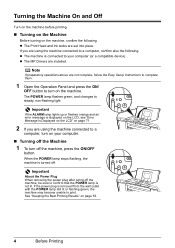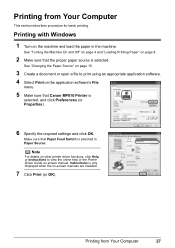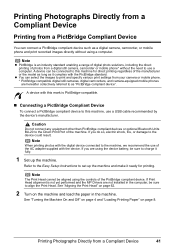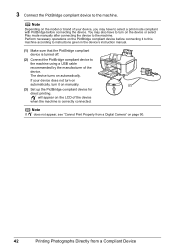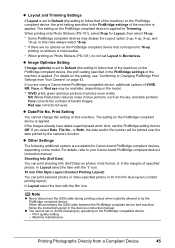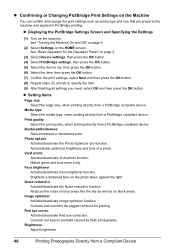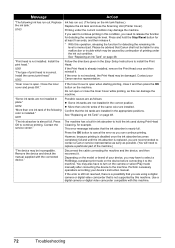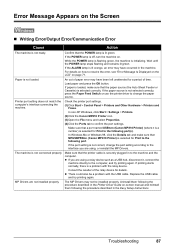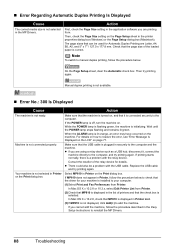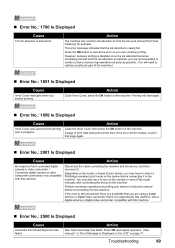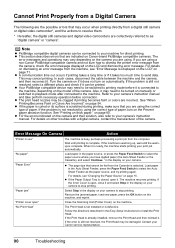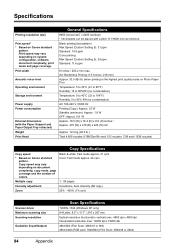Canon MP810 Support Question
Find answers below for this question about Canon MP810 - PIXMA Color Inkjet.Need a Canon MP810 manual? We have 3 online manuals for this item!
Question posted by tanderson2000 on November 20th, 2011
Device May Be Incompatible.
Printer was working fine, now I get msg that device may be incompatible and to remove it.... and it won't print copy or anything!
Current Answers
Answer #1: Posted by kcmjr on November 21st, 2011 5:22 PM
Go to the website listed below and get up to date drivers. Uninstall the printer, then install the new drivers. The printer should be detected when it's plugged back in.
http://usa.canon.com/cusa/support/consumer/printers_multifunction/pixma_mp_series/pixma_mp810
Licenses & Certifications: Microsoft, Cisco, VMware, Novell, FCC RF & Amateur Radio licensed.
Related Canon MP810 Manual Pages
Similar Questions
How To Delete A Canon Inkjet Mx310 Series 1 Printer
(Posted by beloDp 10 years ago)
I Have A Pixma Mp990 Inkjet And It Will Not Print From The Computer.
It will print test pages but just puts out blank sheets when trying to print from a computer. Does i...
It will print test pages but just puts out blank sheets when trying to print from a computer. Does i...
(Posted by jssmith15 10 years ago)
Error 5020 On Canon Pixma Mp810
Have turn the scanner lock switch on and off numerous times and the power off then on. Error still t...
Have turn the scanner lock switch on and off numerous times and the power off then on. Error still t...
(Posted by hahowelljr 12 years ago)
Mp810 Printer Jams
Computer jams and wont print when the paper makes the bend around the rollers. I can easily clear ja...
Computer jams and wont print when the paper makes the bend around the rollers. I can easily clear ja...
(Posted by noahandlea 13 years ago)