Canon MP800 Support Question
Find answers below for this question about Canon MP800 - PIXMA Color Inkjet.Need a Canon MP800 manual? We have 3 online manuals for this item!
Question posted by jasdaine on August 13th, 2012
New Yellow Printing Cartridge Not Recognised
wen i print the colour yellow is not being uses so my pictures have a pink tone to them
Current Answers
There are currently no answers that have been posted for this question.
Be the first to post an answer! Remember that you can earn up to 1,100 points for every answer you submit. The better the quality of your answer, the better chance it has to be accepted.
Be the first to post an answer! Remember that you can earn up to 1,100 points for every answer you submit. The better the quality of your answer, the better chance it has to be accepted.
Related Canon MP800 Manual Pages
MP800 User's Guide - Page 16


... the way its lamp flashes. „ Rear View and Interior
(20)
(17)
(18) (19)
(21)
(22) (23)
(24)
(27)
(26)
(25)
(17) Print Head Lock Lever Used to the memory card.
For details, see "Inserting the Memory Card" on page 45.
(24) Duplexing Transport Unit Open when clearing jammed paper after installing...
MP800 User's Guide - Page 23


...branded paper) z Picture postcards z Postcards ...Colors in photo albums, photo frames, or presentation binders to protect them out of paper. z Do not attempt to turn yellow.
Do not print photos or documents that curls easily. Remove this case, select for printing...print surface. z Store printouts in dark images may blur depending on the paper. Chapter 1
Before Printing
21 Using...
MP800 User's Guide - Page 38


... contours for printing.*1 Image optimizer ON, Image optimizer OFF
(7) Adjust brightness.*1 Brightness +2, Brightness +1, Brightness standard, Brightness -1, Brightness -2
(8) Adjust contrast.*1 Contrast +2, Contrast +1, Contrast standard, Contrast -1, Contrast -2
(9) Adjust color hue.*1 Color hue red +2, Color hue red +1, Color hue original, Color hue yellow +1, Color hue yellow +2
(10) Select...
MP800 User's Guide - Page 57


... the Operation Panel)
Functions other than the above (adding captions or titles, cropping, image rotation, etc.) are not supported. z Prints are sorted follows that were specified as "Index Print" with DPOF using the machine's index printing layout () Print Photo Select:
Prints only photos specified with DPOF (cannot be specified from the Operation Panel)
Number of copies...
MP800 User's Guide - Page 69


... a Specified Area (Trimming)" on page 33.
(2) Use [ ] or [ ] to specify the number of prints.
(2)
(1)
(3) Press [Color] to print in color, or [Black] to print.
(2) Press [Color] or [Black].
Note
To cancel printing, press [Stop/Reset].
The machine starts printing. Chapter 4
Photo Printing from Photo or Film
67 2 Select the print menu.
(1) Use [ ] or [ ] to check or change the...
MP800 User's Guide - Page 70


... step (1) to step (2) to be made for each photo will be printed. on page 68.
4 Start printing.
(1) Confirm the settings.
Other Useful Functions
„ Printing a Specified Area (Trimming)
You can do... See "Prepare for printing." See "Changing the Print Settings" on page 66.
2 Select the print menu.
(1) Use [ ] or [ ] to create your favorite photo on the LCD by...
MP800 User's Guide - Page 71


... frames.
4 Select the photo you want to print.
(1) Use [ ] or [ ] to display the photo to print, then press [OK].
See "Start printing." See "Start printing." on page 51.
5 Start printing. Chapter 4
Photo Printing from Photo or Film
69
The print confirmation screen is displayed.
To print a specified area (Trimming), see "Printing a Specified Area (Trimming)" on page 66.
2 Select...
MP800 User's Guide - Page 97
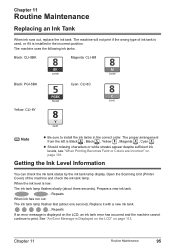
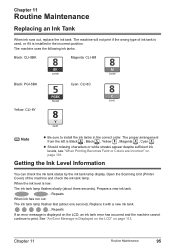
... by the ink tank lamp display. Open the Scanning Unit (Printer Cover) of ink tank is used, or if it with a new ink tank.
...Repeats If an error message is Black , Black , Yellow , Magenta , Cyan .
The machine uses the following ink tanks.
When the ink level is Displayed on the LCD" on page 113...
MP800 User's Guide - Page 98
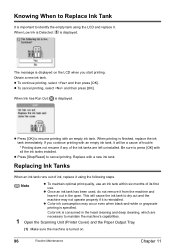
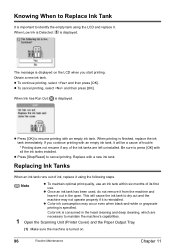
...-and-white or grayscale printing is displayed.
When printing is displayed.
Color ink is consumed in the open.
z To continue printing, select and then press [OK]. If you start printing. When Ink has Run...LCD when you continue printing with a new ink tank.
Replacing Ink Tanks
When an ink tank runs out of its first use. z Once an ink tank has been used, do not remove ...
MP800 User's Guide - Page 104


... where you have loaded paper.
102
Routine Maintenance
Chapter 11 Note
Ensure that the Inner Cover is displayed.
(2)
(3) Use [ ] or [ ] to verify Print Head alignment. Use this function when printed results are blurred or the color is displayed.
(1)
(2) Use [ ] or [ ] to turn on the machine, then load a sheet of A4 or Letter-sized
plain paper in...
MP800 User's Guide - Page 117
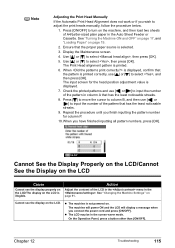
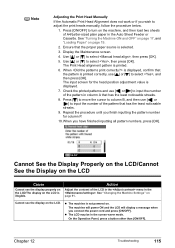
...
7. Action
Adjust the contrast of the pattern that the pattern is selected.
3.
Use [ ] or [ ] to adjust the print heads manually, follow the procedure below.
1. When is displayed, confirm that has ...two sheets of the pattern in the Auto Sheet Feeder or Cassette. Check the printed patterns and use [ ] or [ ] to input the number of A4/Letter-sized plain paper in column A ...
MP800 User's Guide - Page 119


... tank is empty, replace the ink tank. Replace the ink tank with a new one second) indicates the ink is peeled off the tape completely along the perforation...machine to End of Job
Cause
Ink tank is empty. Chapter 12
Troubleshooting
117 Ink Does Not Come Out/Printing is Blurred/Colors are Wrong/White Streaks/Straight Lines are flashing, check how fast they flash.
Replace the ink tank, and...
MP800 User's Guide - Page 122


....
„ When Copying
Cause
The document is loaded correctly on Image quality may solve the problem.
1. Select [Automatic Duplex Printing], and select [Use reduced printing] in the [Page Setup] tab and select [Use reduced printing].
1. Action
Check that the document is not loaded correctly. See "Loading Documents" on page 107.
120
Troubleshooting
Chapter 12 should...
MP800 User's Guide - Page 154


... respect to be defective upon inspection, will be repaired, exchanged for new or comparable rebuilt parts, or exchanged for the Product.
(b) Use of parts or supplies (other than a Canon USA repair facility or...workmanship under normal use and service (a) for a period of one (1) year from the date of any kind by Canon USA, including any consumables, such as paper or ink cartridges, as is ...
MP800 Easy Setup Instructions - Page 2


... 2 Enter the password and then click [OK].
To resolve this version before installing the new version.
This sheet explains Easy Install Only. You must log on as the default printer...Double-click the [Utilities] folder, then the [Printer Setup Utility] ([Print Center] when using Mac OS X v.10.2.x) icon. Select [MP800] from Mac OS X v.10.3.3 or earlier: Restarting the computer while...
Service Manual - Page 4


...3-2. MACHINE TRANSPORTATION
Part 2: TECHNICAL REFERENCE 1. Normal Color Printing via Computer 3-4. Borderless Printing via Computer 3-2. Memory Card Board 2-4. Operation Panel Board 3. Other Error Messages 2-4. NEW TECHNOLOGIES 2. CLEANING MODE AND AMOUNT OF INK PURGED 3. Duplex Printing via Computer 3-3. PIXMA MP800 SPECIFICATIONS Serial Number Location 2. LIST OF ERROR...
Service Manual - Page 11


... camera does not support Camera Direct Printing.
[2001]
Automatic duplex printing cannot be correctly detected.
Press the OK button. Incompatible device detected. Remove the device.
Auto head align has failed. ...function to record the use of the [1681] same color installed.
If printing is not compatible with a once-empty or refilled
ink tank can damage the print head.
Press the ...
Service Manual - Page 35


... ink absorber whose value should be transferred to display the color pattern.
Only the ON/OFF button is replaced in EEPROM information print. [See 3-4. 4) Open the scanning unit (printer cover) to the replaced new EEPROM. (Only the main waste ink absorber for the MP800)
Time(s) 0 times 1 time
Waste ink absorber Main waste ink absorber...
Service Manual - Page 59


...print quality)
- PIXMA MP800 SPECIFICATIONS
Type Paper feeding method
Desktop serial color inkjet printer Auto sheet feed (ASF, cassette, automatic duplex printing, CD / DVD printing*1)
Resolution Throughput (target value)
9,600 x 2,400dpi (Max.)
- 4 x 6, borderless printing... camera direct printing device, Presence of a fixed document by a moving scanner head) CCD (Charge Coupled...
Service Manual - Page 60
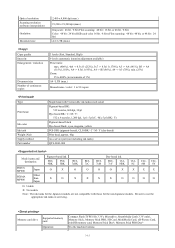
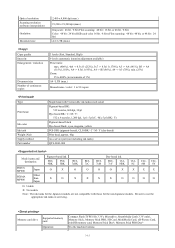
...the non-Japanese models. Be sure to use the
appropriate ink tanks in increments of ...Number of 1%) A4 / LTR (max.)
Monochrome / color: 1 to 400% (in servicing.
Optical resolution Scanning...yellow PGI-5BK (pigment-based), CLI-8BK / C / M / Y (dye-based) Print head, approx. 60g As a service part (not including ink tanks) QY6-0061-000
Model name and destination
PIXUS MP800
PIXMA MP800...
Similar Questions
Canon Pixma Mp800 Printer Head Wont Move
(Posted by natsay 9 years ago)
Why Do The Color Ink Tanks Run Out On My Pixma Mp800, When I Only Print In
black and white?
black and white?
(Posted by rajonLauraA 9 years ago)
I Have A Pixma Mp990 Inkjet And It Will Not Print From The Computer.
It will print test pages but just puts out blank sheets when trying to print from a computer. Does i...
It will print test pages but just puts out blank sheets when trying to print from a computer. Does i...
(Posted by jssmith15 10 years ago)
I Inserted New 210xl Black Cartridge N Color Isnt New.wont Copy
(Posted by wmason56 11 years ago)
Canon Pixma Mp800 Color Cartridges
Does the Pixma MP800 still use the color cartridges when printing greyscale?
Does the Pixma MP800 still use the color cartridges when printing greyscale?
(Posted by carlbern 11 years ago)

