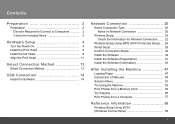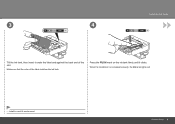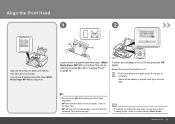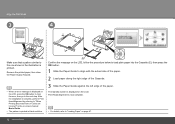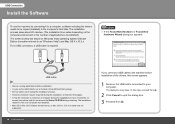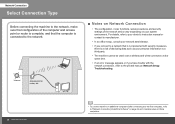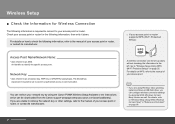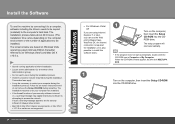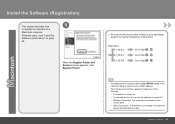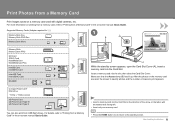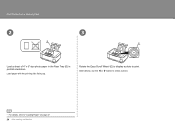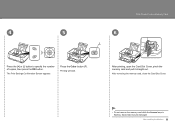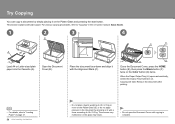Canon MP640 Support Question
Find answers below for this question about Canon MP640 - PIXMA Color Inkjet.Need a Canon MP640 manual? We have 2 online manuals for this item!
Question posted by sroth6 on September 25th, 2012
Reducing Size Of Copies
On the MP640, how do you reduce the size of Copies?
Current Answers
Related Canon MP640 Manual Pages
Similar Questions
Windows 8 W/ Mp640 Printer; Multiple Copies Of Doc Print When Only 1 Is Requeste
The problem is sporadic but once it starts the docu,emt keeps printing until the paper runs out.
The problem is sporadic but once it starts the docu,emt keeps printing until the paper runs out.
(Posted by plonake 10 years ago)
How To Reduce Ink Usage While Copying In Canon Mp 237
(Posted by tpnchowdhury 10 years ago)
I Have A Pixma Mp990 Inkjet And It Will Not Print From The Computer.
It will print test pages but just puts out blank sheets when trying to print from a computer. Does i...
It will print test pages but just puts out blank sheets when trying to print from a computer. Does i...
(Posted by jssmith15 10 years ago)
Where Can I Obtain A Windows (cd-1) Cd-rom For A Canon Mx700 Multifunction Devic
(Posted by jdebanne 11 years ago)
How To Clean The Ink Absorber On Canon Pixma Mp640
(Posted by jeancharlier 11 years ago)