Canon MP620 Support Question
Find answers below for this question about Canon MP620 - PIXMA Color Inkjet.Need a Canon MP620 manual? We have 4 online manuals for this item!
Question posted by frubs on August 26th, 2014
Canon Mp620 Wireless Setup Problems Wont Connect To Wap
The person who posted this question about this Canon product did not include a detailed explanation. Please use the "Request More Information" button to the right if more details would help you to answer this question.
Current Answers
There are currently no answers that have been posted for this question.
Be the first to post an answer! Remember that you can earn up to 1,100 points for every answer you submit. The better the quality of your answer, the better chance it has to be accepted.
Be the first to post an answer! Remember that you can earn up to 1,100 points for every answer you submit. The better the quality of your answer, the better chance it has to be accepted.
Related Canon MP620 Manual Pages
Network Setup Troubleshooting - Page 2


... Set Printer IP Address dialog box is displayed during setup
P.4
5.7 The Enter Password dialog box is displayed during setup
P.5
5.8 The You have connected the printer to an unsecured wireless network is
displayed during setup
P.5
5.9 The Communication with the Card Slot failed is displayed during setup
P.5
5.10 The The Card Slot is already mapped as Network Drive...
Network Setup Troubleshooting - Page 3
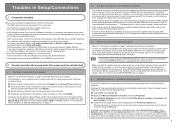
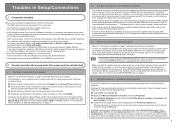
... Make sure that
Canon software is valid to use WPA/WPA2-Enterprise, it is no problem. • If the machine or your security software is turned on, a message may automatically connect to "About Network ...during setup" on and then click Update in the on page 1 and make your wireless network device. If it is, turn it off and then turn the IP filtering feature back on . To connect over...
Network Setup Troubleshooting - Page 4
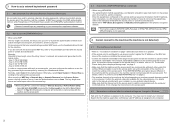
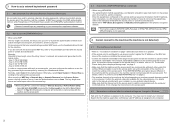
... on your wireless network device. WPA/ WPA2-Enterprise is not supported.
4 Cannot connect to the ...Connection checklist" on page 3. • Make sure that the channel set to communicate with the access point, or consult its manufacturer.
cal network name/SSID. For details, refer to "5.1 The Access Points dialog box is displayed during setup" on page 1 and make sure there is no problem...
Network Setup Troubleshooting - Page 7


...manufacturer.
• If you have connected the printer to an unsecured wireless network is displayed during setup
Security is not configured on other ports...the Card Slot using the Canon IJ Network Tool, refer to complete the setup without the network setup of the Card Slot. If... to "WORKGROUP", then click OK.
• If the problem is not resolved, click Skip to the machine which has already...
Network Setup Troubleshooting - Page 8
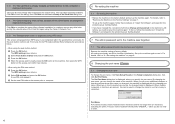
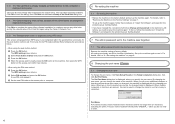
... machine again. Set up , the changed the connection method via Change wireless/wired in the Setup Completion dialog box, then click Set Port Name. Retry following the procedures below.
• When using the Canon IJ Network Tool.
5.12 The Timeout error screen is displayed during setup
The Card Slot has already been mapped as Network...
Network Setup Troubleshooting - Page 10


... Windows Vista, first uninstall software bundled with the
Canon inkjet printer.
Note: Hard Disk must be installed.
...Color: 48 bit/24 bit (RGB each 16 bit/8 bit) (Film Scan: 48 bit/48 bit or 24 bit)
Communication protocol
Wireless...JPEG/PNG only *5 Bluetooth connection is for printing only. *6 Setup possible through WPS (Wi-Fi Protected Setup)
and WCN (Windows Connect Now).
8 inches /...
Network Setup Troubleshooting - Page 11


...MP620 series
General Specifications
Printing resolution 9600 (horizontal)* x 2400 (vertical)
(dpi)
* Ink droplets can be placed with the
Canon inkjet...PNG only *4 Bluetooth connection is for printing only. *5 Setup possible through WPS (Wi-Fi Protected Setup)
and WCN (Windows Connect Now).
8 inches ...Output)
Color: 48 bit/24 bit (RGB each 16 bit/8 bit)
Communication protocol
Wireless LAN
...
Easy Setup Instructions For Apple AirPort Wireless Networks - Page 1
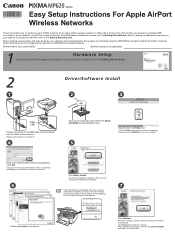
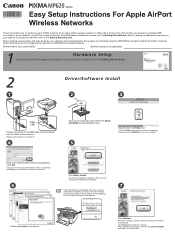
... machine, refer to the machine.
Double-click the Setup icon.
Click OK. You will need your PIXMA machine on an Apple AirPort wireless network in a safe place.
Click Easy Install.
The...the USB cable to the computer and the other environments, including USB
connections, wired networks, non-AirPort wireless networks, and all Windows installations, please use by following chapters 1...
Easy Setup Instructions For Apple AirPort Wireless Networks - Page 2


... the manual of your network key by using the Canon PIXMA Wireless Setup Assistant or the instructions which can be downloaded from the Canon support webpage (www.usa. If you would like the machine to check the encryption method being used.
Select Setup in the drop-down menu. 3-A
1
Connecting to AirPort Networks With a Single AirPort Access Point...
Easy Setup Instructions For Apple AirPort Wireless Networks - Page 3


...setup, refer to use the machine as a scanner.
Select Canon MP620 series Network in Connection...the installation.
The device is now installed and...Connection Performance Measurement dialog box, click Next. Click Next.
Measure Wireless Performance
2
3
If you will start up to 15 seconds for the network printer to add, make sure the kind listed for a while, then select Canon MP620...
Easy Setup Instructions For Apple AirPort Wireless Networks - Page 4
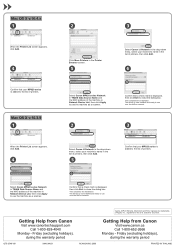
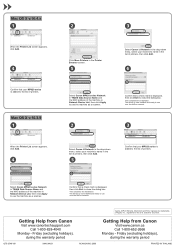
... and ready to use the machine as a scanner.
Select Canon MP620 series Network in Network Device List, then click Apply to use the machine as a scanner.
2
Confirm that your MP620 series is now installed and ready to use over the AirPort network.
Confirm that your MP620 series is added to the list of the machine...
Getting Started - Page 12
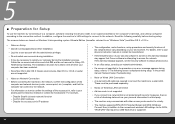
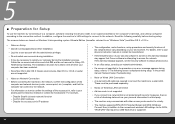
...to connect to the conventional wireless LAN settings. For example,
- Disable the access point's IP address
• The configuration, router functions, setup procedures and security functions of the network device ...purchased separately.
□ Notes on Wireless LAN Connection
• Ad-hoc mode is not supported.
• If you connect to a network that Canon software is a risk of your ...
Getting Started - Page 24


... (Macintosh)" in the printed manual: Network Setup Troubleshooting.
• If you are unable to retrieve the network key or other settings refer to use, then click Connect. If you want to select an access ..., select an access point to the manual of your network key by using the Canon PIXMA Wireless Setup Assistant or the instructions which can retrieve your access point or router, or contact...
Getting Started - Page 38
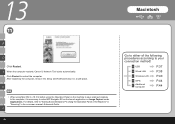
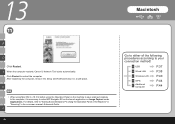
...B
D
Click Restart. After restarting the computer, remove the Setup CD-ROM and keep it is necessary to select MP Navigator ... under Applications.
F When the computer restarts, Canon IJ Network Tool starts automatically. B USB
P.37
D Wired LAN
P.38
F Wireless LAN
H WPS
K
Additional Computer
P.40 P.44 P.44 K
36
Macintosh
Go to your connection method!
H
• When using Mac OS...
Getting Started - Page 41
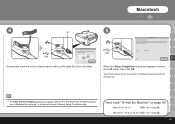
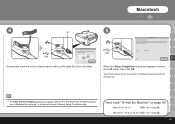
... is displayed during setup" in the printed manual: Network Setup Troubleshooting. The Printer Setup Utility and Canon IJ Network Scanner Selector will start up.
• If the Set Printer IP Address dialog box appear, refer to Step . Macintosh
4
(A)
5
USB
Connect the machine to Step .
39 Mac OS X v.10.4.x/v.10.3.9
Go to the network device with a LAN...
Getting Started - Page 42
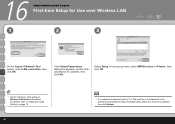
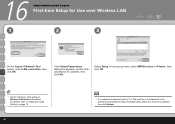
...; If no problem, then click Update. For details, refer to Wireless LAN active beforehand. Make sure there is no machine is detected, refer to "4.1 The machine is complete, then click OK. 16
Setup the Machine and the Computer
First-time Setup for Use over Wireless LAN
1
2
3
On the Canon IJ Network Tool screen, select LAN connection, then...
Getting Started - Page 43
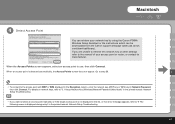
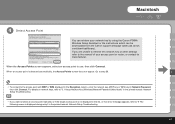
...the Access Points screen does not appear. Go to use, then click Connect. When an access point is displayed during setup" in the list, or if an error message appears, refer to ...your network key by using the Canon PIXMA Wireless Setup Assistant or the instructions which can retrieve your access point or router, or contact its manufacturer.
F
• To connect to the access point with WEP...
Getting Started - Page 47
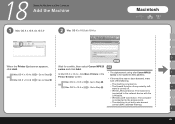
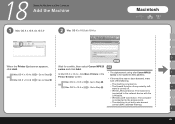
... OS X v.10.4.x
Go to Step . 18
Setup the Machine and the Computer
Add the Machine
1 Mac OS X v.10.4.x/v.10.3.9
2 Mac OS X v.10.5.x/v.10.4.x
Macintosh
D
When the Printer List screen appears,
Wait for a while, then select Canon MP620
click Add.
The firewall function of the following.
-
Wireless LAN Connection: The computer
is not set to the...
Getting Started - Page 48
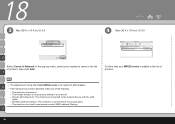
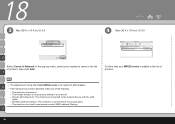
... X v.10.4.x/v.10.3.9
4
Mac OS X v.10.4.x/v.10.3.9
D
Select Canon IJ Network in the pop-up menu, select your MP620 series is turned on. - The machine is turned off. -
Wireless LAN Connection: The computer is connected to the list of any security software is not set to the network device with the LAN
cable. - F
Confirm that your machine...
Getting Started - Page 49
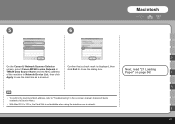
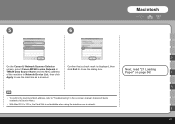
...
of the machine in
click Exit to close the dialog box. 5
6
Macintosh
D
On the Canon IJ Network Scanner Selector
Confirm that a check mark is not available when using the machine over a ...Menu.
• With Mac OS X v.10.5.x, the Card Slot is displayed, then
screen, select Canon MP620 series Network in Network Device List, then click
Apply to "Troubleshooting" in the on page 56!
Similar Questions
How To Connect Mx860 Cannon To Wireless Setup Mac
(Posted by slymhall 10 years ago)
How To Install Canon Mp620 Wireless Printer Usb Flash Drive
(Posted by kohpra 10 years ago)
Canon Mp620 Wireless Setup Won't Find
(Posted by yaveCam 10 years ago)
How To Get The Canon Mp620 Wireless Printer To Print Black And White Only
(Posted by lviswkit 10 years ago)
Wireless Setup For Pixma Mp470
Good Evening, Can you please tell me how I can set up wieless for my Canon Pixma Mp470 printer? O...
Good Evening, Can you please tell me how I can set up wieless for my Canon Pixma Mp470 printer? O...
(Posted by dawnbre0667 11 years ago)

