Canon MP610 Support Question
Find answers below for this question about Canon MP610 - PIXMA Color Inkjet.Need a Canon MP610 manual? We have 2 online manuals for this item!
Question posted by iznarebe on September 13th, 2013
Canon Mp610 Won't Turn On
The person who posted this question about this Canon product did not include a detailed explanation. Please use the "Request More Information" button to the right if more details would help you to answer this question.
Current Answers
There are currently no answers that have been posted for this question.
Be the first to post an answer! Remember that you can earn up to 1,100 points for every answer you submit. The better the quality of your answer, the better chance it has to be accepted.
Be the first to post an answer! Remember that you can earn up to 1,100 points for every answer you submit. The better the quality of your answer, the better chance it has to be accepted.
Related Canon MP610 Manual Pages
MP610 series Quick Start Guide - Page 4


... are available for energy efficiency. About Consumables Consumables (ink tanks / FINE Cartridges) are in order that this manual may differ. and other countries. Ltd. Canon U.S.A., Inc. Canon PIXMA MP610 series Photo All-In-One Quick Start Guide.
Under the copyright laws, this product meets the ENERGY STAR guidelines for 5 years after production has stopped...
MP610 series Quick Start Guide - Page 5


...
Before Using the Machine 2 How to Navigate Menus on the LCD 2 Turning the Machine On and Off 5 Handling the Original Document 6 Loading Printing Paper...Directly from a PictBridge Compliant Device 40 About PictBridge Print Settings 42
Routine Maintenance 46 Replacing an Ink Tank 46 Keeping the Best Printing Results 51 When Printing Becomes Faint or Colors Are Incorrect 52 Printing the...
MP610 series Quick Start Guide - Page 6
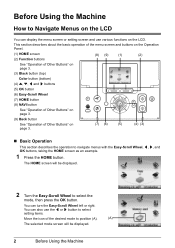
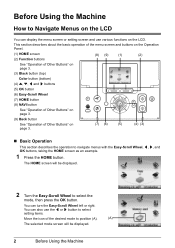
... items.
Move the icon of Other Buttons" on the LCD. You can turn the Easy-Scroll Wheel left or right.
This section describes about the basic ... HOME screen (2) Function buttons
(8) (9)
(1)
(2)
See "Operation of Other Buttons" on page 3.
(3) Black button (top)
Color button (bottom)
(4) {, }, [ and ] buttons
(5) OK button
(6) Easy-Scroll Wheel
(7) HOME button
(8) NAVI button
...
MP610 series Quick Start Guide - Page 40


... as the Operation Panel on the application software's File menu. 4 Make sure that Canon XXX Printer (where
"XXX" is your digital camera, you can change the paper source to the ...PC Photo Printing Guide on-screen manual.
1 Turn on using Easy-PhotoPrint EX. See "Turning the Machine On and Off" on page 5 and "Loading Printing Paper" on page 8.
2...
MP610 series Quick Start Guide - Page 45
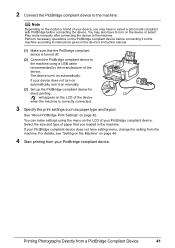
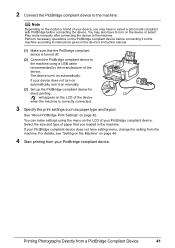
... page 44.
4 Start printing from the machine.
Select the size and type of your device does not turn on automatically, turn on the device or select Play mode manually after connecting the device to the machine. If your PictBridge compliant device. You can make settings using a USB cable recommended by the manufacturer of your PictBridge compliant...
MP610 series Quick Start Guide - Page 52


... Paper Output Tray and open . „ Replacing Ink Tanks
When ink tanks run out of specified Canon brand ink tanks. Do not leave the machine with new ones.
Caution
Do not touch the metallic ... do not remove it from the machine and leave it is turned on, and lift the Scanning Unit (Printer Cover)
until it immediately. z Color ink may not operate properly when it out in the rounded ...
MP610 series Quick Start Guide - Page 61


... the Paper Output Tray and open the Output Tray Extension.
(1) Put your Canon service representative. Print Head Deep Cleaning consumes more powerful process. Note
Make sure that the Inner...to check the print head condition. If a particular color is not printed properly, replace the ink tank of that the machine is not resolved, turn off the machine and perform another Print Head Deep ...
MP610 series Quick Start Guide - Page 62


... Displayed on the LCD" on , and then load two sheets of supplied
paper or A4/Letter-sized Canon Matte Photo Paper MP-101 with the printing side (whiter side) facing up.
2 Open the Paper ...position. The Settings screen is displayed.
(2) Select Settings, then press the OK button. The print head is turned on page 70. z If adjustment was not done successfully, the "Auto head align has failed." z If...
MP610 series Quick Start Guide - Page 69
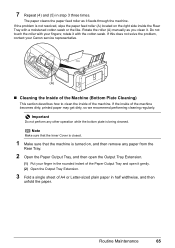
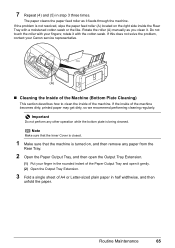
... (A) located on , and then remove any other operation while the bottom plate is turned on the right side inside the Rear Tray with a moistened cotton swab or the like. If this does not solve the problem, contact your Canon service representative.
(A)
„ Cleaning the Inside of the Machine (Bottom Plate Cleaning)
This...
MP610 series Quick Start Guide - Page 75


...turn on the ink tank flashes.)
Replace the ink tank and close the Scanning Unit (Printer Cover). Only PictBridge compliant
devices...on page 53 and "Printing Does Not Start/Printing Is Blurred/ Colors Are Wrong/Straight Lines Are Misaligned" on page 46.
"
...detecting the remaining ink level. This error message indicates that Canon shall not be correctly detected. (The lamp on your ...
MP610 series Quick Start Guide - Page 76


... write-enabled. See "Replacing an Ink Tank" on page 46. Turn off .) Replace the ink tank.
If a PictBridge compliant device is connected via a USB hub, remove the hub and connect it...cord of the machine from the power supply. If the same error occurs, contact a Canon service representative.
Select the language you want to Read/write mode. Remove the hub." "Scanner is...
MP610 series Quick Start Guide - Page 77


...be in your machine's name),
then remove the CD-ROM. (5)Turn the machine off. (6)Restart the computer. (7)Make sure you ...to the PC Printing Guide on the displayed window.
Contact a Canon service representative. If the MP Drivers were not installed correctly, uninstall... not followed correctly. Double-click the CD-ROM icon on the PIXMA XXX screen (where "XXX" is a problem with the Setup CD...
MP610 series Quick Start Guide - Page 86
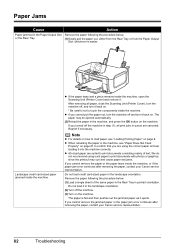
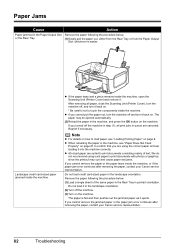
... after removing the paper, contact your Canon service representative. Remove the paper following the procedure below ....turn it back on page 8. If you cannot remove the paper or the paper tears inside the machine.
The
paper may curl and cause paper exit jams.
If you cannot remove the jammed paper or the paper jam error continues after removing the paper, contact your Canon...
MP610 series Quick Start Guide - Page 87
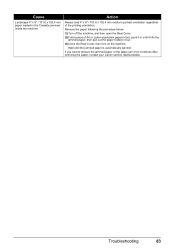
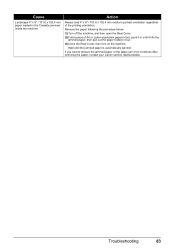
Remove the paper following the procedure below. (1)Turn off the machine, and then open the Rear Cover. (2)Fold a piece of the printing orientation. ...mm media in the Cassette jammed inside the machine. Wait until it in four. (3)Close the Rear Cover, then turn on the machine.
Troubleshooting
83
If you cannot remove the jammed paper or the paper jam error continues after removing the paper...
MP610 series Quick Start Guide - Page 88
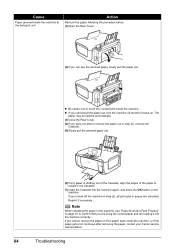
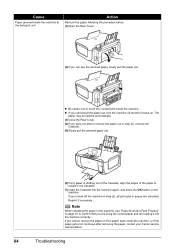
... in queue are loading it back on the machine. z If you cannot pull the paper out, turn it into the machine again, and press the OK button on . If you are using the correct... tears inside the machine, or if the paper jam error continues after removing the paper, contact your Canon service representative.
84
Troubleshooting
z Be careful not to reload in the machine, see the jammed paper...
MP610 series Quick Start Guide - Page 90


...(where "n" is a number) with Canon XXX Printer appearing in the Printer column is selected for details. While the Power lamp is flashing green, the machine is off, turn the machine on. Check the printer... the machine.
Replace the USB cable
and try printing again. "Troubleshooting" of the relay device for Print to the machine and the computer. " in to the following port(s). Error ...
MP610 series Quick Start Guide - Page 93


...USB cable between the machine and the PictBridge compliant device, turn on the machine. After a while, plug the power cord of the machine back in, turn off the machine, and unplug the power cord ...LCD" on page 70. U051" in "An Error Message Is Displayed on the LCD" on your Canon service representative.
See "An Error Message Is Displayed on the LCD" on page 70.
Contact the service...
MP610 series Quick Start Guide - Page 105


... replacement shall not extend the original warranty period of the FCC Rules. However, there is given by Canon U.S.A., Inc. ("Canon USA") with respect to the new or refurbished Canonbrand product ("Product") packaged with this device must accept any interference received, including interference that interference will not occur in the United States only. If...
MP610 series Quick Start Guide - Page 109


Only 101
Index
105 Canon U.S.A., Inc. Limited Warranty - Index
A
Appendix 92
B
Before Using the Machine 2
C
Cleaning inside 65 ... Sheet 33 select and print 28 Printing from Your Computer 36 Macintosh 37 Windows 36 Printing Photographs Directly from a Compliant
Device 40 PictBridge 42
R
Replacing Ink Tanks 48 Routine Maintenance 46
replacing ink tanks 48
S
Safety Precautions 97 Scanning Images...
MP610 series Easy Setup Instructions - Page 2


...serial number, which is necessary to the machine, then TURN THE MACHINE ON. See Step 1-
QT5-1118-V01 © 2007 Canon Inc. "Microsoft" is located on -screen instructions to ...OS X v.10.2.7 or earlier
are trademarks of Microsoft Corporation, registered in the U.S. l When the PIXMA Extended Survey Program screen appears, confirm the message.
e When the main menu appears, click Easy ...
Similar Questions
Canon Mx310 Series How To Turn Off Color
(Posted by hootdforc 9 years ago)
Canon Mp610 Will Not Turn On Power
(Posted by Catsconni 10 years ago)
I Have A Pixma Mp990 Inkjet And It Will Not Print From The Computer.
It will print test pages but just puts out blank sheets when trying to print from a computer. Does i...
It will print test pages but just puts out blank sheets when trying to print from a computer. Does i...
(Posted by jssmith15 10 years ago)

