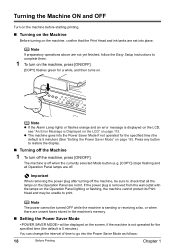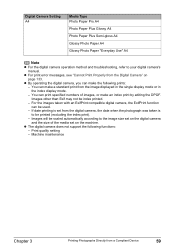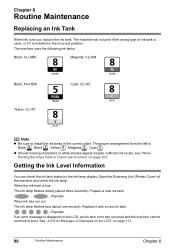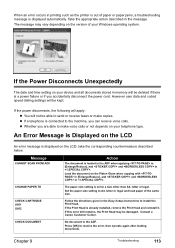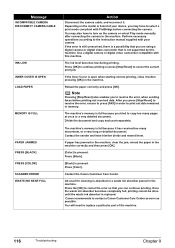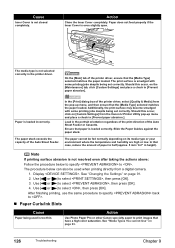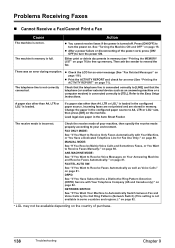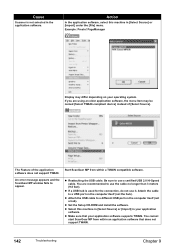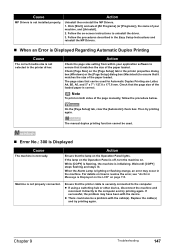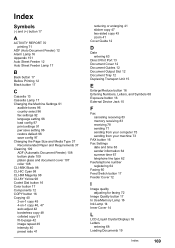Canon MP530 Support Question
Find answers below for this question about Canon MP530 - PIXMA Color Inkjet.Need a Canon MP530 manual? We have 2 online manuals for this item!
Question posted by jordanrina on November 14th, 2011
Waste Ink
I have an error message that the waste ink is full. Please advise what to do. Thanks
Current Answers
Related Canon MP530 Manual Pages
Similar Questions
How To Replace Canon Mp530 Waste Ink Absorber Full
(Posted by gruncdmi 9 years ago)
I Have An Error Message 6a00 On My Mp530 - The Printer Will Not Function. Help
Can someone help?
Can someone help?
(Posted by gkgregg 10 years ago)
I Have A Pixma Mp990 Inkjet And It Will Not Print From The Computer.
It will print test pages but just puts out blank sheets when trying to print from a computer. Does i...
It will print test pages but just puts out blank sheets when trying to print from a computer. Does i...
(Posted by jssmith15 10 years ago)
Warning Message Check Printer 6500
When I turn on my canon mp530 this message appears - the printer carriage does not move when I open ...
When I turn on my canon mp530 this message appears - the printer carriage does not move when I open ...
(Posted by crawfordealasaid 10 years ago)
Where Can I Obtain A Windows (cd-1) Cd-rom For A Canon Mx700 Multifunction Devic
(Posted by jdebanne 11 years ago)