Canon MP530 Support Question
Find answers below for this question about Canon MP530 - PIXMA Color Inkjet.Need a Canon MP530 manual? We have 2 online manuals for this item!
Question posted by FMManNig on June 24th, 2014
How To Set The Scan Resolution On A Canon Mp530
The person who posted this question about this Canon product did not include a detailed explanation. Please use the "Request More Information" button to the right if more details would help you to answer this question.
Current Answers
There are currently no answers that have been posted for this question.
Be the first to post an answer! Remember that you can earn up to 1,100 points for every answer you submit. The better the quality of your answer, the better chance it has to be accepted.
Be the first to post an answer! Remember that you can earn up to 1,100 points for every answer you submit. The better the quality of your answer, the better chance it has to be accepted.
Related Canon MP530 Manual Pages
User's Guide - Page 3


...Device 55 Printing Photographs Directly from a Canon Bubble Jet Direct Compatible Digital Camera 58
4 Faxing 60 Preparing Your Machine for Fax 60 Sending Faxes 71 Receiving Faxes 78
5 Printing from Your Computer 84
Printing with Windows 84
Printing with Macintosh 86
6 Scanning Images 89 About Scanning Images 89 Scanning Methods 89
7 Changing the Machine Settings...Blurred/ Colors are...MP530...
User's Guide - Page 5


...No.1 Chart (Standard Mode) at the time of shooting is made regarding non-Canon products was compiled from publicly available information. The Public Switched Telephone Network currently ...machines need to conform to your Canon MP530 Series. Exif Print is copyrighted by Canon Inc.
This machine supports Exif 2.2 (also called "Exif Print"). Canon MP530 User's Guide
Copyright
This manual is...
User's Guide - Page 6


... ready for full instructions on setting the printer driver. Scan Guide Refer to these guides as needed for full instructions on scanning operation and settings. FAX Driver Guide Refer to use . Photo Application Guide Refer to this guide when starting to this guide for use the machine.
Model Name
K10269 (PIXMA MP530)
Trademarks
z "Windows" is a trademark...
User's Guide - Page 49
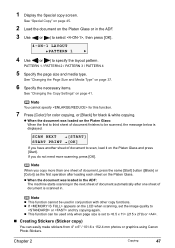
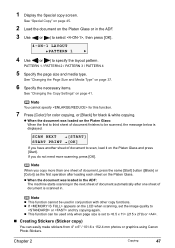
... stickers from 4" x 6" / 101.6 x 152.4 mm photos or graphics using Canon Photo Stickers.
See "Special Copy" on page 45.
2 Load the document on the Platen Glass or in the next sheet of document automatically after loading each sheet on the LCD when scanning, set to (215 x 279) or .
„ Creating Stickers (Sticker copy)
You...
User's Guide - Page 51


...[ ] or [ ] to , (101 x 152), (127 x 177), , or (215 x 279).
You can set the machine to automatically select the number of times it repeats the image, or you can select the width to be cropped ...41.
9 Press [Color] for color copying, or [Black] for black & white copying.
Note
The document loaded in the ADF cannot be enlarged to , , , or . Some cropping may need to be scanned.
3 Use [...
User's Guide - Page 60
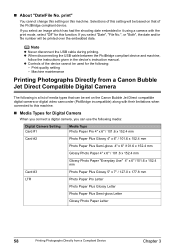
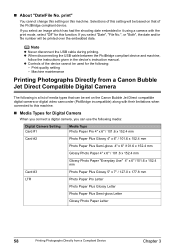
... the USB cable during printing. z When disconnecting the USB cable between the PictBridge compliant device and machine,
follow the instructions given in it using a camera with their limitations when ...", the date and/or file number will be set on this machine. Selections of this setting will be used for this setting on the Canon Bubble Jet Direct compatible digital camera or digital video...
User's Guide - Page 75


... Press [FAX].
3 Adjust the settings for fine-print documents. Note
When sending color faxes, selecting has the same effect as necessary. z Adjusting the Scan Contrast
Contrast is the degree of sending... Use [ ] or [ ] to select the contrast.
SCAN CONTRAST
-LT
DK+
2 Use [ ] or [ ] to select the resolution. You cannot scan double-sided document from Your Machine (Memory Sending)
1 Load ...
User's Guide - Page 76


... send in step 5.
The remaining document is available only when the recipient's fax machine supports color faxing. Note
z To select the image quality (fax resolution), see "Adjusting the Scan Contrast" on page 73.
4 Dial the recipient's number (DESTINATION NUMBER) using the numeric buttons
or coded speed dialing.
Note
For details on how to...
User's Guide - Page 77


...Scan Contrast" on page 75.
7 Talk through the handset to the recipient. If you hear a high-pitched signal instead of the recipient's voice, go to step 9.
8 Ask the recipient to set... hang up the handset.
Important
Color sending is connected to load documents, see "Adjusting the Image Quality (Fax Resolution)" on page 19.
3 Press [FAX]. 4 Adjust the settings for
black & white sending.
...
User's Guide - Page 88


....
To show Canon IJ
Status Monitor, click [Canon MP530 Series Printer] on... the machine.
86
Printing from [Paper Source]. z This section describes the procedure for printing in this section are for selecting [Paper Feed Switch] from Your Computer
Chapter 5 Note
z To confirm the page size, click on the machine. If it does not match the document size set...
User's Guide - Page 96


... purchase).
MARK:
Selects the position of the sender information (outside or inside the image area) when sending black & white faxes (Automatically set to the machine is set inside the image area for color faxes). SET WEEK
Specify the week.
Selects the mark to print the ACTIVITY REPORT automatically after every 20 transactions.
„ TX...
User's Guide - Page 116


... appropriate ink tank.
The size of the same color are memorized. * This operation will release the ... correct page size or change the page size setting. If printing is empty.
z More than .... Replace the ink tank, and close the Scanning Unit (Printer Cover). The machine may damage the... (at least 5 seconds, and then release it. Canon shall not be damaged if printing is off ). Install...
User's Guide - Page 127
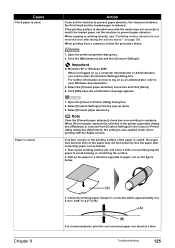
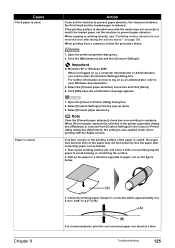
... the procedure below . When [Prevent paper abrasion] is selected in the printer properties dialog box (Windows) or selected from [Custom Settings] in the Canon IJ Printer Utility dialog box (Macintosh), the setting is widened. Face up the printing surface (A), and cover it with the digital camera. Troubleshooting
125 If the printing surface is...
User's Guide - Page 128
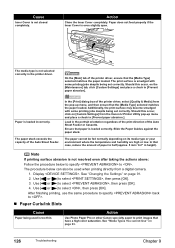
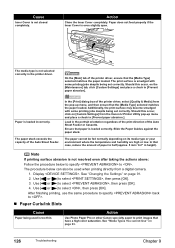
...are high or low.
The paper stack exceeds the capacity of the printer driver, ensure that have a high color saturation.
Use [ ] or [ ] to print images that the [Media Type] selected matches the paper ... above: Follow the procedure below can also be fed normally depending on [Custom Settings] from the Canon IJ Printer Utility pop-up menu, and then ensure that case, reduce the ...
User's Guide - Page 145
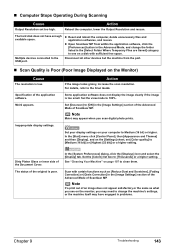
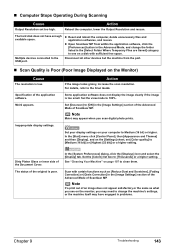
... space. Action
If the image looks grainy, increase the scan resolution. Set the view mode to [Thousands] or a higher setting.
Set [Descreen] to [Medium (16 bit)] or [Highest (32 bit)] or a higher setting.
„ Computer Stops Operating During Scanning
Cause
Output Resolution set [Color quality] to [ON] in the [Image Settings] section of the Advanced Mode of an image does not...
User's Guide - Page 147


... out enlarged (reduced).
z Change the resolution setting in the application software. The higher the resolution, the larger the resulting image will be scanned correctly when [Document Size] is selected, scanning may not be . Refer to the on-screen manual for each application software for the detailed procedures.
„ Trouble scanning with the scanner instead.
on the...
User's Guide - Page 148


...port is selected if either [USBnnn (Canon MP530 Series Printer)] or [MPUSBPRNnn (Canon MP530 Printer)] (where n is a number) is selected correctly.
For non-Windows XP, click [Start], select [Settings], and then [Printers].
2. Click...the printer driver to change the port setting according to the interface you are using a switching hub or other device, disconnect the machine and reconnect it ...
User's Guide - Page 151


... Center.
Set the "Setup CD-ROM" in this machine. Before contacting the Canon Customer Care Center, confirm the following: z Product name: PIXMA MP530 z Serial number: located inside the machine
Chapter 9
Troubleshooting
149 If You Cannot Resolve the Problem
If you may also have to select a print mode compliant with PictBridge before connecting the device. Caution...
User's Guide - Page 155


...] to restart your computer. When the message prompting you can install them will be deleted collectively.
1 Click the [Start], and select [All Programs] (or [Programs]), [Canon MP530 Manual],
and then [Uninstall].
2 Click [OK] when the confirmation message appears. Chapter 10
Appendix
153 z Select "Easy Install" to install the on-screen manuals along...
User's Guide - Page 160
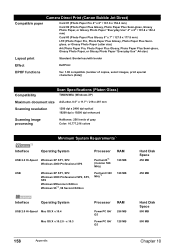
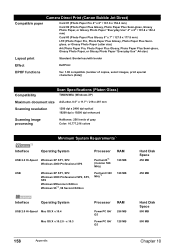
Camera Direct Print (Canon Bubble Jet Direct)
Compatible paper
Card #1 (Photo Paper Pro 4" x 6" / 101.6 x 152... A4/Letter, 8.5" x 11.7" / 216 x 297 mm
Scanning resolution
1200 dpi x 2400 dpi optical 19200 dpi x 19200 dpi enhanced
Scanning image processing
Halftones: 256 levels of gray Color: 16,777,216 colors
*2
Interface
Minimum System Requirements*1
Operating System
Processor RAM
USB ...
Similar Questions
Cannon Mp530 Scan Does Not Work From Adf
(Posted by fadytal 9 years ago)
How Adjust Scanning Resolution Canon Mp970
(Posted by Fishllang 9 years ago)
How Do I Scan On My Macbook Pro Using Navigator And Canon Mp530
(Posted by mcschEL 10 years ago)
Download Scan Driver For Mp530
Hi, I just bought a new Apple computer with a MAC os 10.7 so I downloaded the scan driver for my mp...
Hi, I just bought a new Apple computer with a MAC os 10.7 so I downloaded the scan driver for my mp...
(Posted by keepkool 12 years ago)

