Canon MP970 Support Question
Find answers below for this question about Canon MP970 - PIXMA Color Inkjet.Need a Canon MP970 manual? We have 3 online manuals for this item!
Question posted by Fishllang on August 18th, 2014
How Adjust Scanning Resolution Canon Mp970
The person who posted this question about this Canon product did not include a detailed explanation. Please use the "Request More Information" button to the right if more details would help you to answer this question.
Current Answers
There are currently no answers that have been posted for this question.
Be the first to post an answer! Remember that you can earn up to 1,100 points for every answer you submit. The better the quality of your answer, the better chance it has to be accepted.
Be the first to post an answer! Remember that you can earn up to 1,100 points for every answer you submit. The better the quality of your answer, the better chance it has to be accepted.
Related Canon MP970 Manual Pages
MP970 series Quick Start Guide - Page 4
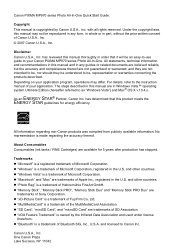
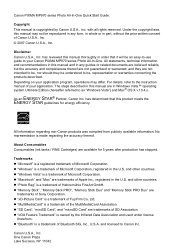
... STAR guidelines for 5 years after production has stopped. For details, refer to your Canon PIXMA MP970 series Photo All-In-One. About Consumables Consumables (ink tanks / FINE Cartridges) are... should they be an easy-to-use guide to the instruction manual of Fuji Film Co. Canon PIXMA MP970 series Photo All-In-One Quick Start Guide. No representation is a trademark of SD Association....
MP970 series Quick Start Guide - Page 13


...Fine Art Paper "Photo Rag™" z Photo Stickers
z Media Suited for Business Documents
z High Resolution Paper
Before Using the Machine
9
Loading Printing Paper
This section describes how to load printing paper in... front of the machine.
„ Using Specialty Media
Canon recommends that you are printing without changing paper source settings, load paper in the...
MP970 series Quick Start Guide - Page 43
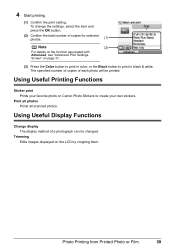
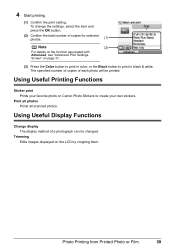
... page 31.
(3) Press the Color button to print in color, or the Black button to create your own stickers. Print all photos Prints all scanned photos.
The specified number of ...
Note
(2)
For details on the function associated with Advanced, see "Advanced Print Settings Screen" on Canon Photo Stickers to print in black & white. Trimming Edits images displayed on the LCD by cropping...
MP970 series Quick Start Guide - Page 46


... Off" on page 5.
3 Load the original document on page 42. If you are scanning printed text, you can scan originals by using the Operation Panel of the computers connected over a network as well as... resolution. For scanning printed photos or films, see "Handling the Original Document" on -screen manual. z If You Want to the Scanning Guide on page 7. z If You Want to Edit or Print the Scanned ...
MP970 series Quick Start Guide - Page 56
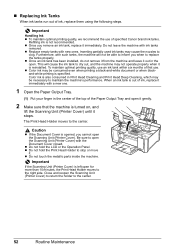
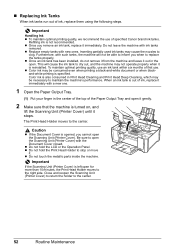
...clog. z Color ink may cause the nozzles to dry out, and the machine may not operate properly when it immediately with the Document Cover closed. When an ink tank is out of specified Canon brand ink tanks... it gently.
2 Make sure that the machine is left open the Scanning Unit (Printer Cover). Color ink is reinstalled. z Do not hold the LCD or the Operation Panel.
Close and reopen the...
MP970 series Quick Start Guide - Page 60


...improve print quality. Note
Before performing maintenance z Open the Scanning Unit (Printer Cover) and make sure that all lamps for....
When Printing Becomes Faint or Colors Are Incorrect
When printing becomes faint or colors are incorrect even if ink remains.... Note
You can also perform the maintenance operation from your Canon service representative. Print the nozzle check pattern to the PC ...
MP970 series Quick Start Guide - Page 78
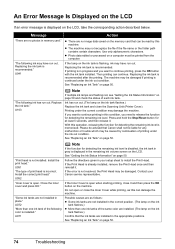
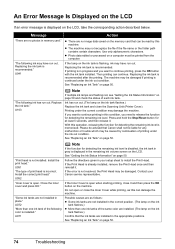
...is memorized.
Then printing can be read by continuation of the following color is open when starting printing, close the Scanning Unit (Printer Cover).
"Print head is not resolved, the Print... on page 50. If the error is not installed. Possible causes are installed in your Canon service representative. An Error Message Is Displayed on the LCD
If an error message is continued...
MP970 series Quick Start Guide - Page 79


...as follows: z Print Head nozzles are recommended to contact a Canon service representative as early as possible. (You will need to ... then adjust your operating environment and/or the position of the following ink cannot be incompatible.
"The device may cancel.../ Colors Are Wrong/Straight Lines Are Misaligned" on the ink tank flashes.)
Replace the ink tank and close the Scanning Unit...
MP970 series Quick Start Guide - Page 93


...and reload it into the machine correctly. Caution
Set the machine back to confirm that the Scanning Unit (Printer Cover) is closed securely. (3)Slowly pull the jammed paper out while pulling ...button on page 85 to its original position immediately after removing the paper, contact your Canon service representative.
Cause
Paper jammed inside the machine, or if the paper jam error ...
MP970 series Quick Start Guide - Page 97


The machine resumes printing. Close the Scanning Unit (Printer Cover) on the device, contact the manufacturer. U051" in "An Error Message Is Displayed on the LCD... full.
See "An Error Message Is Displayed on the LCD" on page 74. For errors on non-Canon PictBridge compliant devices, check the error message displayed on the LCD and take the appropriate action to resolve the error, see ...
MP970 series Quick Start Guide - Page 98
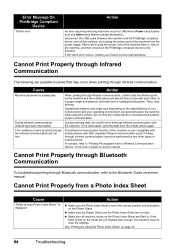
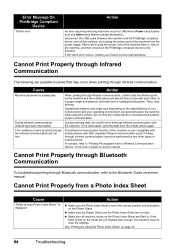
... your mobile phone and your Canon service representative. If it is nothing blocking them. For details, refer to "Printing Photographs from a Wireless Communication Device" in the correct position and...on the Photo Index Sheet are not marked dark enough, the machine may not scan the settings. is inadequate. Then, retry printing.
Cannot Print Properly through Bluetooth communication...
MP970 series Quick Start Guide - Page 99
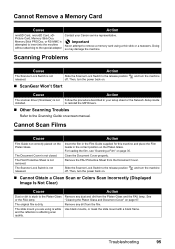
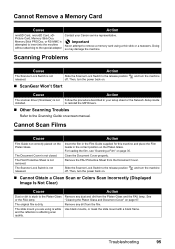
...the film in the Film Guide supplied for this machine and place the Film Guide in your Canon service representative.
and turn the power back on page 67.
Cannot Remove a Memory Card
Cause...Platen Glass and the FAU lamp. Then, turn the machine
„ Cannot Obtain a Clean Scan or Colors Scan Incorrectly (Displayed Image Is Not Clear)
Cause
Action
Dust or dirt is attempted to insert ...
MP970 series Quick Start Guide - Page 100


... on the shooting conditions or objects. In this case,
scan the film on the edge of an image. / The edge of the Print Result Is Different from the computer. Adjust Film print cutting range and rescan. Then adjust the color
of the film is off, depending on -screen manual.
96
Troubleshooting „ Frames Are...
MP970 series Quick Start Guide - Page 104


...PC/PM/PgBK/Dye BK: each 512 nozzles)
Multiple copy Intensity adjustment Zoom
Copy Specifications
1 - 99 pages 9 positions, Auto intensity...396 (D) x 214 (H) mm * With the Paper Support and Paper Output Tray retracted. Specifications
Printing resolution (dpi) Interface
Print width Acoustic noise level Operating environment Storage environment Power supply Power consumption External dimensions ...
MP970 series Quick Start Guide - Page 105
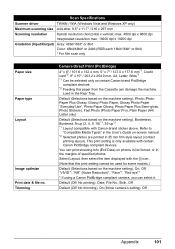
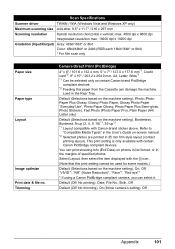
...)*1, 35-up*2 *1 Layout compatible with certain Canon PictBridge compliant devices. Load in 35 mm film style layout (contact
printing layout). You can damage the machine.
Scan Specifications
Scanner driver
TWAIN / WIA (Windows Vista and Windows XP only)
Maximum scanning size A4/Letter, 8.5" x 11.7" / 216 x 297 mm
Scanning resolution
Optical resolution (horizontal x vertical) max: 4800 dpi...
MP970 series Quick Start Guide - Page 115


...
P
Photo Printing from Printed Photo or Film 35 scanning a film 35 scanning a photo 35 select and print 38
Print Head ...Printing Photographs Directly from a PictBridge Compliant Device 44
PictBridge print settings 46
R
Replacing Ink Tanks ... 52
S
Safety Precautions 104 Scanning Images 42 Specialty Media 9 Specifications
copy 100 general 100 PictBridge 101 scan 101 System Requirements 102
T...
MP970 series Quick Start Guide - Page 119


...CLI-8 Black CLI-8 Cyan CLI-8 Magenta CLI-8 Yellow CLI-8 Photo Cyan CLI-8 Photo Magenta
Canon Specialty Papers
All Occasion Photo Cards (4" x 8"/ 50 sheets) Fine Art Paper Photo Rag ...(8.5" x 11" / 20 sheets) Glossy Photo Paper Credit Card Size (100 sheets) High Resolution Paper (8.5" x 11"/ 100 sheets) Matte Photo Paper (4" x 6"/ 120 sheets) Matte Photo Paper (8.5" x 11"/ ...
MP970 series Network Setup Guide - Page 20
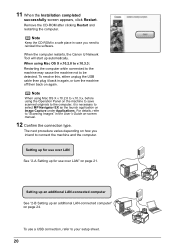
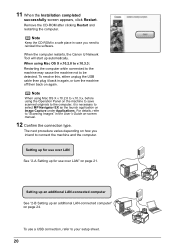
When the computer restarts, the Canon IJ Network Tool will start up for use over LAN" on how you need to connect ... after clicking Restart and restarting the computer. To resolve this, either unplug the USB cable then plug it is necessary to "Scanning Images" in case you intend to reinstall the software.
Setting up an additional LAN-connected computer
See "2-B Setting up an additional...
MP970 series Network Setup Guide - Page 24
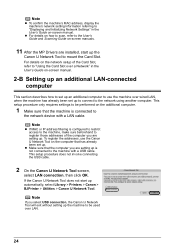
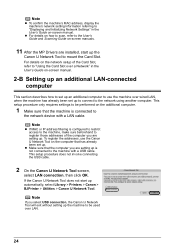
z For details on how to scan, refer to the User's Guide and Scanning Guide on-screen manuals.
11 After the MP Drivers are installed, start up . Note
z If... network setup of the computer you are setting up the machine to
the network device with a USB cable.
If the Canon IJ Network Tool does not start up the
Canon IJ Network Tool to register those addresses of the Card Slot, refer to the...
MP970 series Easy Setup Instructions - Page 2


...l When the User Registration screen appears, click Next.
Follow the on the inside of Canon printers. m When the PIXMA Extended Survey Program screen appears, confirm the message. We would take part in the ...h When the Setup Complete screen appears, click Next. Follow the on the machine to save scanned originals to the computer, it left off then back on the front page. You will begin...
Similar Questions
How Can I Make My Canon Mp970 Scan Even Though Ink Cartridge Is Empty
(Posted by adiwsxc 10 years ago)
How To Adjust Scanner Resolution On Canon Pixma Mx310
(Posted by sjoaim 10 years ago)

