Canon MP495 Support Question
Find answers below for this question about Canon MP495.Need a Canon MP495 manual? We have 2 online manuals for this item!
Question posted by candleman101 on July 23rd, 2012
Won't Print
I have a Canon 495 series wireless printer. It was working fine until we had a new phone system put in with a new wireless router. Now it will come on but can't be found by the computer. What do I have to do to get it up and running again? I reallly need it. Thank you.
Current Answers
There are currently no answers that have been posted for this question.
Be the first to post an answer! Remember that you can earn up to 1,100 points for every answer you submit. The better the quality of your answer, the better chance it has to be accepted.
Be the first to post an answer! Remember that you can earn up to 1,100 points for every answer you submit. The better the quality of your answer, the better chance it has to be accepted.
Related Canon MP495 Manual Pages
Manual - Page 1


Canon MP495 series On-screen Manual
How to Use This Manual Printing This Manual
Page 1 of 759 pages
MC-4780-V1.00
Basic Guide
Describes the summary of this product.
Advanced Guide
Describes the detailed function of this product. Troubleshooting
Manual - Page 6
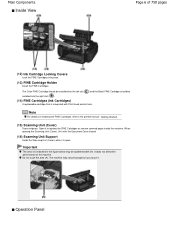
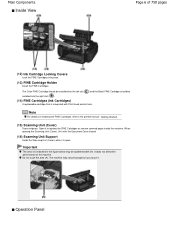
... ink. The machine may be installed into the left slot ( ) and the Black FINE Cartridge should be installed into the right slot ( ).
(14) FINE Cartridges (Ink Cartridges)
A replaceable cartridge that is open. The Color FINE Cartridge should be splattered with Print Head and ink tank. Do not touch the area (A). Important
The area (A) indicated...
Manual - Page 10


..." (Letter)
Sets the machine to the on the LED, and then press the Black or Color button.
Resets wireless LAN settings to the printed manual: Getting Started.
Prints the wireless LAN setup information. Enables or disables the wireless LAN connection. Page 10 of paper loaded in the on -screen manual: Advanced Guide. LED Display and...
Manual - Page 29
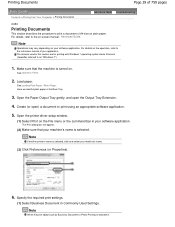
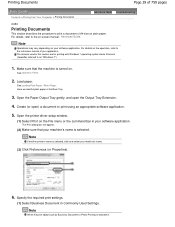
... application. Create (or open the Output Tray Extension.
4.
Load paper. Open the printer driver setup window.
(1) Select Print on -screen manual: Advanced Guide. The Print dialog box will appear.
(2) Make sure that the machine is selected in this section are for printing with Windows 7 operating system Home Premium (hereafter referred to as Business Document...
Manual - Page 45


... paper, and 4" x 6" / 10 x 15 cm photo paper.
Paper Output Tray load limit -
50 sheets
For creating your own prints: T-Shirt Transfers - Printer driver: T-Shirt Transfers
Photo Stickers - Media type settings -
Paper load limit - Printer driver: Glossy Photo Paper
Photo Paper Plus Glossy II *1
- Paper Output Tray load limit - Note
When loading paper in...
Manual - Page 62
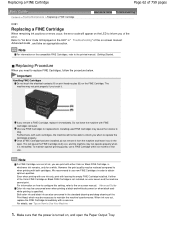
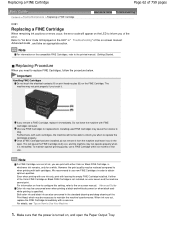
Note
For information on -screen manual: Advanced Guide . Use new FINE Cartridges for a while. Note
If a FINE Cartridge runs out of ink, you can print with both cartridges. However the print quality may be reduced compared to when printing with either of the Color FINE Cartridge or Black FINE Cartridge is reinstalled. For information on how to configure this...
Manual - Page 76


... to use or transport the machine vertically or slanted! Tip!: Do not place any object on the Document Cover. Media Type of the printer driver has different settings for printing photos with care when using ink, ejecting ink, or distance from nozzles) so that you may leak from Your Computer , and Media...
Manual - Page 90
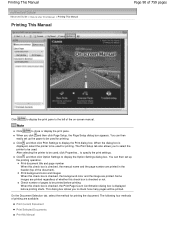
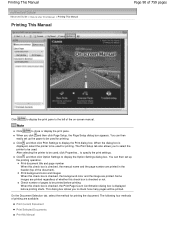
... of the on-screen manual. Click , and then click Print Settings to be printed before printing When this check box is checked, the Print Page Count Confirmation dialog box is displayed, select the printer to close or display the print pane. After selecting the printer to display the Print dialog box.
The following four methods of the document...
Manual - Page 201
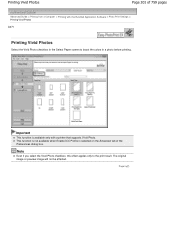
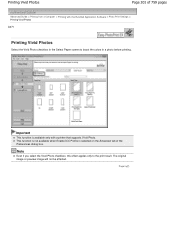
... with the Bundled Application Software > Photo Print Settings > Printing Vivid Photos
A071
Printing Vivid Photos
Select the Vivid Photo checkbox in a photo before printing. Page top
Important
This function is selected on the Advanced tab of 759 pages
Advanced Guide > Printing from a Computer > Printing with a printer that supports Vivid Photo.
Printing Vivid Photos
Page 201 of the...
Manual - Page 241


Printing with Other Application Software
Advanced Guide > Printing from a Computer > Printing with Other Application Software
Printing with Other Application Software
Various Printing Methods Changing the Print Quality and Correcting Image Data Overview of the Printer Driver
Page 241 of 759 pages
Page top
Manual - Page 267
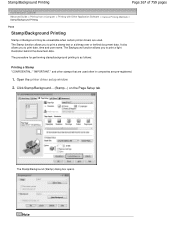
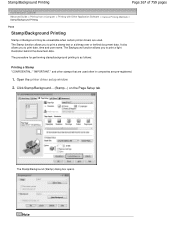
...user name. The Stamp function allows you to print a light illustration behind document data. Open the printer driver setup window
2. Stamp/Background Printing
Page 267 of 759 pages
Advanced Guide > Printing from a Computer > Printing with Other Application Software > Various Printing Methods > Stamp/Background Printing
P403
Stamp/Background Printing
Stamp or Background may be unavailable when...
Manual - Page 276


... the flap is as follows:
1. Select the media type
Select Envelope from a Computer > Printing with Other Application Software > Various Printing Methods > Printing an Envelope
P406
Printing an Envelope
If you are using the XPS printer driver, replace "Canon IJ Status Monitor" with "Canon IJ XPS Status Monitor" when reading this information. Fold down the envelope flap. The...
Manual - Page 288


... select the printing method suited to your purpose.
When printing the data, the printer applies fine adjustment results, such as digital cameras, scanners, monitors, and printers handle color ... used as common color spaces. Printing with ICC Profiles Describes the procedure for printing sRGB data by using Canon Digital Photo Color The printer prints data with color tints that is...
Manual - Page 315
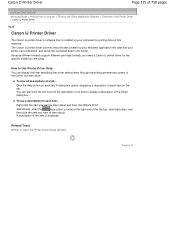
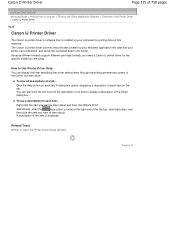
...-click the item you are using.
A description of the Canon IJ printer driver. Related Topic
How to learn about and then click What's This?. The Canon IJ printer driver converts the print data created by your computer for printing data on each item... How to the printer. Click the Help button on this machine.
To view all...
Manual - Page 316


... that comes with the machine, and then select "XPS Printer Driver" from a Computer > Printing with Other Application Software > Overview of 759 pages
Advanced Guide > Printing from Custom Install to install the driver.
Page top Installing the XPS Printer Driver Load the Setup CD-ROM that supports XPS printing. XPS Printer Driver
Page 316 of the Printer Driver > Canon IJ Printer...
Manual - Page 571
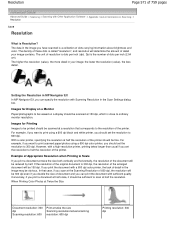
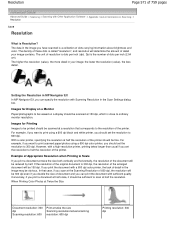
... the resolution of the printer. When Printing Color Photos at Twice the Size
Document resolution: 300 dpi Scanning resolution: 600
Print at twice the size both vertically and horizontally, the resolution of the document will be fine. The unit of resolution is 300 dpi, the resolution of the enlarged document will determine the amount...
Manual - Page 592


... Cleaning attempts do not resolve the print head problem.
1. Open the printer driver setup window
2.
Follow the instruction shown in the dialog box. Cleaning the Print Heads
Page 592 of 759 pages
Advanced Guide > Maintenance > Performing Maintenance from a Computer > Cleaning the Print Heads
P026
Cleaning the Print Heads
The print head cleaning function allows you need...
Manual - Page 603


... opens. Page top Note
When the XPS printer driver is displayed again. Click Print Options...
Specify this option if you encounter print failures such as follows:
1. The Page Setup tab is used, certain functions are not available.
3. Open the printer driver setup window
2. The procedure for print data that is as part of each item...
Manual - Page 696
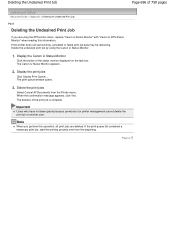
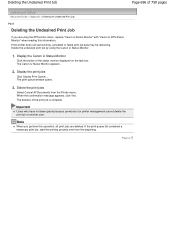
... the confirmation message appears, click Yes. Important
Users who have not been granted access permission for printer management cannot delete the print job of the print job is complete. Note
When you are using the Canon IJ Status Monitor.
1. Deleting the Undesired Print Job
Page 696 of 759 pages
Advanced Guide > Appendix > Deleting the Undesired...
Manual - Page 731
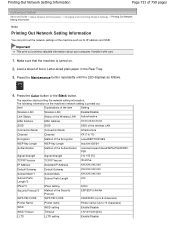
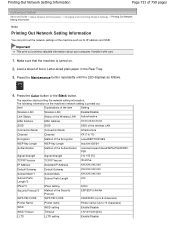
...Printing Out Network Setting Information
You can print out the network settings of the machine such as follows.
4. Load a sheet of the Security Protocol
ESP/ESP & AH/AH
WPS PIN CODE
WPS PIN CODE
XXXXXXXX (Up to 8 characters)
Printer Name
Printer name
Printer... of the item
Setting
Wireless LAN
Wireless LAN
Enable/Disable
Link Status
Status of the Wireless LAN Active/Inactive
MAC ...
Similar Questions
How To Setup My Canon Pixma Mp495 For Wireless Printing Without Cd
(Posted by dungsAbi 10 years ago)
Where Can I Obtain A Windows (cd-1) Cd-rom For A Canon Mx700 Multifunction Devic
(Posted by jdebanne 11 years ago)
I Can Print Wirelessly But I Cannot Scan Wirelessly. I Am Told That I Need A Usb
(Posted by beccapage2003 11 years ago)

