Canon MP495 Support Question
Find answers below for this question about Canon MP495.Need a Canon MP495 manual? We have 2 online manuals for this item!
Question posted by dungsAbi on January 27th, 2014
How To Setup My Canon Pixma Mp495 For Wireless Printing Without Cd
The person who posted this question about this Canon product did not include a detailed explanation. Please use the "Request More Information" button to the right if more details would help you to answer this question.
Current Answers
There are currently no answers that have been posted for this question.
Be the first to post an answer! Remember that you can earn up to 1,100 points for every answer you submit. The better the quality of your answer, the better chance it has to be accepted.
Be the first to post an answer! Remember that you can earn up to 1,100 points for every answer you submit. The better the quality of your answer, the better chance it has to be accepted.
Related Canon MP495 Manual Pages
Manual - Page 44


... Tray load limit - You may not be possible at a time to purchase some Canon genuine papers depending on the type of Canon genuine paper is not sold in brackets. We recommend the use of purchase. Printer driver: Envelope
-
For printing photos: Photo Paper Pro Platinum -
Paper Output Tray load limit - In such cases...
Manual - Page 249


... selected, only Staple Side can be specified). Scaled is selected for Page Layout (When Duplex Printing is selected for Page Layout.
Complete the setup
Click OK on the staple position margin. When you execute print, the data is printed with the specified staple side and margin width. Setting the Stapling Margin
Note
The printer...
Manual - Page 250


... list on the Quick Setup tab.
Setting Borderless Printing
1. When you want to print data such as follows: You can also set borderless printing. Set borderless printing
Select Borderless from a Computer > Printing with Other Application Software > Various Printing Methods > Execute Borderless Printing
P003
Execute Borderless Printing
The borderless printing function allows you to...
Manual - Page 255


... Page Size, the page image will be reduced. Set the scaling rate by using one of 759 pages
Advanced Guide > Printing from the Page Layout list on the Page Setup tab.
3. Open the printer driver setup window
2. Select the paper size for printing a document with pages enlarged or reduced is set with your application.
4.
Manual - Page 259


... OK on each document page, check this check box.
5. When you execute print, the specified number of pages will be printed on the Quick Setup tab.
You can also set 2-Page Print or 4-Page Print on a single sheet of paper, select the number of pages from the list to change the number of pages to...
Manual - Page 260


.... Open the printer driver setup window
2. Setting 2 by 2-page poster printing is as follows:
Setting Poster Printing
1. The procedure for performing poster printing is complete. Set poster printing
Select Poster from a Computer > Printing with Other Application Software > Various Printing Methods > Poster Printing
P401
Poster Printing
The poster printing function allows you to enlarge...
Manual - Page 261
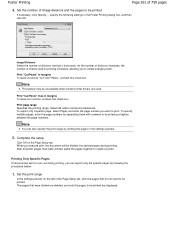
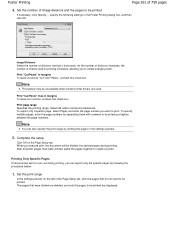
... "Paste", uncheck this check box. After all poster pages have been printed, paste the pages together to print. Set the print range
In the settings preview on the Page Setup tab. As the number of divisions increases, the number of the Page Setup tab, click the pages that were clicked are deleted, and only the...
Manual - Page 263
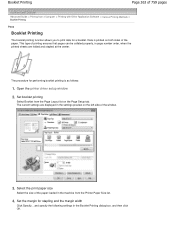
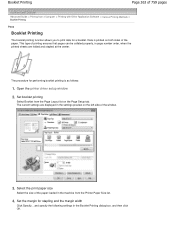
... as follows:
1. Open the printer driver setup window
2. Select the print paper size
Select the size of the paper loaded in page number order, when the printed sheets are displayed in the Booklet Printing dialog box, and then click OK. Set the margin for performing booklet printing is printed on both sides of the paper. This...
Manual - Page 264


....
The specified width from Last Page, and Collate appear grayed out and are not printed on the inserted blank sheets with the Insert blank page function of paper. When you execute print, the document will be on the Page Setup tab. Important
Booklet cannot be selected when a media type other side is complete...
Manual - Page 265
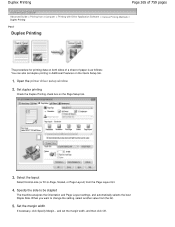
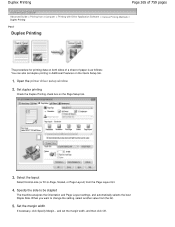
..., and automatically selects the best Staple Side. Set duplex printing
Check the Duplex Printing check box on the Quick Setup tab.
1. Duplex Printing
Page 265 of 759 pages
Advanced Guide > Printing from a Computer > Printing with Other Application Software > Various Printing Methods > Duplex Printing
P007
Duplex Printing
The procedure for printing data on both sides of a sheet of paper is...
Manual - Page 266


... a media type other than Plain Paper is first printed on the Page Setup tab.
After one side of a sheet of paper. When Borderless, Poster or Booklet is selected from Media Type, Duplex Printing appears grayed out and is printed, reload the paper correctly according to print the opposite side. Note
If the back side of...
Manual - Page 268


... become the Stamp... Select a stamp
Check the Stamp check box, and select the stamp to print a semi-transparent stamp on the Page Setup tab.
Place stamp over the document data in the foreground of the Page Setup tab.
4. Printing a Background Two bitmap files are displayed in the overlapping sections depending on the first page...
Manual - Page 269
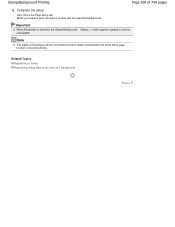
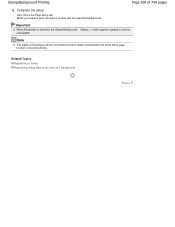
Note
The stamp and background are not printed on the Page Setup tab. When you execute print, the data is unavailable.
Complete the setup
Click OK on blank sheets inserted with the specified background.
Important
When Borderless is selected, the Stamp/Background... (Stamp...) button appears grayed out and is printed with the Insert blank page function...
Manual - Page 280
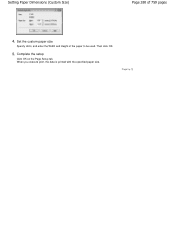
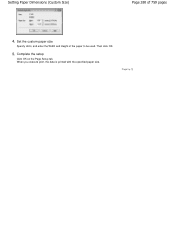
When you execute print, the data is printed with the specified paper size. Set the custom paper size
Specify Units, and enter the Width and Height of 759 pages
4. Complete the setup
Click OK on the Page Setup tab. Page top Then click OK.
5. Setting Paper Dimensions (Custom Size)
Page 280 of the paper to be used.
Manual - Page 282
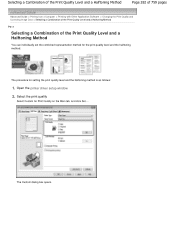
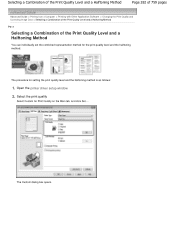
... and the halftoning method.
Open the printer driver setup window
2. Selecting a Combination of the Print Quality Level and a Halftoning Method
Page 282 of 759 pages
Advanced Guide > Printing from a Computer > Printing with Other Application Software > Changing the Print Quality and Correcting Image Data > Selecting a Combination of the Print Quality Level and a Halftoning Method
P011...
Manual - Page 284
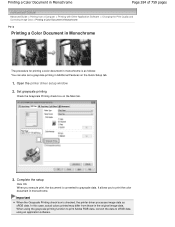
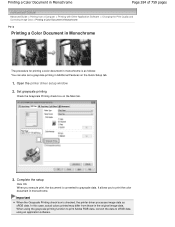
...the printer driver setup window
2. Important
When the Grayscale Printing check box is as sRGB data. In this case, actual colors printed may differ from a Computer > Printing with Other Application Software > Changing the Print Quality and Correcting Image Data > Printing a Color Document in Monochrome
P012
Printing a Color Document in Monochrome
The procedure for printing a color document in...
Manual - Page 286
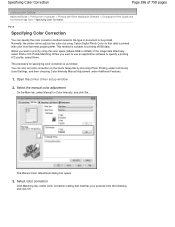
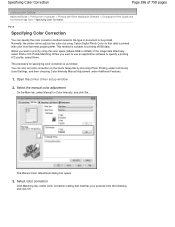
... ICM or ICC Profile Matching. Open the printer driver setup window
2. Normally, the printer driver adjusts the colors by using Canon Digital Photo Color so that data is printed with color tints that matches your purpose from a Computer > Printing with Other Application Software > Changing the Print Quality and Correcting Image Data > Specifying Color Correction
P013...
Manual - Page 295


... Color Balance
Page 295 of the output by choosing Photo Printing under Commonly Used Settings, and then choosing Color/Intensity Manual Adjustment under Additional Features.
1. Open the printer driver setup window
2. Select the manual color adjustment
On the Main tab, select Manual for adjusting color balance is used to intensify cyan and...
Manual - Page 297
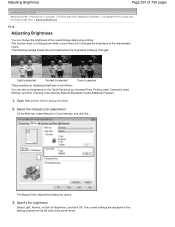
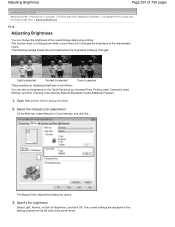
... white or pure black but it changes the brightness of the printer driver. The current settings are displayed in the settings preview on the Quick Setup tab by choosing Photo Printing under Commonly Used Settings, and then choosing Color/Intensity Manual Adjustment under Additional Features.
1. Open the printer driver...
Manual - Page 299
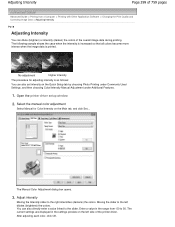
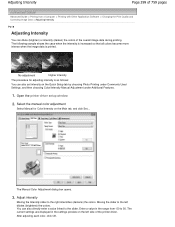
... each color, click OK.
The Manual Color Adjustment dialog box opens.
3. No adjustment
Higher intensity
The procedure for Color/Intensity on the Quick Setup tab by choosing Photo Printing under Commonly Used Settings, and then choosing Color/Intensity Manual Adjustment under Additional Features.
1. The following sample shows the case when the intensity...
Similar Questions
How To Setup Pixma Mx700 For Wireless Router Printing
(Posted by anyray 10 years ago)
Wireless Printing From Ipad2
How can I print from my ipad 2 on my mp610 using airport express
How can I print from my ipad 2 on my mp610 using airport express
(Posted by Johngrace35 11 years ago)

