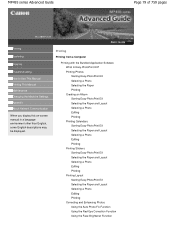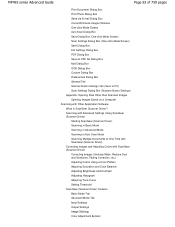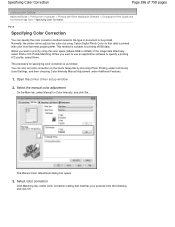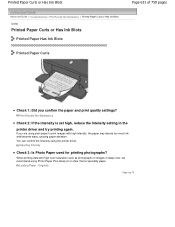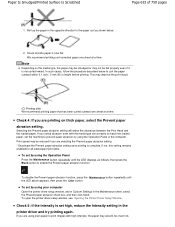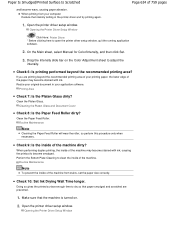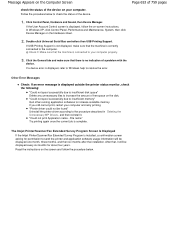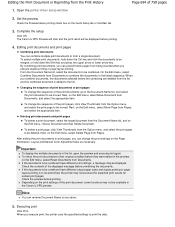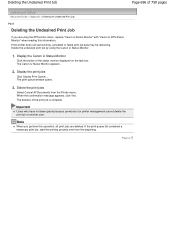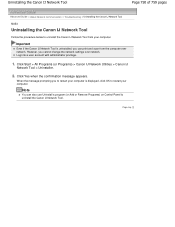Canon MP495 Support Question
Find answers below for this question about Canon MP495.Need a Canon MP495 manual? We have 2 online manuals for this item!
Question posted by vsaxourw on May 5th, 2013
Canon Mp495'not Responding'
Current Answers
Answer #1: Posted by RathishC on May 5th, 2013 5:21 PM
Please click the link mentioned below which may help you to fix the issue:
Please respond for further assiatance.
Thanks & Regards
Rathish C
#iworkfordell
Related Canon MP495 Manual Pages
Similar Questions
Canon MP495, sayoing printer not responding and B button flashing
it says that U052 printerhead doesnt fit the printer which is of course nonsense