Canon MP495 Support Question
Find answers below for this question about Canon MP495.Need a Canon MP495 manual? We have 2 online manuals for this item!
Question posted by memika4l on March 9th, 2014
Canon Mp495 Won't Print When Ink Low
The person who posted this question about this Canon product did not include a detailed explanation. Please use the "Request More Information" button to the right if more details would help you to answer this question.
Current Answers
There are currently no answers that have been posted for this question.
Be the first to post an answer! Remember that you can earn up to 1,100 points for every answer you submit. The better the quality of your answer, the better chance it has to be accepted.
Be the first to post an answer! Remember that you can earn up to 1,100 points for every answer you submit. The better the quality of your answer, the better chance it has to be accepted.
Related Canon MP495 Manual Pages
MP495 series Getting Started - Page 66


...
1.5 GB
1.5 GB
Note: For bundled software
Note: For bundled software installation.
Canon FINE Cartridge
Total 1472 nozzles (BK 320 nozzles, C/M/Y each 384 nozzles)
Copy ...to install Easy-WebPrint EX.
installation. Specifications
10
General Specifications
Printing resolution (dpi)
4800* (horizontal) X 1200 (vertical) * Ink droplets can be used at minimum. space may be changed ...
Manual - Page 1


Advanced Guide
Describes the detailed function of this product. Canon MP495 series On-screen Manual
How to Use This Manual Printing This Manual
Page 1 of 759 pages
MC-4780-V1.00
Basic Guide
Describes the summary of this product. Troubleshooting
Manual - Page 2


MP495 series Basic Guide
How to Use This Manual Printing This Manual
MP-4581-V1.00
Contents
Overview of the Machine Main Components LED Display and Basic Operations
Copying Copying Documents Copying Photos Fit-to-Page Copying
Scanning Saving Scanned Data on the Computer
Printing from Your Computer Printing Photos (Easy-PhotoPrint EX) Printing Documents Printing... When Printing Becomes Faint...
Manual - Page 35


...menu, select All Programs, Canon Utilities, Solution Menu EX, then Solution Menu EX. Double-click
(Solution Menu EX) on the machine.
Page 35 of Photo Print will be connected to the...Start Application Start the supplied software applications such as ink from the website. For details on operating Solution Menu EX, refer to photo printing, functions for example, select one of the software ...
Manual - Page 44


... You may not be used for the best print results. For printing photos: Photo Paper Pro Platinum - Media type settings - Printer driver: Envelope
- Canon provides you load at a time to less than... various types of paper to purchase some Canon genuine papers depending on the type of paper or environmental conditions (either very high or low temperature or humidity). Media Types You Can...
Manual - Page 55
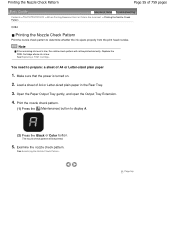
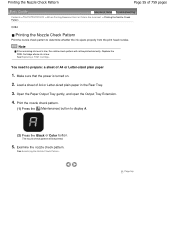
... the (Maintenance) button to display A.
(2) Press the Black or Color button. The nozzle check pattern will not be printed.
5. Page top
Note
If the remaining ink level is low, the nozzle check pattern will be printed correctly. Open the Paper Output Tray gently, and open the Output Tray Extension. 4. Examine the nozzle check pattern...
Manual - Page 59


... Troubleshooting Contents > Routine Maintenance > When Printing Becomes Faint or Colors Are Incorrect > Aligning the Print Head
C098
Aligning the Print Head
If printed ruled lines are misaligned or print results are otherwise unsatisfactory, adjust the print head position. Replace the FINE Cartridge whose ink is low, the print head alignment sheet will be printed correctly. Make sure that is...
Manual - Page 66


... Computer Screen
You can confirm the ink status with the computer screen. Note
The ink level detector is running low. Example: The ink is mounted on the machine to inform you install a used FINE Cartridge, the indicated ink level of it may appear while printing. Prepare a new ink cartridge. Checking the Ink Status
Page 66 of 759 pages...
Manual - Page 67
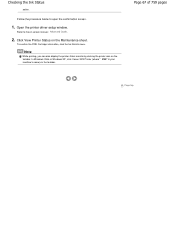
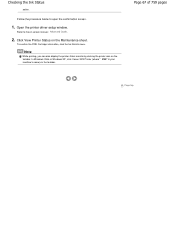
... of 759 pages
Page top To confirm the FINE Cartridge information, click the Ink Details menu. Note
While printing, you can also display the printer status monitor by clicking the printer icon ...Vista or Windows XP, click Canon XXX Printer (where " XXX" is your machine's name) on -screen manual: Advanced Guide .
2. Open the printer driver setup window. Checking the Ink Status
action.
Follow the ...
Manual - Page 75
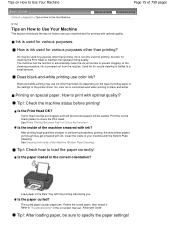
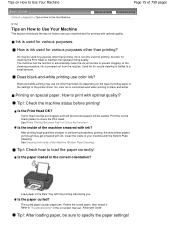
... How to Use Your Machine
This section introduces the tips on special paper: How to print with optimal quality!?
Used ink for nozzle cleaning is not only used for purposes other than printing.
If print head nozzles are clogged, print will be faint and papers will be sure to specify the paper settings!
Is the...
Manual - Page 81


MP495 series Advanced Guide
Page 81 of 759 pages
Setting the Stapling Margin Execute Borderless Printing Fit-to-Page Printing Scaled Printing Page Layout Printing Poster Printing Booklet Printing Duplex Printing Stamp/Background Printing Registering a Stamp Registering Image Data to be Used as a Background Printing an Envelope Displaying the Print Results before Printing Setting Paper Dimensions...
Manual - Page 85


... FINE Cartridge Holder Does Not Move to Use Does Not MP495 series Advanced Guide
Page 85 of 759 pages
Lines Are Misaligned Printed Paper Curls or Has Ink Blots Paper Is Smudged/Printed Surface Is Scratched Back of the Paper Is Smudged Vertical Lines Are Printed on the Sides of the printer from the power...
Manual - Page 314


... Setting the Ink Cartridge to be Used Managing the Machine Power Reducing the Machine Noise Changing the Machine Operation Mode
Performing Maintenance from a Computer
Cleaning the Print Heads Cleaning the Paper Feed Rollers Aligning the Print Head Position Checking the Print Head Nozzles Cleaning Inside the Machine
Overview of the Printer Driver
Canon IJ Printer...
Manual - Page 318
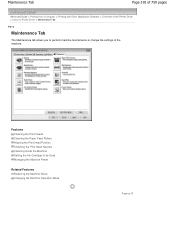
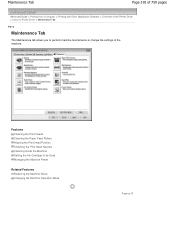
... Rollers Aligning the Print Head Position Checking the Print Head Nozzles Cleaning Inside the Machine Setting the Ink Cartridge to perform machine maintenance or change the settings of the machine.
Maintenance Tab
Page 318 of 759 pages
Advanced Guide > Printing from a Computer > Printing with Other Application Software > Overview of the Printer Driver > Canon IJ Printer Driver...
Manual - Page 319


... runs out of paper or if the ink is not printing, open the Canon IJ Status Monitor when the printer is low). Canon IJ Status Monitor
Page 319 of 759 pages
Advanced Guide > Printing from a Computer > Printing with Other Application Software > Overview of the Printer Driver > Canon IJ Status Monitor
P411
Canon IJ Status Monitor
If you are using...
Manual - Page 589
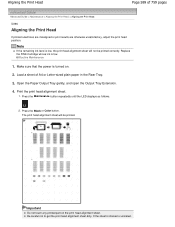
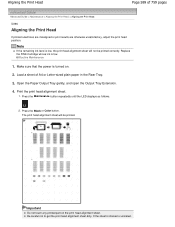
... Print Head
U096
Aligning the Print Head
If printed ruled lines are misaligned or print results are otherwise unsatisfactory, adjust the print head position.
If the sheet is low. Aligning the Print Head
Page 589 of A4 or Letter-sized plain paper in the Rear Tray.
3. The print head alignment sheet will not be printed. Note
If the remaining ink...
Manual - Page 615
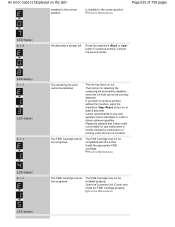
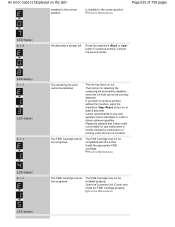
.... The FINE Cartridge may have run out.
The function for any malfunction or trouble caused by continuation of 759 pages
(LED display) E, 0, 8
Ink absorber is installed in order to continue printing without this printer. Canon recommends to continue printing.
Routine Maintenance
(LED display) Press the machine's Black or Color button to use new genuine...
Manual - Page 631
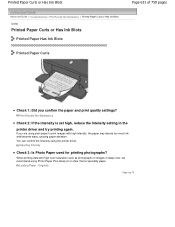
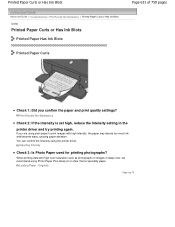
... confirm the intensity using Photo Paper Plus Glossy II or other Canon speciality paper.
When printing data with high intensity, the paper may absorb too much ink and become wavy, causing paper abrasion.
Adjusting Intensity
Check 3: Is Photo Paper used for printing photographs? Print Results Not Satisfactory
Check 2: If the intensity is set high, reduce...
Manual - Page 688
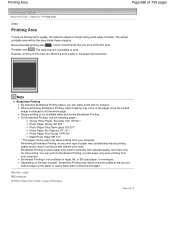
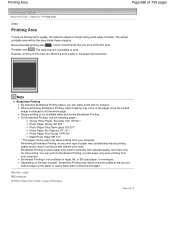
... type of media.
Printable area
: The area where it is enlarged to print. Recommended printing area
: Canon recommends that you can affect the print quality or the paper feed precision. Note
Borderless Printing By selecting Borderless Printing option, you print within this area can make prints with reduced quality. Use them only for legal, A5, or B5 sized...
Similar Questions
Canon Pixma Mp980 Won't Scan When Grey Ink Low
(Posted by Caseywi 9 years ago)
How To Setup My Canon Pixma Mp495 For Wireless Printing Without Cd
(Posted by dungsAbi 10 years ago)
How To Get Canon Mp620 To Print With Low Ink
(Posted by Astapio 10 years ago)


