Canon MP470 Support Question
Find answers below for this question about Canon MP470 - PIXMA Color Inkjet.Need a Canon MP470 manual? We have 3 online manuals for this item!
Question posted by jheuro on July 29th, 2014
How To Remove Printhead From A Canon Mp470
The person who posted this question about this Canon product did not include a detailed explanation. Please use the "Request More Information" button to the right if more details would help you to answer this question.
Current Answers
There are currently no answers that have been posted for this question.
Be the first to post an answer! Remember that you can earn up to 1,100 points for every answer you submit. The better the quality of your answer, the better chance it has to be accepted.
Be the first to post an answer! Remember that you can earn up to 1,100 points for every answer you submit. The better the quality of your answer, the better chance it has to be accepted.
Related Canon MP470 Manual Pages
MP470 series Quick Start Guide - Page 4


... or warranted, and they be understood to as "Windows Vista") and Mac® OS X v.10.4.x.
Trademarks z "Microsoft" is a trademark of Microsoft Corporation. and other countries. Canon PIXMA MP470 series Photo All-in the U.S.
All statements, technical information and recommendations in this manual and in part, without the prior written consent of...
MP470 series Quick Start Guide - Page 5


... by This Machine .23 Printable Image Data 24 Inserting the Memory Card 24 Removing the Memory Card 25 Printing Photographs (Display photo 25 Setting Items 26 Using Useful...Directly from a Compliant Device 32 Printing Photographs Directly from a Compliant Device 32 About PictBridge Print Settings 34
Routine Maintenance 38 When Printing Becomes Faint or Colors Are Incorrect 38 Printing...
MP470 series Quick Start Guide - Page 6


...the error message and resumes the machine's normal operation after resolving a printing error or removing jammed paper.
(5) Stop/Reset button Cancels a print job in progress.
(6) Alarm... ink-out, occurs.
(7) Power lamp Lights or flashes green to indicate the power status.
(8) Color button Starts color copying, photo printing, or scanning.
(9) Black button Starts black & white copying or scanning.
(...
MP470 series Quick Start Guide - Page 18


... less than 17 lb / 64 gsm) z Paper that is too thick (plain paper, except for Canon genuine paper, weighing more than a post card, including plain paper or notepad paper cut to be fed... 28
lb / 105 gsm) z Picture postcards z Postcards affixed with holes z Paper that you remove the previously printed sheet from the Paper Output Tray before continuously printing to avoid blurs and discoloration.
...
MP470 series Quick Start Guide - Page 31


... to print for printing.
(7) Brightness Adjust brightness.
(8) Contrast Adjust contrast.
(9) Color hue Adjust color hue.
Using Useful Printing Functions
Multiselect print Prints specifying the number of copies to ...illustration like the sky as well as printing in sepia tones or with a frame on Canon Photo Stickers. (2) Vivid photo Makes green and blue more lively.
(3) Photo optimizer pro...
MP470 series Quick Start Guide - Page 42


... twice
Step 3
See "Print Head Deep Cleaning" on page 39.
If the problem is removed from the bottom of a FINE Cartridge.
See "Getting the Ink Status Information" on page 46... Cartridges are probably clogged. Routine Maintenance
When Printing Becomes Faint or Colors Are Incorrect
When printing becomes faint or colors are incorrect, the print head nozzles on page 44.
38
Routine...
MP470 series Quick Start Guide - Page 51


...Canon recommends to some reasons such as clogging of specified Canon brand FINE Cartridges.
If you touch it is reinstalled.
To maintain optimal printing quality, use a FINE Cartridge within six months of ink, you remove... Cartridges that has been removed once, the machine may be necessary to obtain optimum qualities. Refilling ink is specified. Color ink is also consumed in...
MP470 series Quick Start Guide - Page 53
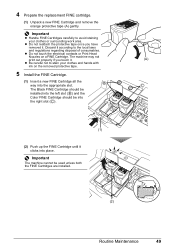
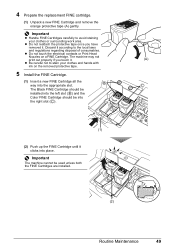
... (A) gently. Discard it . z Do not touch the electrical contacts or Print Head Nozzles on the removed protective tape.
5 Install the FINE Cartridge.
(1) Insert a new FINE Cartridge all the
B
way into the left slot ( B ) and the
Color FINE Cartridge should be
installed into the appropriate slot. The Black FINE Cartridge should be used...
MP470 series Quick Start Guide - Page 57


Cleaning the paper feed roller will rotate as it with your Canon service representative.
(A)
Routine Maintenance
53
Set the Paper Thickness Lever to "Inside...Output Tray Extension. 5 Make sure that the machine is not resolved, wipe the paper feed roller (A) located on , and then remove any paper from the
Rear Tray.
2 Clean the paper feed roller.
(1) Press the Menu button. (2) Use the [ or...
MP470 series Quick Start Guide - Page 62


... the COPY button. If the problem is connected via a USB hub, remove the hub
Remove the hub.
Only PictBridge compliant
devices or the optional Bluetooth Unit BU-20 can continue printing.
z If the...have to be in , and then turn the machine off and back on the device before connecting your Canon service representative. z A communication time out occurs if an operation takes too long ...
MP470 series Quick Start Guide - Page 63


...able to proceed beyond the Printer Connection screen.
Restart your Canon service representative. If other disks are displayed. Installation does... and then the name of the disc drive depends on the PIXMA XXX screen (where "XXX" is not displayed, restart your .... If the CD-ROM icon is your machine's name),
then remove the CD-ROM. (5)Turn the machine off. (6)Restart your setup...
MP470 series Quick Start Guide - Page 66
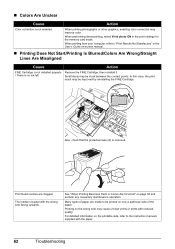
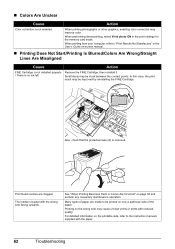
... on the printable side, refer to be stuck between the contact points. When printing photographs or other graphics, enabling color correction may cause unclear prints or prints with reduced quality. The media is removed.
(A)
Print Head nozzles are made to the instruction manuals supplied with the wrong side facing upwards. Also, check...
MP470 series Quick Start Guide - Page 71


... are canceled. Note
z For details on .
Landscape credit card-sized paper jammed inside the machine, or if the paper jam error continues after removing the paper, contact your Canon Service representative.
Slowly pull out the paper from the Paper Output
Slot, whichever is easier. z If the paper tears and a piece remains inside...
MP470 series Quick Start Guide - Page 74


....: 2002 Is Displayed
Cause
PictBridge compliant device is nearly full.
Remove the hub." Error Message Appears on your PictBridge compliant device. * To resume printing, you are using. For errors on non-Canon PictBridge compliant devices, check the error message on the device, contact the manufacturer.
Error Message On PictBridge Compliant Device
"Printer in the display on how...
MP470 series Quick Start Guide - Page 75


...cannot print through Bluetooth communication. Error Message On PictBridge Compliant Device
"No ink"/ "Ink cassette error"
"Hardware Error" ...Index Sheet
Cause
"Failed to resolve the error. Cannot Remove a Memory Card
Cause
Action
miniSD Card, microSD Card...same error occurs, contact your Canon service representative. Contact your Canon Service representative. Troubleshooting
71
Check ...
MP470 series Quick Start Guide - Page 81


... Update. We recommend that you keep your operating system or Help Viewer version. Specifications are subject to Windows Vista, first uninstall software bundled with the Canon inkjet printer. Additional System Requirements for On-Screen Manuals
Browser: Windows HTML Help Viewer
Note: Microsoft Internet Explorer 5.0 or later must be installed. z To upgrade from...
MP470 series Quick Start Guide - Page 87
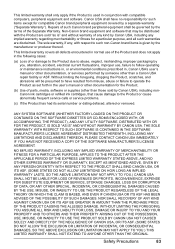
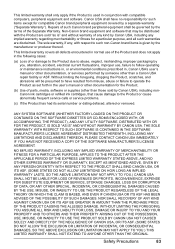
...or dating defaced, altered or removed.
PLEASE CONTACT CANON USA IMMEDIATELY IF YOU HAVE NOT RECEIVED A COPY OF THE SOFTWARE MANUFACTURER'S LICENSE AGREEMENT. Canon USA shall have resulted from ...abrasions will be presumed to have no responsibility for such items except for compatible Canon brand peripheral equipment covered by someone other documentation for a particular purpose, and all...
MP470 series Quick Start Guide - Page 88


...Authorized Service Facility Carry-In / Mail-In Service
Canon USA's Carry-In/Mail-In Service provides repair or exchange, at 1-800-828-4040 z Telephone Device for the Product during such period. If the ... from Canon USA's Web site at www.canontechsupport.com or by 3 p.m. DO NOT INCLUDE ANY OTHER ITEMS WITH THE YOUR PRODUCT IN THE RETURN SHIPPING CARTON, AND BE SURE TO RETAIN YOUR PRINTHEAD, INK...
MP470 series Quick Start Guide - Page 90


...Using the Machine 2
C
Canon U.S.A., INC. LIMITED WARRANTY -...Media cannot use 14 specialty 12
Media Type 13 Memory Card
inserting 24 removing 25 supported by this machine 23
N
Nozzle Check Pattern examining 40 printing... from Your Computer
Macintosh 30 Windows 29 Printing Photographs Directly from a Compliant
Device 32 PictBridge print settings 34
R
Replacing a FINE Cartridge 46 ink status ...
MP470 series Easy Setup Instructions - Page 2


... appears, click Continue.
See Step 1- m When the PIXMA Extended Survey Program screen appears, confirm the message. If you... Hardware or Found New Hardware Wizard screen appears automatically, remove the USB cable connected to "Aligning the Print Head...Registration screen appears, click Next. QT5-1005-V01 © 2007 Canon Inc.
Refer to your
administrator name and password. e When the...
Similar Questions
How To Remove An Ink Absorber For On A Canon Mp470
(Posted by frvenust 9 years ago)
Does The Mp470 Printhead Need Both Cartridges
(Posted by lifgsfgs 10 years ago)
I Have A Pixma Mp990 Inkjet And It Will Not Print From The Computer.
It will print test pages but just puts out blank sheets when trying to print from a computer. Does i...
It will print test pages but just puts out blank sheets when trying to print from a computer. Does i...
(Posted by jssmith15 10 years ago)
How To Remove Printhead Canon Mp620
(Posted by Clevgerar 10 years ago)

