Canon MP470 Support Question
Find answers below for this question about Canon MP470 - PIXMA Color Inkjet.Need a Canon MP470 manual? We have 3 online manuals for this item!
Question posted by frvenust on July 14th, 2014
How To Remove An Ink Absorber For On A Canon Mp470
The person who posted this question about this Canon product did not include a detailed explanation. Please use the "Request More Information" button to the right if more details would help you to answer this question.
Current Answers
There are currently no answers that have been posted for this question.
Be the first to post an answer! Remember that you can earn up to 1,100 points for every answer you submit. The better the quality of your answer, the better chance it has to be accepted.
Be the first to post an answer! Remember that you can earn up to 1,100 points for every answer you submit. The better the quality of your answer, the better chance it has to be accepted.
Related Canon MP470 Manual Pages
MP470 series Quick Start Guide - Page 4


... ENERGY STAR® guidelines for 5 years after production has stopped.
About Consumables Consumables (ink tanks / FINE Cartridges) are trademarks of your application. and other countries. z "MEMORY...registered in the U.S. z "xD-Picture Card" is a trademark of the MultiMediaCard Association. Canon PIXMA MP470 series Photo All-in -One. Under the copyright laws, this manual and in any ...
MP470 series Quick Start Guide - Page 6


... operation after resolving a printing error or removing jammed paper.
(5) Stop/Reset button Cancels a print job in progress.
(6) Alarm lamp Lights or flashes orange when an error, such as paper-out or ink-out, occurs.
(7) Power lamp Lights or flashes green to indicate the power status.
(8) Color button Starts color copying, photo printing, or scanning...
MP470 series Quick Start Guide - Page 18


...64 gsm) z Paper that is too thick (plain paper, except for Canon genuine paper, weighing more than a post card, including plain paper or ... touch the printed surface nor stack the printed sheets until the ink is fixed. Using such paper will not only produce unsatisfactory results... In such cases, reduce the sheets of paper you remove the previously printed sheet from the Paper Output Tray before ...
MP470 series Quick Start Guide - Page 42


...colors are incorrect, the print head nozzles on
page 46.
See "Getting the Ink Status Information" on FINE Cartridges are probably clogged. z Make sure that the orange protective tape is displayed on the LCD, see "An Error Message Is Displayed on the LCD" on page 61. z If the error message is removed... from the bottom of ink. See "Print Results Not ...
MP470 series Quick Start Guide - Page 46
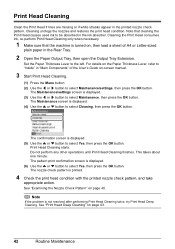
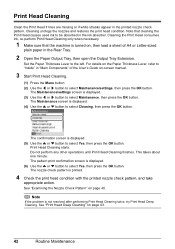
...and take
appropriate action. Print Head Cleaning starts. Note that the machine is displayed. (6) Use the { or } button to be absorbed in the printed nozzle check pattern. See "Examining the Nozzle Check Pattern" on page 43.
42
Routine Maintenance
This takes about one minute... Head Cleaning
Clean the Print Head if lines are missing or if white streaks appear in the ink absorber.
MP470 series Quick Start Guide - Page 47


... the OK button. For details on the Paper Thickness Lever, refer to "Inside" in the ink absorber.
The Maintenance screen is displayed. (5) Use the { or } button to select Yes, then... (3) If this procedure only when necessary.
1 Make sure that cleaning the Print Head causes used ink to be absorbed in "Main Components" of the User's Guide on-screen manual.
3 Start Print Head Deep Cleaning....
MP470 series Quick Start Guide - Page 51


... when printing with such cartridges, the Low Ink Warning may not print out properly if you remove a FINE Cartridge, replace it is specified. Even when printing with one ink only, print with FINE Cartridges removed. z Color ink may be reduced compared to some reasons such as clogging of specified Canon brand FINE Cartridges. z Once you touch it...
MP470 series Quick Start Guide - Page 53
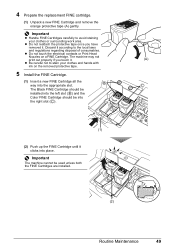
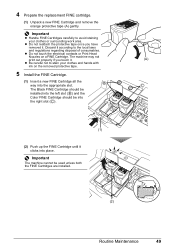
....
The machine may not print out properly if you have removed it clicks into the appropriate slot. Important
The machine cannot be...z Do not touch the electrical contacts or Print Head Nozzles on the removed protective tape.
5 Install the FINE Cartridge.
(1) Insert a new FINE...
installed into the left slot ( B ) and the
Color FINE Cartridge should be used unless both the FINE Cartridges ...
MP470 series Quick Start Guide - Page 55


Note
z Ink may blur depending on the paper in color, or perform Print Head Cleaning, about once a month to prevent degradation of the Print Head. If you remove the power cord or switch off the ...If the print head nozzles get clogged, printouts will become blocked by dried ink. For details, see "When Printing Becomes Faint or Colors Are Incorrect" on the Print Head to dry and clog.
„ ...
MP470 series Quick Start Guide - Page 62


... device, depending on the model or brand of the machine from the FINE Cartridge Holder, then turn on your Canon service representative as early as possible. (You will display a message. You may cancel printing.
and connect it directly to the machine.
**** Error code
z Make sure that the ink absorber is connected via a USB hub, remove...
MP470 series Quick Start Guide - Page 63


... if they are displayed, there is not displayed, restart your Canon service representative. If the MP Drivers were not installed correctly,...and you were unable to the PC Printing Guide on the PIXMA XXX screen (where "XXX" is inserted
into your setup sheet... automatically when the Setup CD-ROM is your machine's name),
then remove the CD-ROM. (5)Turn the machine off. (6)Restart your computer....
MP470 series Quick Start Guide - Page 66
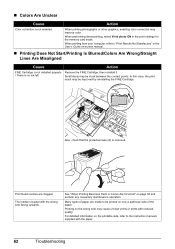
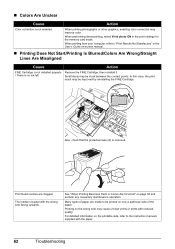
...settings for the memory card mode. Also, check that the protective tape (A) is no ink left.
In this case, the print
result may cause unclear prints or prints with the ... Start/Printing Is Blurred/Colors Are Wrong/Straight Lines Are Misaligned
Cause
Action
FINE Cartridge is not installed properly Remove the FINE Cartridge, then reinstall it.
/ There is removed.
(A)
Print Head nozzles...
MP470 series Quick Start Guide - Page 67


... 54. Troubleshooting
63
See "When Printing Becomes Faint or Colors Are Incorrect" on -screen manual. Inside of the machine...to perform Print Head Alignment using Photo Paper Pro or other Canon specialty paper.
Perform the Bottom Plate Cleaning to become scratched ... operation.
„ Printed Paper Curls or Has Ink Blots
Cause
Action
Paper is dirty.
Depending on page...
MP470 series Quick Start Guide - Page 73


...
„ Error No.: 1700/1710 Is Displayed
Cause
The ink absorber is displayed in Printer on page 57. If you are using a relay device such as a USB hub, disconnect it, connect the
machine... for your computer.
(1)Select Print & Fax Preferences in the list of the relay device for details. Action
See "The ink absorber is almost full. Press [OK] to resolve the error, see "An Error Message...
MP470 series Quick Start Guide - Page 74


... the manufacturer.
Press [OK] to the instruction manual of the device. Remove the hub."
When it is nearly full.
For errors on non-Canon PictBridge compliant devices, check the error message on how to clear them.
For details on the machine. The ink absorber is ready, the machine starts printing automatically. „ Error No.: 2002 Is...
MP470 series Quick Start Guide - Page 75


...
z Make sure the Photo Index Sheet is inserted into the machine without attaching to remove a memory card using a thin stick or tweezers. Contact your Canon Service representative. Error Message On PictBridge Compliant Device
"No ink"/ "Ink cassette error"
"Hardware Error" "Printer error"
Action
z The FINE Cartridge has or may have run out of the machine...
MP470 series Quick Start Guide - Page 87
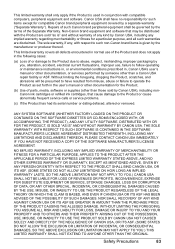
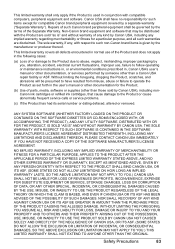
...to operate the Product as is" and without warranty of such Canon brand peripheral equipment shall be distributed with compatible computers, peripheral ...removed. This limited warranty covers all such warranties are sold by Canon USA), including nonCanon ink cartridges or refilled ink cartridges, that may be governed by a separate warranty ("Separate Warranty"). PLEASE CONTACT CANON...
MP470 series Quick Start Guide - Page 90


... 19
M
Media cannot use 14 specialty 12
Media Type 13 Memory Card
inserting 24 removing 25 supported by this machine 23
N
Nozzle Check Pattern examining 40 printing 39
P...Computer
Macintosh 30 Windows 29 Printing Photographs Directly from a Compliant
Device 32 PictBridge print settings 34
R
Replacing a FINE Cartridge 46 ink status information 46
Routine Maintenance 38
S
Safety Precautions 78 Scanning...
MP470 series Easy Setup Instructions - Page 1


.... Remove all of the shipping tapes. b Remove the protective tape gently. d Remove the protective material on the right side.
(1) Press the { or } button to the wall outlet. Once the message "Set the ink cartridge... machine on the LCD, press the Back button to return to select the language for the Color FINE Cartridge, inserting it . • Be careful not to its original position, and then...
MP470 series Easy Setup Instructions - Page 2


... Wizard screen appears automatically, remove the USB cable connected to...sure that the Power lamp stops flashing.
Software installation is a registered trademark of Canon printers. Part no. "Microsoft" is now complete. "Windows" is selected, ... in the User's Guide on and start Windows. m When the PIXMA Extended Survey Program screen appears, confirm the message.
Note If straight...
Similar Questions
How To Reset Ink Absorber Counter On A Canon Mx420 Printer
When I first power on my Canon MX420 printer, I get a message warning me that the ink absorbers are ...
When I first power on my Canon MX420 printer, I get a message warning me that the ink absorbers are ...
(Posted by tgerman119 2 years ago)
How To Fix Canon Pixma Mp470 Printer After Ink Refill Color Is Very Light
(Posted by karp 9 years ago)
Canon Mp470- How To Remove The Ink Cartridge And Re-install
(Posted by RaveiEMikha 9 years ago)
Canon Mp470 Service Error 5100 And How Do I Remove The Ink Cartridge
(Posted by hugepdann 9 years ago)
Ink Absorber Canon Pixma Mp500 How To
(Posted by Hammeivargu 10 years ago)

