Canon MP470 Support Question
Find answers below for this question about Canon MP470 - PIXMA Color Inkjet.Need a Canon MP470 manual? We have 3 online manuals for this item!
Question posted by jmarbuchs on August 19th, 2014
What Is A Printhead Canon Mp470
The person who posted this question about this Canon product did not include a detailed explanation. Please use the "Request More Information" button to the right if more details would help you to answer this question.
Current Answers
There are currently no answers that have been posted for this question.
Be the first to post an answer! Remember that you can earn up to 1,100 points for every answer you submit. The better the quality of your answer, the better chance it has to be accepted.
Be the first to post an answer! Remember that you can earn up to 1,100 points for every answer you submit. The better the quality of your answer, the better chance it has to be accepted.
Related Canon MP470 Manual Pages
MP470 series Quick Start Guide - Page 2
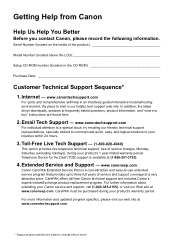
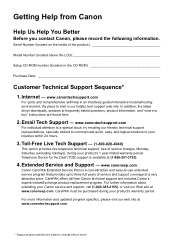
..., answers to frequently asked questions, product information, and "where to buy" instructions are subject to your Canon service and support, call (1-800-385-2155), or visit our Web site at (1-866-251-3752).
4. Telephone Device for the Deaf (TDD) support is available at www.canonesp.com.
For further information about extending your...
MP470 series Quick Start Guide - Page 4


..." and "Memory Stick PRO Duo"
are trademarks of SD Association. About Consumables Consumables (ink tanks / FINE Cartridges) are trademarks of Apple Inc., registered in the U.S.
Canon U.S.A., Inc. One Canon Plaza Lake Success, NY 11042 Canon PIXMA MP470 series Photo All-in any form, in whole or in part, without the prior written consent of...
MP470 series Quick Start Guide - Page 5


... from a Compliant Device 32 Printing Photographs Directly from a Compliant Device 32 About PictBridge Print Settings 34
Routine Maintenance 38 When Printing Becomes Faint or Colors Are Incorrect 38 ... Message Appears on the Computer Screen 68 Error Message Appears on a PictBridge Compliant Device 70 Cannot Print Properly via Bluetooth Communication 71 Cannot Print Properly from a Photo...
MP470 series Quick Start Guide - Page 9


...Sheet print Scan sheet and print Maintenance/settings (see "When Printing Becomes Faint or Colors Are Incorrect" on page 38 or "Cleaning Your Machine" on the scan mode, ...44) Head alignment print (page 44) Roller cleaning (page 53) Bottom plate cleaning (page 54)
Device settings screen Print settings*1
Extended copy amount Wireless print settings*1, 2 PictBridge settings (page 32) Bluetooth ...
MP470 series Quick Start Guide - Page 31


... areas like the sky as well as printing in sepia tones or with a frame on Canon Photo Stickers. Sticker print Prints your pasted in the margin of copies to the photo, ... effects to print for printing.
(7) Brightness Adjust brightness.
(8) Contrast Adjust contrast.
(9) Color hue Adjust color hue.
For example, you have specified them.
DPOF print Prints according to the Digital Print...
MP470 series Quick Start Guide - Page 38


... are set Layout to follow the instructions given in the PictBridge settings screen on the brand or model of your device. In this case, the settings made on page 36. When printing on certain Canon-brand PictBridge compliant devices.
*2 Plain Paper can be sure to Borderless.
34
Printing Photographs Directly from a PictBridge compliant...
MP470 series Quick Start Guide - Page 39
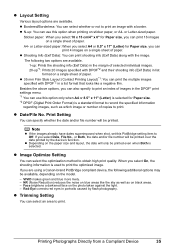
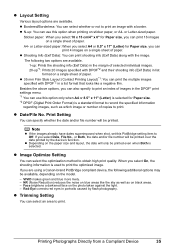
...Reduction) reduces the noise on blue areas like a negative film.
Printing Photographs Directly from a Compliant Device
35
z Shooting Info (Exif Data): You can print shooting info (Exif Data) along with a...you select 10 x 15 cm/4" x 6" for Paper size, you are using a Canon-brand PictBridge compliant device, the following two options are available. A4- or Letter-sized paper: When you ...
MP470 series Quick Start Guide - Page 41


... increase red or yellow to the photo, such as on the machine.
Applies special effects to adjust the skin tone.
Printing Photographs Directly from a Compliant Device
37
Brightens a darkened face on the photo taken against the light.
Adjusts brightness. Adjusts color hue. Corrects and smooths the jagged contours for printing.
MP470 series Quick Start Guide - Page 51


... Contacts (B) Print Head Nozzles z To maintain optimal printing quality, we recommend the use of specified Canon brand FINE Cartridges. Furthermore, with both cartridges.
Note
z If a FINE Cartridge runs out of ...Cartridges that has been removed once, the machine may be displayed properly. Canon recommends to use . Color ink is also consumed in the open. z Once you touch it immediately. ...
MP470 series Quick Start Guide - Page 62


... representative.
If the problem is not selected.
After a while, plug the power cord of the machine.)
Incompatible device detected. If the same error occurs, contact your Canon Service representative.
z If the Power lamp is almost full. On the Operation Panel, press a button other than the ON/OFF button.
Select the language you...
MP470 series Quick Start Guide - Page 63


...In Windows XP, Click Start then My Computer. Double-click the CD-ROM icon on the PIXMA XXX screen (where "XXX" is still not displayed, try different disks and see if they...correctly.
If the MP Drivers were not installed correctly, uninstall the MP Drivers, restart your Canon service representative. Cannot Install the MP Drivers
Cause
Unable to proceed beyond the Printer Connection screen...
MP470 series Quick Start Guide - Page 65


...PictBridge compliant device
To print from a wireless communication device
To print from a PictBridge compliant device, set the print quality setting appropriately?
z Check 2: Did you notice blurs or uneven colors, increase... depending on what you are incorrect, you print with your PictBridge compliant device or the Operation Panel on the machine.
You cannot make this manual....
MP470 series Quick Start Guide - Page 67


...thick or curled. Make sure to perform Print Head Alignment using Photo Paper Pro or other Canon specialty paper. When printing data with ink, causing printed paper to the type of the ...Is Smudged
Cause
Action
Paper Feed Roller is too thin. See "When Printing Becomes Faint or Colors Are Incorrect" on the printing content, the printing surface may also reduce print quality.
Inside ...
MP470 series Quick Start Guide - Page 72


... green, the machine is not connected properly. If the Alarm lamp is lit orange, an error may not be a problem with Canon XXX Printer appearing in your machine's name. (1)Log into a user account with the relay device.
Make sure that a port named USBnnn (where "n" is lit green. z If you are using a relay...
MP470 series Quick Start Guide - Page 74


... the media type, the message asking you to resolve the error, see "The ink absorber is set appropriate, then press the OK button on Canon-brand PictBridge compliant devices. Load paper in the Rear Tray, and select Continue* in use"
"No paper"
"Paper jam"
"Printer cover open" "No print head"
"Waste tank...
MP470 series Quick Start Guide - Page 75


...While the machine is displayed. Error Message On PictBridge Compliant Device
"No ink"/ "Ink cassette error"
"Hardware Error"...device to the Bluetooth Guide on the LCD and take the appropriate action to scan Photo Index Sheet." Action
z Make sure the Photo Index Sheet is inserted into the machine without attaching to remove a memory card using a thin stick or tweezers. Contact your Canon...
MP470 series Quick Start Guide - Page 80
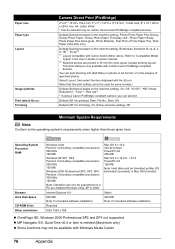
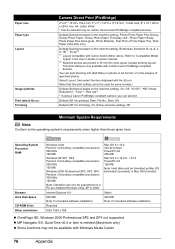
... Print data & file no. Select Layout, then select the item displayed with the [i] icon. (Note that this print setting cannot be available with certain Canon PictBridge compliant devices. Trimming
Camera Direct Print (PictBridge)
4" x 6" / 101.6 x 152.4 mm, 5" x 7" / 127.0 x 177.8 mm*, Credit card, 8" x 10" / 203.2 x 254.0 mm, A4, Letter, Wide* * Can be selected only...
MP470 series Quick Start Guide - Page 81


... Update. Appendix
77 Browser: Help Viewer
Note: The on-screen manual may not be displayed properly depending on your system up to date with the Canon inkjet printer. We recommend that you keep your operating system or Internet Explorer version.
The on-screen manual may not be displayed properly depending on your...
MP470 series Quick Start Guide - Page 86


... (a) for refurbished Products. Do not make any changes or modifications to the new or refurbished Canon-brand product ("Product") packaged with this device must accept any consumables, such as paper or ink cartridges, as determined by Canon U.S.A., Inc. ("Canon USA") with the instructions, may cause harmful interference to Part 15 of purchase is no...
MP470 series Quick Start Guide - Page 88


... ITEMS WITH THE YOUR PRODUCT IN THE RETURN SHIPPING CARTON, AND BE SURE TO RETAIN YOUR PRINTHEAD, INK CARTRIDGE(S) AND TANK(S).
This limited warranty gives you specific legal rights, and you receive...The replacement Product you may also have other rights, which vary from Canon USA's Web site at 1-800-828-4040 z Telephone Device for the Deaf (TDD-1-866-251-3752) z Repair or Exchange Service...
Similar Questions
How To Remove Printhead From A Canon Mp470
(Posted by jheuro 9 years ago)
Does The Mp470 Printhead Need Both Cartridges
(Posted by lifgsfgs 10 years ago)
I Have A Pixma Mp990 Inkjet And It Will Not Print From The Computer.
It will print test pages but just puts out blank sheets when trying to print from a computer. Does i...
It will print test pages but just puts out blank sheets when trying to print from a computer. Does i...
(Posted by jssmith15 10 years ago)
Where Can I Obtain A Windows (cd-1) Cd-rom For A Canon Mx700 Multifunction Devic
(Posted by jdebanne 11 years ago)

