Canon MP470 Support Question
Find answers below for this question about Canon MP470 - PIXMA Color Inkjet.Need a Canon MP470 manual? We have 3 online manuals for this item!
Question posted by dmvauscoa on April 29th, 2014
How To Put Photo Paper In Canon Mp470 Printer
The person who posted this question about this Canon product did not include a detailed explanation. Please use the "Request More Information" button to the right if more details would help you to answer this question.
Current Answers
There are currently no answers that have been posted for this question.
Be the first to post an answer! Remember that you can earn up to 1,100 points for every answer you submit. The better the quality of your answer, the better chance it has to be accepted.
Be the first to post an answer! Remember that you can earn up to 1,100 points for every answer you submit. The better the quality of your answer, the better chance it has to be accepted.
Related Canon MP470 Manual Pages
MP470 series Quick Start Guide - Page 4


... of Fuji Film Co. Copyright This manual is a trademark of Microsoft Corporation. Disclaimer Canon U.S.A., Inc. All statements, technical information and recommendations in this product meets the ENERGY ...use guide to your Canon PIXMA MP470 series Photo All-in Windows Vista™ operating system Ultimate Edition (hereafter referred to Canon Inc. Canon PIXMA MP470 series Photo All-in the ...
MP470 series Quick Start Guide - Page 16


...
z Glossy Photo Paper z Matte Photo Paper z Photo Paper Plus Double Sided z Photo Paper Plus Glossy z Photo Paper Plus Semi-gloss z Photo Paper Pro z Photo Stickers
z Media Suited for Business Documents
z High Resolution Paper
12
Before Using the Machine Loading Printing Paper
This section describes how to load printing paper in the Rear Tray.
„ Using Specialty Media
Canon recommends...
MP470 series Quick Start Guide - Page 17


...Left
Photo Plus
Glossy
Photo Paper PP- Printer Driver Setting Plain Paper Envelope High Resolution Paper Plain Paper
Glossy Photo Paper Glossy Photo Paper
Matte Photo Paper Glossy Photo Paper Photo Paper Plus Glossy
Photo Paper Pro Photo Paper Plus Glossy Photo Paper Plus Double Sided Photo Paper Plus Glossy T-Shirt Transfers
*1 Paper with the Paper Thickness Lever set to purchase some Canon...
MP470 series Quick Start Guide - Page 18


.... Refer to "Copying on a memory card to sticker paper, be sure to select Sticker print in Special photo print. When printing photos saved on Stickers (Sticker copy)" in "Using Useful Copy...printed sheets until the ink is too thick (plain paper, except for Canon genuine paper, weighing more than a post card, including plain paper or notepad paper cut to a small size.
Additionally, when printing...
MP470 series Quick Start Guide - Page 19


... completely flat.
z To avoid curling, handle paper as follows. -
When Printing on Plain Paper z You can
cause the paper to 105 gsm (non-Canon genuine plain paper)
1 Flatten the four corners of the paper before loading it can cause paper jams.
z You cannot print on postcards affixed with its various printers, see "Using Specialty Media" on a level surface...
MP470 series Quick Start Guide - Page 33


... an appropriate application software. 3 Select Print on the application software's File menu. 4 Make sure that Canon XXX Printer (where
"XXX" is your machine's name) is only displayed when the on the machine and load the paper in Select Printer, and click Preferences (or Properties).
5 Specify the required settings and click OK.
Printing with Windows...
MP470 series Quick Start Guide - Page 38


... details, visit our website.
*1 Can be selected only on certain Canon-brand PictBridge compliant devices.
*2 Plain Paper can be able to purchase some items are applied. Do not set to follow the instructions given in the PictBridge settings screen on Photo Paper Plus Semi-gloss 8" x 10" / 203.2 x 254.0 mm (SG-201), select 20 x 25 cm...
MP470 series Quick Start Guide - Page 39
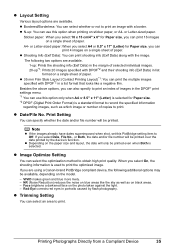
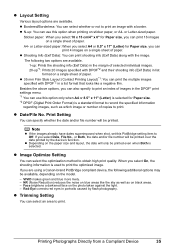
...list format on a single sheet of paper. The following additional options may be printed.
z Date/File No.
When you are using a Canon-brand PictBridge compliant device, the following two options are available. ...that looks like the sky as well as which image or number of paper. If you can print 4 images on the photo taken against the light. - NR (Noise Reduction) reduces the noise ...
MP470 series Quick Start Guide - Page 61


... installed properly.
If the error is displayed in place. Contact your Canon Service representative.
See "Replacing a FINE Cartridge" on page 46.
... The following ink cartridge cannot be recognized. Open the Scanning Unit (Printer Cover) and install the FINE Cartridge properly. The ink may be compatible...photo data. z The machine may have run out. Use only alphanumeric characters...
MP470 series Quick Start Guide - Page 67


... when necessary. See "When Printing Becomes Faint or Colors Are Incorrect" on page 13. Clean the Paper Feed Rollers.
z Check to the left when you are printing on page 54.
For details, refer to perform Print Head Alignment using Photo Paper Pro or other Canon specialty paper. See "Paper Handling" on page 38 and perform any necessary...
MP470 series Quick Start Guide - Page 71


... it back on. z When reloading the paper in the Paper Output Slot Remove the paper following the procedure below.
Reprint if necessary. z If you cannot remove the jammed paper or the paper jam error continues after removing the paper, contact your Canon Service representative. The paper will be ejected automatically.
(2)Reload the paper in landscape orientation.
If you are...
MP470 series Quick Start Guide - Page 72


... Windows 2000, click Control Panel then Printers. (3)Right-click the Canon XXX Printer icon, then select Properties.
(4)Click the Ports tab to the following the procedure described in to the machine and the computer.
Replace the USB cable
and try printing again. MP Drivers are using a relay device such as a USB hub, disconnect it...
MP470 series Quick Start Guide - Page 74


... section describes errors that are the possible errors that the Paper Thickness Lever is printing from a PictBridge compliant device and the countermeasures to continue printing.
Error Message On PictBridge Compliant Device
"Printer in "An Error Message Is Displayed on the LCD" on Canon-brand PictBridge compliant devices. For other troubles on the machine, and try printing...
MP470 series Quick Start Guide - Page 75


... If the same error occurs, contact your Canon service representative.
See "Printing by Using the Photo Index Sheet" on the sheet are not marked dark enough, the machine may not scan the settings. Error Message On PictBridge Compliant Device
"No ink"/ "Ink cassette error"
"Hardware Error" "Printer error"
Action
z The FINE Cartridge has or...
MP470 series Quick Start Guide - Page 79


...level Operating environment Storage environment Power supply Power consumption
External dimensions
Weight Canon FINE Cartridges
Multiple copy Intensity adjustment Zoom
Scanner driver Maximum scanning size ...Approx. 42.5 dB (A)* * When printing in the highest print quality mode on Photo Paper Pro. Since the USB 2.0 Hi-Speed interface is fully upwardly compatible with USB FullSpeed (USB 1.1), it can...
MP470 series Quick Start Guide - Page 80
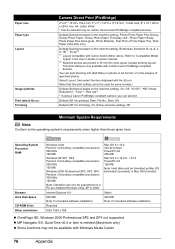
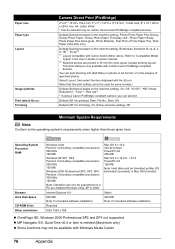
...Paper "Everyday Use", Photo Paper Glossy, Photo Paper Plus Semi-gloss, Photo Stickers), Fast Photo (Photo Paper Pro), Plain Paper (A4/Letter only)
Default (Selections based on a PC pre-installed Windows Vista, XP or 2000. This print setting is needed (Macintosh only) z Some functions may not be used for some models.)
Default (Selections based on certain Canon-brand PictBridge compliant devices...
MP470 series Quick Start Guide - Page 81


... operating system or Help Viewer version.
We recommend that you keep your operating system or Internet Explorer version. Specifications are subject to date with the Canon inkjet printer.
Appendix
77 The on-screen manual may not be displayed properly depending on your system up to date with Software Update.
Browser: Help Viewer
Note...
MP470 series Quick Start Guide - Page 90


... of Images 81
Loading Original Documents 9 Loading Printing Paper
envelopes 17 paper 15 recommended paper and requirements 13 small-sized paper 19
M
Media cannot use 14 specialty 12
Media ...a Memory Card Photo Index Sheet 28
86
Index
Printing Photographs (Display photo) 25 Printing from Your Computer
Macintosh 30 Windows 29 Printing Photographs Directly from a Compliant
Device 32 PictBridge print...
MP470 series Quick Start Guide - Page 91
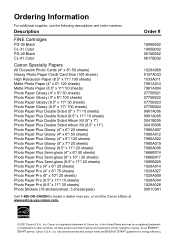
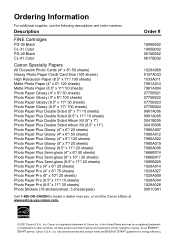
...-41 Color
Canon Specialty Papers
All Occasion Photo Cards (4" x 8"/ 50 sheets) Glossy Photo Paper Credit Card Size (100 sheets) High Resolution Paper (8.5" x 11"/ 100 sheets) Matte Photo Paper (4" x 6"/ 120 sheets) Matte Photo Paper (8.5" x 11"/ 50 sheets) Photo Paper Glossy (4" x 6"/ 50 sheets) Photo Paper Glossy (4" x 6"/ 100 sheets) Photo Paper Glossy (8.5" x 11"/ 50 sheets) Photo Paper Glossy...
MP470 series Easy Setup Instructions - Page 1


...Photo All-in the Quick Start Guide.
2 Install the FINE Cartridges
a Remove the Black FINE Cartridge from its original position, and then gently close the Scanning Unit (Printer...Then open the Paper Output Tray. Electrical Contacts
c Lift the Scanning Unit (Printer Cover), and...Color FINE Cartridge, inserting it . • Do not drop or shake FINE Cartridges as shown below. Scanning Unit (Printer...
Similar Questions
How To Insert Photo Paper Into Canon Pixma Mp470 Series
(Posted by mkartAraIsk 9 years ago)
How Do You Load Photo Paper Pixma Mp470
(Posted by maLwb 10 years ago)
Canon Pixma Mp470 Printer Troubleshooting - Paper Won't Feed Through
(Posted by batne 10 years ago)
Small Photo Paper Jammed In Printer, Cannot See It, How Do I Remove It?
4x6"photo paper jammed during printing from botton tray how can I remove it?
4x6"photo paper jammed during printing from botton tray how can I remove it?
(Posted by barriemartin 11 years ago)

