Canon MP470 Support Question
Find answers below for this question about Canon MP470 - PIXMA Color Inkjet.Need a Canon MP470 manual? We have 3 online manuals for this item!
Question posted by pofrank on April 23rd, 2014
Ink Run Out On Canon Mp470 Can't Scan
The person who posted this question about this Canon product did not include a detailed explanation. Please use the "Request More Information" button to the right if more details would help you to answer this question.
Current Answers
There are currently no answers that have been posted for this question.
Be the first to post an answer! Remember that you can earn up to 1,100 points for every answer you submit. The better the quality of your answer, the better chance it has to be accepted.
Be the first to post an answer! Remember that you can earn up to 1,100 points for every answer you submit. The better the quality of your answer, the better chance it has to be accepted.
Related Canon MP470 Manual Pages
MP470 series Quick Start Guide - Page 4


...Canon PIXMA MP470 series Photo All-in the U.S.
No representation is a trademark of the MultiMediaCard Association. z "Bluetooth" is made regarding non-Canon..." is a trademark of Canon U.S.A., Inc. © 2007 Canon U.S.A., Inc. Canon PIXMA MP470 series Photo All-in the...Duo"
are available for energy efficiency. and licensed to Canon Inc. z "xD-Picture Card" is a trademark of ...
MP470 series Quick Start Guide - Page 6


... Lights or flashes orange when an error, such as paper-out or ink-out, occurs.
(7) Power lamp Lights or flashes green to indicate the power status.
(8) Color button Starts color copying, photo printing, or scanning.
(9) Black button Starts black & white copying or scanning.
(10) Back button Returns the LCD to configure the page size, media...
MP470 series Quick Start Guide - Page 13
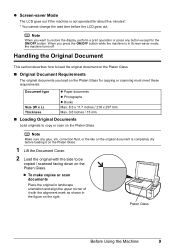
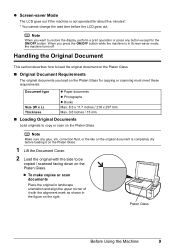
... restore the display, perform a print operation or press any glue, ink, correction fluid, or the like on the original document is completely ...ON/OFF button while the machine is in the figure on the Platen Glass.
Note
Make sure any button except for copying or scanning must meet these requirements:
Document type
Size (W x L) Thickness
z Paper documents z Photographs z Books Max. 8.5 x 11.7 ...
MP470 series Quick Start Guide - Page 18


...z Folded, curled, or wrinkled paper z Damp paper z Paper that is too thick (plain paper, except for Canon genuine paper, weighing more than a post card, including plain paper or notepad paper cut to a small size. ... be fed properly. z Do not touch the printed surface nor stack the printed sheets until the ink is fed in or sheets may not be sure to select Sticker print in Special copy. *3 ...
MP470 series Quick Start Guide - Page 42


...Before performing maintenance z Make sure that a FINE Cartridge has not run out of a FINE Cartridge. z Make sure that a FINE Cartridge...colors are incorrect, the print head nozzles on page 61.
If lines are not satisfactory, performing Print Head Alignment may improve print quality. See "Getting the Ink Status Information" on page 43.
If the problem is removed from the bottom of ink...
MP470 series Quick Start Guide - Page 50
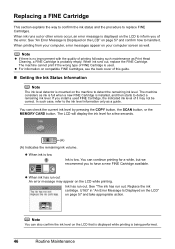
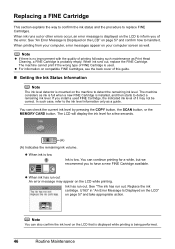
... to have a new FINE Cartridge available. You can check the current ink level by pressing the COPY button, the SCAN button, or the MEMORY CARD button. Replace the ink cartridge. You can continue printing for a few seconds.
(A)
(A) Indicates the remaining ink volume. When ink runs out or other errors occur, an error message is mounted on...
MP470 series Quick Start Guide - Page 51


... Canon brand FINE Cartridges. Even when printing with one ink only, print with new ones.
Refilling ink is reinstalled. If you touch it immediately.
Canon recommends to some reasons such as clogging of ink,...
z If a FINE Cartridge runs out of the nozzles. If either Color or Black FINE Cartridge, in order to obtain optimum qualities. z Color ink may not print out properly ...
MP470 series Quick Start Guide - Page 61


... after the printing. See "Getting the Ink Status Information" on the LCD.
U076
Make sure that Canon shall not be compatible with the ink cartridge installed. The ink may not be liable for at least 5 seconds with this machine. Replace the ink cartridge. Replace the ink cartridge and close the Scanning Unit (Printer Cover). z Photo data edited...
MP470 series Quick Start Guide - Page 62


... to be connected to cancel the error so you want to be in ink absorber to the following procedure.
(1)Press the COPY button.
If a PictBridge compliant device is in , and then turn on and the LCD will power on your Canon Service representative. Connect the power cord and press the ON/ OFF button...
MP470 series Quick Start Guide - Page 63


... installed correctly, uninstall the MP Drivers, restart your Canon service representative.
Troubleshooting
59 In Windows 2000, double-click... proper installation. Refer to the PC Printing Guide on the PIXMA XXX screen (where "XXX" is your machine's name),
...in an unstable condition and you have no application software running, including anti-virus
software. (8)Follow the procedure described in...
MP470 series Quick Start Guide - Page 67


... Print Head after you are printing on page 14. See "When Printing Becomes Faint or Colors Are Incorrect" on page 14.
„ Printed Surface Is Scratched/Paper Is Smudged
Cause... become stained with high color saturation such as photographs or images in deep color, we recommend using Photo Paper Pro or other Canon specialty paper.
When printing data with ink, causing printed paper to...
MP470 series Quick Start Guide - Page 71


... if necessary.
If you cannot pull the paper out, turn the machine off, open the Scanning Unit (Printer Cover) and remove it back on . Landscape credit card-sized paper jammed inside...remove the jammed paper or the paper jam error continues after removing the paper, contact your Canon Service representative.
If you cannot remove the paper or the paper tears inside the machine.
...
MP470 series Quick Start Guide - Page 74


...the LCD" on how to resolve the error, see "The ink absorber is printing from a PictBridge compliant device and the countermeasures to confirm the position of selecting Continue on ... Close the Scanning Unit (Printer Cover) on the device, contact the manufacturer.
The FINE Cartridge is set appropriate, then press the OK button on Canon-brand PictBridge compliant devices. Press [OK...
MP470 series Quick Start Guide - Page 75


... Sheet are not marked dark enough, the machine may not scan the settings. See "Printing by Using the Photo Index Sheet...manual. Contact your Canon Service representative. Troubleshooting
71 After a while, plug the power cord of ink. Doing so may ...PictBridge Compliant Device
"No ink"/ "Ink cassette error"
"Hardware Error" "Printer error"
Action
z The FINE Cartridge has or may have run out ...
MP470 series Quick Start Guide - Page 79


...Copy Specifications
1 - 99 pages 9 positions, Auto intensity (AE copy) 25% - 400% (1% unit)
Scan Specifications
TWAIN / WIA (Windows Vista and Windows XP only) A4/Letter, 8.5" x 11.7" / 216 ...Canon FINE Cartridges
Multiple copy Intensity adjustment Zoom
Scanner driver Maximum scanning size Scanning resolution Gradation (Input/Output)
General Specifications
4800 (horizontal)* x 1200 (vertical) * Ink...
MP470 series Quick Start Guide - Page 86


... the following two conditions: (1) This device may not cause harmful interference, and (2) this device must accept any consumables, such as paper or ink cartridges, as determined by turning the ...For 120V, 60Hz model
Model Number: K10308
This device complies with this requirement. This equipment generates, uses and can be determined by the Canon USA repair facility or the ASF. z Consult...
MP470 series Quick Start Guide - Page 87
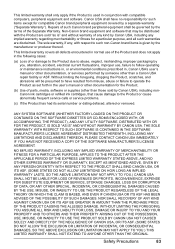
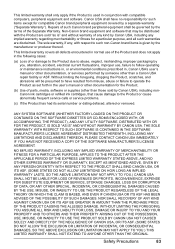
... FOR THE PRODUCT, IS SOLD "AS IS" AND WITHOUT WARRANTY BY CANON USA. Repairs of such Canon brand peripheral equipment shall be distributed with compatible computers, peripheral equipment and software... by Canon USA), including nonCanon ink cartridges or refilled ink cartridges, that may be governed by the manufacturer or producer thereof.
NOR SHALL RECOVERY OF ANY KIND AGAINST CANON USA ...
MP470 series Quick Start Guide - Page 90


... (Display photo) 25 Printing from Your Computer
Macintosh 30 Windows 29 Printing Photographs Directly from a Compliant
Device 32 PictBridge print settings 34
R
Replacing a FINE Cartridge 46 ink status information 46
Routine Maintenance 38
S
Safety Precautions 78 Scanning Images 31 Specialty Media 12 Specifications 75
T
Troubleshooting 56 Turning off the Machine 8 Turning on the...
MP470 series Easy Setup Instructions - Page 1


...the machine on the
removed protective tape. Important • Make sure that the procedure for the Color FINE Cartridge, inserting it clicks into the right slot C . You will initialize. Wait until... and then gently close the Scanning Unit (Printer Cover). A USB cable is displayed on a FINE Cartridge. For details, refer to connect the machine with ink on a flat and horizontal ...
MP470 series Easy Setup Instructions - Page 2


...scanned to the computer, it left off then back on -screen instructions to install the software. QT5-1005-V01 © 2007 Canon...User Registration screen appears, click Next. m When the PIXMA Extended Survey Program screen appears, confirm the message. We...c to install the software. The setup program should run automatically.
Note If straight lines are installed automatically....
Similar Questions
Canon Mp470 Cant Scan If Out Of Ink
(Posted by jagsiFran 9 years ago)
Why Do The Color Ink Tanks Run Out On My Pixma Mp800, When I Only Print In
black and white?
black and white?
(Posted by rajonLauraA 9 years ago)
Canon Mp530 Alarm Light On Ink Can I Just Scan
(Posted by myagik 10 years ago)

