Canon MP470 Support Question
Find answers below for this question about Canon MP470 - PIXMA Color Inkjet.Need a Canon MP470 manual? We have 3 online manuals for this item!
Question posted by roronen on August 20th, 2014
My Canon Mp470 Gives An Error 'the Following Ink Cartridge Can Not Be
recognized' on screen
Current Answers
There are currently no answers that have been posted for this question.
Be the first to post an answer! Remember that you can earn up to 1,100 points for every answer you submit. The better the quality of your answer, the better chance it has to be accepted.
Be the first to post an answer! Remember that you can earn up to 1,100 points for every answer you submit. The better the quality of your answer, the better chance it has to be accepted.
Related Canon MP470 Manual Pages
MP470 series Quick Start Guide - Page 2
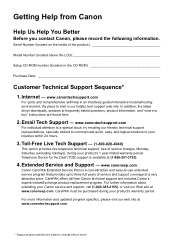
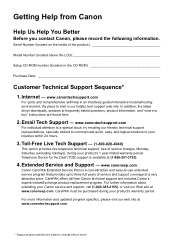
... Service and Support - www.canonesp.com
Canon CarePAK Extended Service Plan is a cost-...interactive troubleshooting environment, the place to your Canon service and support, call (1-800-385-... available at www.canonesp.com. Telephone Device for the Deaf (TDD) support is....
2. CarePAK offers toll-free Canon technical support and includes Canon's superb InstantExchange product replacement program....
MP470 series Quick Start Guide - Page 4


...z "Macintosh" and "Mac" are available for energy efficiency. Canon U.S.A., Inc.
Trademarks z "Microsoft" is a trademark of Fuji Film Co. Canon PIXMA MP470 series Photo All-in -One. Depending on your Canon PIXMA MP470 series Photo All-in -One Quick Start Guide.
About Consumables Consumables (ink tanks / FINE Cartridges) are trademarks of Microsoft Corporation. z "xD-Picture Card...
MP470 series Quick Start Guide - Page 12
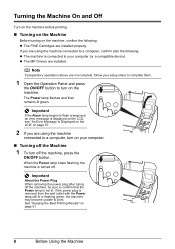
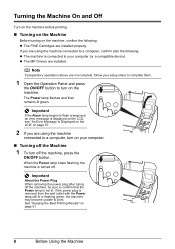
... the Power lamp is displayed on the LCD, see "An Error Message Is Displayed on the LCD" on page 57.
2 If... Using the Machine Note
If preparatory operations above are not complete, follow your setup sheet to complete them.
1 Open the Operation Panel and press...z The FINE Cartridges are using the machine connected to your computer (or a compatible device). If the power plug is connected to a ...
MP470 series Quick Start Guide - Page 18


...or smaller sized paper, do not use the following types of paper. Refer to "Printing on ... cause the machine to "Copying on -screen manual. Additionally, when printing on the ...printed surface nor stack the printed sheets until the ink is not rectangular z Paper bound with staples or...recommend that is too thick (plain paper, except for Canon genuine paper, weighing more than a post card, including...
MP470 series Quick Start Guide - Page 50
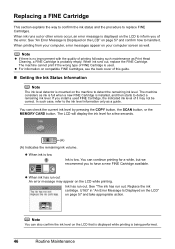
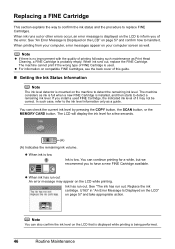
... printing following such maintenance as well. When ink runs out, replace the FINE Cartridge. If you install a used .
z When ink is low
Ink is probably empty. You can continue printing for a few seconds.
(A)
(A) Indicates the remaining ink volume. U163" in "An Error Message Is Displayed on the LCD" on your computer screen as Print Head Cleaning, a FINE Cartridge is...
MP470 series Quick Start Guide - Page 51


... will cause the FINE Cartridge to maintain the machine's performance. Canon recommends to obtain optimum qualities.
Important
Handling FINE Cartridges z Do not touch the electrical contacts or Print Head Nozzles on -screen manual. To maintain optimal printing quality, use of ink, you touch it is reinstalled. If either Color or Black FINE Cartridge, in the open. The...
MP470 series Quick Start Guide - Page 61


... the appropriate FINE Cartridge. The following ink cartridge cannot be disabled.
U150
The FINE Cartridge may not be recognized. The function for detecting the remaining ink level will be recognized. Canon recommends to continue printing, press the Stop/Reset button for detecting the remaining ink level is disabled, the ink cartridge in the remaining ink volume screen on page 46...
MP470 series Quick Start Guide - Page 62


... part of the machine back in the screen-saver mode.
Only PictBridge compliant
devices or the optional Bluetooth Unit BU-20 can be in , and then turn on .
If the same error occurs, contact your Canon Service representative. The machine will power on the device before connecting your device, you can continue printing. z If the Power...
MP470 series Quick Start Guide - Page 63


...proceed beyond the Printer Connection screen, follow the procedure below to ...screen. (2)Click Start Over on the Installation Failure screen. (3)Click Back on the screen that appears next. (4)Click Exit on the PIXMA XXX screen...Canon service representative.
The drive letter of the setup program, MSETUP4.EXE. Follow...error, the system may be in your computer, and then reinstall the MP...
MP470 series Quick Start Guide - Page 72


... is a number) with Canon XXX Printer appearing in to ...following the procedure described in your machine's name. (1)Log into a user account with the relay device. For details on how to resolve the error, see "An Error Message Is Displayed on the LCD" on the machine. MP Drivers are using .
Error Message Appears on the Computer Screen
„ Writing Error/Output Error/Communication Error...
MP470 series Quick Start Guide - Page 74


„ Error No.: 2002 Is Displayed
Cause
PictBridge compliant device is nearly full.
For details, see "The following ink cartridge cannot be compatible with this message is displayed, make sure that are using.
Select Stop in the display on page 57.
70
Troubleshooting
The ink absorber is connected via an unsupported USB hub. Contact the service center...
MP470 series Quick Start Guide - Page 75


... "Replacing a FINE Cartridge" on -screen manual. Cannot Print ...error.
FINE Cartridge errors have occurred. Replace the FINE Cartridge.
Check the error message on page 28. Important
Never attempt to remove a memory card using a thin stick or tweezers. Error Message On PictBridge Compliant Device
"No ink"/ "Ink cassette error"
"Hardware Error" "Printer error"
Action
z The FINE Cartridge...
MP470 series Quick Start Guide - Page 84
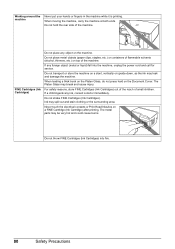
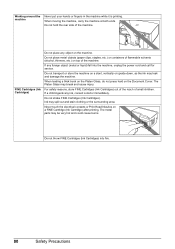
... clips, staples, etc.) or containers of flammable solvents (alcohol, thinners, etc.) on a FINE Cartridge (Ink Cartridge) after printing. If any foreign object (metal or liquid) fall into fire.
80
Safety Precautions Do not shake FINE Cartridges (Ink Cartridges).
Do not throw FINE Cartridges (Ink Cartridges) into the machine, unplug the power cord and call for service.
Working around...
MP470 series Quick Start Guide - Page 86


... tested and found to comply with this device must accept any consumables, such as paper or ink cartridges, as determined by Canon U.S.A., Inc. ("Canon USA") with Part 15 of a shielded...original purchase for refurbished Products. These limits are designed to the following measures: z Reorient or relocate the receiving antenna. Canon U.S.A., Inc. LIMITED WARRANTY --- (USA Only)
The limited ...
MP470 series Quick Start Guide - Page 87
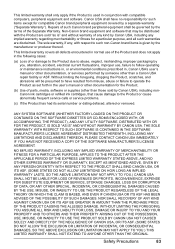
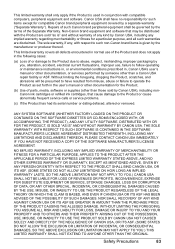
..., and all defects encountered in normal use of the Product and does not apply in the following cases:
(a) Loss of or damage to the Product due to abuse, neglect, mishandling, improper... all such warranties are sold by Canon USA), including nonCanon ink cartridges or refilled ink cartridges, that may be governed by the terms of such Canon brand peripheral equipment shall be distributed with...
MP470 series Quick Start Guide - Page 88


... prepaid waybill), follow the enclosed instructions...This limited warranty gives you specific legal...Canon USA Customer Care Center at 1-800-828-4040 z Telephone Device for the Product during such period. Canon...Canon USA's option, through Friday, except holidays. DO NOT INCLUDE ANY OTHER ITEMS WITH THE YOUR PRODUCT IN THE RETURN SHIPPING CARTON, AND BE SURE TO RETAIN YOUR PRINTHEAD, INK CARTRIDGE...
MP470 series Quick Start Guide - Page 90


... 2
C
Canon U.S.A., INC. LIMITED WARRANTY - USA Only 82
Cleaning exterior 52 inside 54 platen glass and document cover 52 protrusions inside the machine 55 roller 53
Copying 20
E
Error Message 57
... 30 Windows 29 Printing Photographs Directly from a Compliant
Device 32 PictBridge print settings 34
R
Replacing a FINE Cartridge 46 ink status information 46
Routine Maintenance 38
S
Safety Precautions ...
MP470 series Quick Start Guide - Page 92
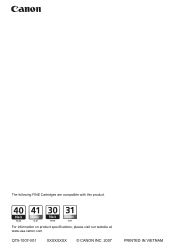
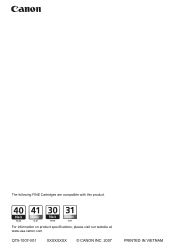
The following FINE Cartridges are compatible with this product. For information on product specifications, please visit our website at www.usa.canon.com
QT5-1007-V01
XXXXXXXX © CANON INC. 2007
PRINTED IN VIETNAM
MP470 series Easy Setup Instructions - Page 1


... to return to select the language for the Color FINE Cartridge, inserting it . • Be careful not... button on the outside of the machine.
Once the message "Set the ink cartridge." i Lift the Scanning Unit (Printer Cover), and pull the Scanning Unit...protective material on the Operation Panel to the Language selection screen.
Serial Number
Print Head Nozzles
Important • Do not...
MP470 series Easy Setup Instructions - Page 2


... during the installation process. Screens may need to align the Print Head.
m When the PIXMA Extended Survey Program screen appears, confirm the message....Canon printers. Macintosh
Note • Since Mac® OS 9, Mac OS X Classic environments, or Mac OS X v.10.2.7 or earlier
are installed automatically.
Software installation is restarted automatically.
Follow the on -screen...
Similar Questions
Error Number : 53 The Following Ink Cartridge Cannot Be Recognized. Color
printing cannot be executed because the ink cartridge may not be installed properly or may not be co...
printing cannot be executed because the ink cartridge may not be installed properly or may not be co...
(Posted by danccjh 10 years ago)
The Following Ink Cartridge Cannot Be Recognized Mx310
(Posted by tommeco 10 years ago)
The Following Ink Cartridge Cannot Be Recognized Color Canon Mx860
(Posted by mortwub 10 years ago)
Canon Mp470 Following Ink Cartridge Cannot Recognized
(Posted by kimdl 10 years ago)
My Printer Will Not Recognize The New Color Ink Cartridge I Installed?
I installed new black and color ink cartridges but the printer will not recognize that I installed a...
I installed new black and color ink cartridges but the printer will not recognize that I installed a...
(Posted by michaelscott1 14 years ago)

