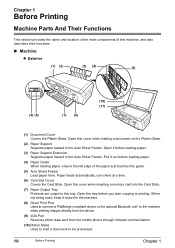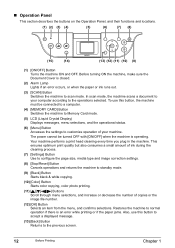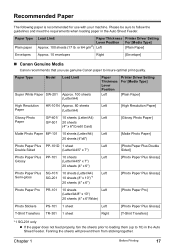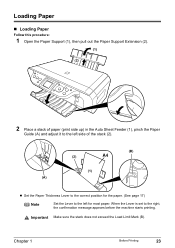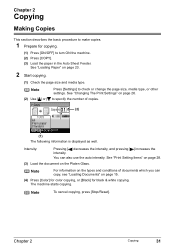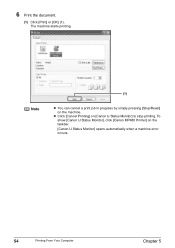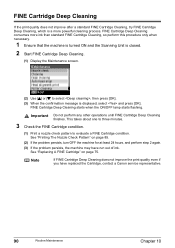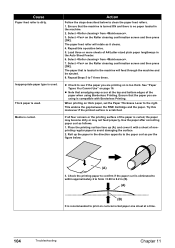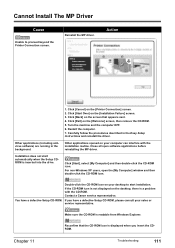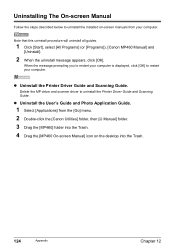Canon MP460 Support Question
Find answers below for this question about Canon MP460 - PIXMA Color Inkjet.Need a Canon MP460 manual? We have 3 online manuals for this item!
Question posted by cjwoodyard on December 17th, 2013
Cannon Printer Mp460 Paper Does Not Feed, It Starts But Doesn't Catch, But The M
Will not feed. It starts, the paper starts then stops not entering the rollers.....we cleaned the interior, the ink heads, etc which didn't help.
Current Answers
Answer #1: Posted by DreadPirateRoberts on January 13th, 2014 7:59 AM
How to clean rollers
http://support-sg.canon-asia.com/contents/SG/EN/8200049900.html
http://support-sg.canon-asia.com/contents/SG/EN/8200049900.html
How to clean print heads
http://www.castleink.com/category/82/Cleaning-Clogged-Canon-Print-Heads.html
Related Canon MP460 Manual Pages
Similar Questions
Canon Printer Mp460 Manual What Is Error 5b00
(Posted by anista 9 years ago)
Canon Pixma Mp470 Printer Troubleshooting - Paper Won't Feed Through
(Posted by batne 10 years ago)
Printer Help Mp460
my printer says I have a paper jam, but I cannot see one.
my printer says I have a paper jam, but I cannot see one.
(Posted by terrific 12 years ago)
Cannon Printer Mp990 Refuses To Work With Lion; The Blue And Yellow Lights Blin
Have recently installed Mac lion and cannon printer mp330 refuses to wrk and the yellow and blue lih...
Have recently installed Mac lion and cannon printer mp330 refuses to wrk and the yellow and blue lih...
(Posted by cclouder 12 years ago)