Canon MP460 Support Question
Find answers below for this question about Canon MP460 - PIXMA Color Inkjet.Need a Canon MP460 manual? We have 3 online manuals for this item!
Question posted by arji on February 18th, 2014
Canon Mp460 Does Not Recognized Cartridges
The person who posted this question about this Canon product did not include a detailed explanation. Please use the "Request More Information" button to the right if more details would help you to answer this question.
Current Answers
There are currently no answers that have been posted for this question.
Be the first to post an answer! Remember that you can earn up to 1,100 points for every answer you submit. The better the quality of your answer, the better chance it has to be accepted.
Be the first to post an answer! Remember that you can earn up to 1,100 points for every answer you submit. The better the quality of your answer, the better chance it has to be accepted.
Related Canon MP460 Manual Pages
User's Guide - Page 3


...Canon Inc.
Copyright ©2006 CANON INC. Disclaimer Canon Inc. As an ENERGY STAR® partner, Canon Inc. and are not intended to be, nor should they be an easy-to-use guide to your Canon MP460...in any form whatsoever without notice. About Consumables Consumables (ink tanks / FINE Cartridges) are subject to be transmitted or copied in this product meets the ENERGY STAR...
User's Guide - Page 7
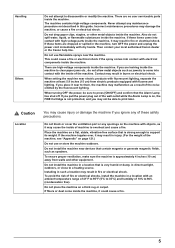
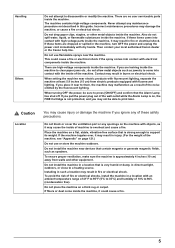
...staples, or other equipment. Then contact your local authorized Canon dealer or the Canon help line.
There are no user serviceable parts inside...fire or electrical shock. Place the machine on , the FINE Cartridge is very humid or dusty, in the machine, turn OFF the...cause the inside the machine. When setting the machine near devices that the Alarm Lamp has shut off. The machine contains ...
User's Guide - Page 9
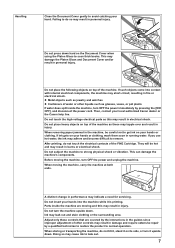
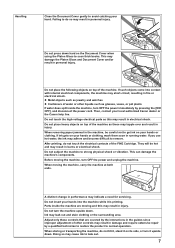
... leak out.
7 Do not subject the machine to avoid catching your local authorized Canon dealer or the Canon help line. When moving the machine, turn the machine upside down hard on its... since improper adjustment of other liquids such as jewelry and watches z Containers of the FINE Cartridge. Doing so may leak out and stain clothing or the surrounding area. This can damage the...
User's Guide - Page 13
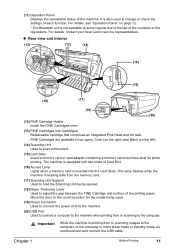
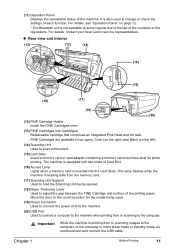
... Head and ink tank. Move the lever to the law of the countries or the regulations.
For details, contact your local Canon service representatives.
FINE Cartridges are available in two types, Color (on the right) and Black (on page 12.
* The Bluetooth unit is in the sleep mode or standby mode, do not...
User's Guide - Page 56
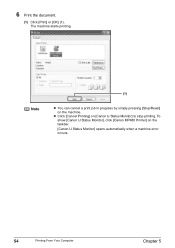
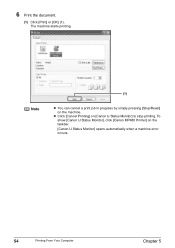
To show [Canon IJ Status Monitor], click [Canon MP460 Printer] on the machine. 6 Print the document.
(1) Click [Print] or [OK] (1). Note
(1)
z You can cancel a print job in progress by simply pressing [Stop/Reset] on the taskbar. [Canon IJ Status Monitor] opens automatically when a machine error occurs.
54
Printing From Your Computer
Chapter 5 The machine starts...
User's Guide - Page 80
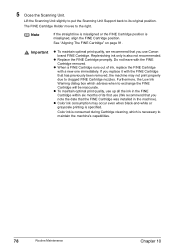
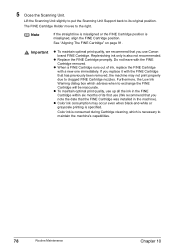
....
z To maintain optimal print quality, use up all the ink in the machine). Color ink is specified. If you use Canon brand FINE Cartridge.
The FINE Cartridge Holder moves to clogged FINE Cartridge nozzles.
Lift the Scanning Unit slightly to put the Scanning Unit Support back to its first use (We recommend that you note...
User's Guide - Page 92
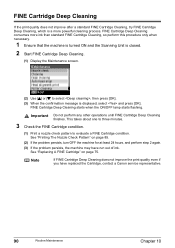
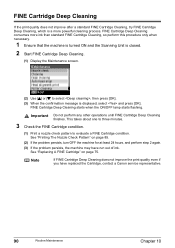
... for at least 24 hours, and perform step 2 again. (3) If the problem persists, the machine may have replaced the Cartridge, contact a Canon service representative.
90
Routine Maintenance
Chapter 10 Note
If FINE Cartridge Deep Cleaning does not improve the print quality even if you have run out of ink.
Important Do not perform...
User's Guide - Page 100
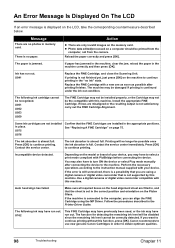
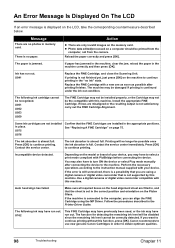
...the head alignment sheet are no longer be recognized. If the machine is almost full.
If you can align the FINE Cartridge using a digital camera or digital video camcorder... Canon Cartridges in place. The ink absorber is not satisfactory, carry out the FINE Cartridge Alignment.
Use a digital cameras or digital video camcorder compatible with PictBridge before connecting the device....
User's Guide - Page 101
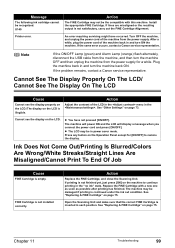
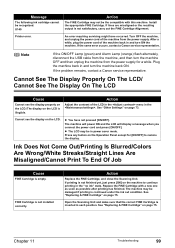
... Does Not Come Out/Printing Is Blurred/Colors Are Wrong/White Streaks/Straight Lines Are Misaligned/Cannot Print To End Of Job
Cause
FINE Cartridge is not satisfactory, carry out the FINE Cartridge Alignment.
U140
Printer error. Action
The FINE Cartridge may be recognized. Install the appropriate FINE Cartridge. See "Other Settings" on the LCD.
Chapter...
User's Guide - Page 103
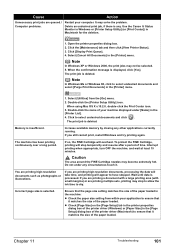
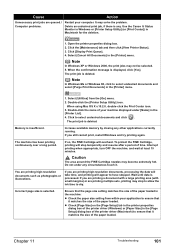
...printing high-resolution
documents such as photographs or illustrations.
Caution
The area around the FINE Cartridge nozzles may not be selected. 5.
Incorrect page size is displayed, click [Yes]. When...by closing any . You are printing multiple sets, printing may solve the problem.
Use the Canon IJ Status Monitor in Windows or [Printer Setup Utility] (or [Print Center]) in the ...
User's Guide - Page 110


...the data. If the problem is connected to the machine, depending on the model of the device. Printer cover open it is still unresolved, select some other problems associated with this machine.
... and clear the error. z The FINE Cartridge nozzles may be indicated on Canon-brand PictBridge-compatible cameras.
See "When Printing Becomes Faint Or Color Is Incorrect" on page 84.
User's Guide - Page 111
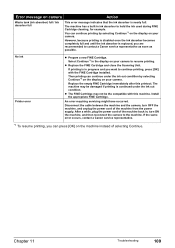
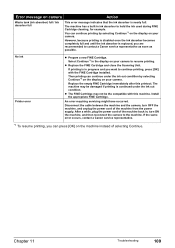
...on your camera to contact a Canon service representative as soon as possible. You can continue under the ink out condition. No ink Printer error
z Prepare a new FINE Cartridge.
Then printing can continue printing .... If printing is replaced, you want to hold the ink used during FINE Cartridge cleaning, for example. However, because printing is disabled once the ink absorber becomes...
User's Guide - Page 119


...ready. If successful, the problem may be a problem with the device. Follow the procedures described in the machine.
Check the printer ...3.
A USB port is selected if either USBnnn (Canon MP460) or MPUSBPRNnn (Canon MP460) (where n is a number) is ignored for ... driver. If the Alarm lamp is preventing the FINE Cartridge Holder from moving, cancel printing from your computer, then...
User's Guide - Page 122
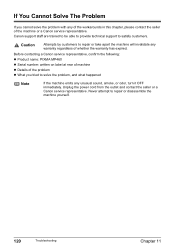
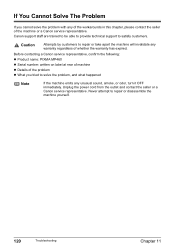
Never attempt to satisfy customers. Before contacting a Canon service representative, confirm the following: z Product name: PIXMA MP460 z Serial number: written on label at rear of machine z Details of the problem z What you cannot solve the problem with any of the workarounds in ...
User's Guide - Page 126
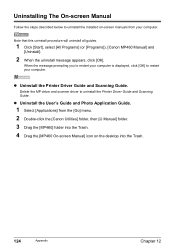
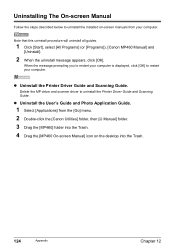
...Select [Applications] from the [Go] menu. 2 Double-click the [Canon Utilities] folder, then [IJ Manual] folder. 3 Drag the [MP460] folder into the Trash. 4 Drag the [MP460 On-screen Manual] icon on -screen manuals from your computer.
Uninstalling The...
1 Click [Start], select [All Programs] (or [Programs]), [Canon MP460 Manual] and
[Uninstall].
2 When the uninstall message appears, click [OK].
User's Guide - Page 128
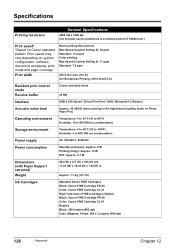
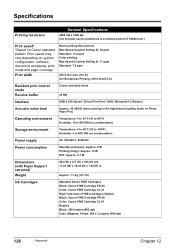
...x 417 (D) x 185 (H) mm 17.44 (W) x 16.42 (D) x 7.28 (H) in
Approx. 7.1 kg (15.7 lb)
Ink Cartridges
Standard Canon FINE Cartridges Black: Canon FINE Cartridge PG-40 Color: Canon FINE Cartridge CL-41 High Yield Canon FINE Cartridges (Option) Black: Canon FINE Cartridge PG-50 Color: Canon FINE Cartridge CL-51 Nozzles Black: 320 nozzles (600 dpi) Cyan, Magenta, Yellow: 384 x 3 nozzles (600 dpi)
126...
User's Guide - Page 132
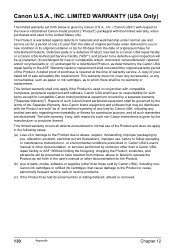
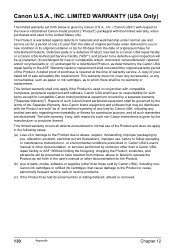
... or (b) for the Product.
(b) Use of parts, media, software or supplies (other than those sold by Canon USA), including nonCanon ink cartridges or refilled ink cartridges, that may be governed by the manufacturer or producer thereof. Non-Canon brand equipment and software that cause damage to have no warranty or replacement. Repairs of such...
User's Guide - Page 134
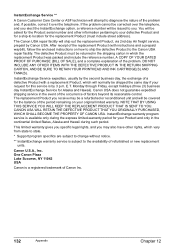
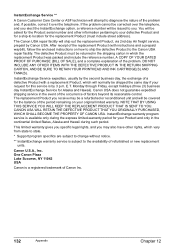
...Canon Plaza Lake Success, NY 11042 USA
Canon...limited warranty. The Canon USA repair facility ...replacement units.
Canon USA does not...CANON USA. Canon U.S.A., Inc. If the problem cannot be corrected over the telephone. InstantExchange Service expedites, usually by Canon...a complete explanation of Canon Inc.
132
Appendix...Canon Customer Care Center or ASF technician will attempt to the Canon...
User's Guide - Page 139
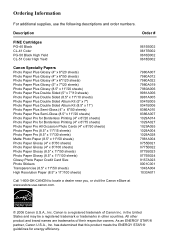
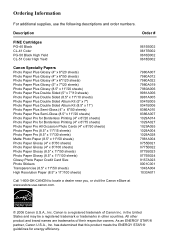
Description
Order #
FINE Cartridges
PG-40 Black CL-41 Color PG-50 Black High Yield CL-51 Color High Yield
0615B002 0617B002 0616B002 0618B002
Canon Specialty Papers
Photo Paper Plus Glossy (4" x 6"/20 sheets...0755B021 0775B022 0775B023 0775B024 9157A023 0001C001 1043A004 1033A011
© 2006 Canon U.S.A., Inc. Canon is a registered trademark of their respective owners. Ordering Information...
Easy Setup Instructions - Page 1
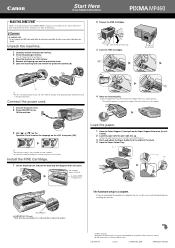
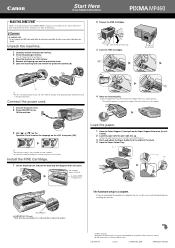
... the Paper Support Extension or the Operation Panel.
1 Connect the power cord. 2 Press [ON/OFF] to a computer for purchasing the Canon PIXMA MP460. Thank you are registered trademarks or trademarks of their respective owners. Remove the protective tape.
3 Insert the FINE Cartridges. B
Do not touch!
(A)
• Be sure to register the product.
© 2006...
Similar Questions
Canon Mp460 Printer
I am having trouble printing the Magenta colour does not work but the cartridge is full
I am having trouble printing the Magenta colour does not work but the cartridge is full
(Posted by trevie 9 years ago)
Mac Won't Recognize My Canon Mp460 Printer
(Posted by jpjos 9 years ago)
Canon Pixma Mx310 Does Not Recognize Cartridge
(Posted by dfrenHE 10 years ago)
Reset Ink Level After Refill The Cartridges.
How to reset ink level after refilling ink cartridges for canon mp460 and mp490. thanks.
How to reset ink level after refilling ink cartridges for canon mp460 and mp490. thanks.
(Posted by Scso95014 11 years ago)

