Canon MP190 Support Question
Find answers below for this question about Canon MP190 - PIXMA Color Inkjet.Need a Canon MP190 manual? We have 2 online manuals for this item!
Question posted by timmSho on May 29th, 2014
Canon Printer Mp190 Does Not Recognize Refilled Ink Cartridge
The person who posted this question about this Canon product did not include a detailed explanation. Please use the "Request More Information" button to the right if more details would help you to answer this question.
Current Answers
There are currently no answers that have been posted for this question.
Be the first to post an answer! Remember that you can earn up to 1,100 points for every answer you submit. The better the quality of your answer, the better chance it has to be accepted.
Be the first to post an answer! Remember that you can earn up to 1,100 points for every answer you submit. The better the quality of your answer, the better chance it has to be accepted.
Related Canon MP190 Manual Pages
Quick Start Guide - Page 4
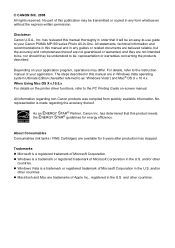
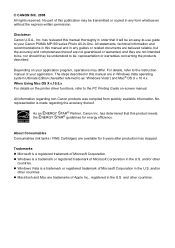
...Partner, Canon Inc. About Consumables Consumables (ink tanks / FINE Cartridges) are...of Microsoft Corporation.
When Using Mac OS X v.10.5.x For details on the printer driver functions, refer to as "Windows Vista") and Mac® OS X... your application. z Windows is a trademark or registered trademark of your Canon PIXMA MP190 series Photo All-In-One. z Macintosh and Mac are not intended ...
Quick Start Guide - Page 5


...List of Maintenance Codes 25 When Printing Becomes Faint or Colors Are Incorrect 26 Printing the Nozzle Check Pattern 27 Examining...Deep Cleaning 30 Aligning the Print Head 31 Replacing a FINE Cartridge 33 Keeping the Best Printing Results 39 Cleaning Your Machine ...screen Manuals 60 Solution Menu (Windows Only 61 My Printer (Windows Only 61 Specifications 62
Legal Limitations on Use of ...
Quick Start Guide - Page 9


.... If irritation or discomfort occurs, obtain medical advice immediately. If irritation to drink. The metal parts may break and cause injury. Do not throw FINE Cartridges (Ink Cartridges) into the machine, unplug the power plug and call for service.
Never touch the electrical contacts or Print Head Nozzles on the Document Cover. When...
Quick Start Guide - Page 10
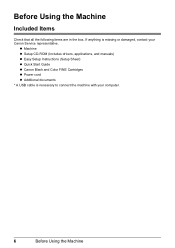
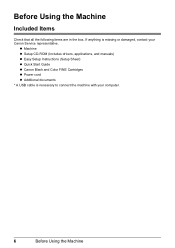
... are in the box.
If anything is necessary to connect the machine with your Canon Service representative. z Machine z Setup CD-ROM (Includes drivers, applications, and manuals) z Easy Setup Instructions (Setup Sheet) z Quick Start Guide z Canon Black and Color FINE Cartridges z Power cord z Additional documents * A USB cable is missing or damaged, contact your computer.
6
Before...
Quick Start Guide - Page 30


... problem is removed from your computer. z Increase the Print Quality setting in the printer driver settings.
See "Replacing FINE Cartridges" on page 31.
See "Aligning the Print Head" on page 36.
For details, refer to confirm the condition of ink. If lines are not satisfactory, performing Print Head Alignment may improve print quality...
Quick Start Guide - Page 37
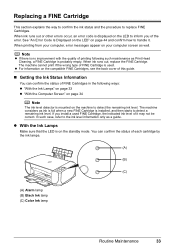
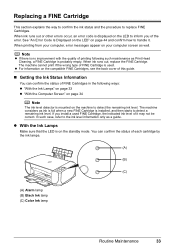
... improvement with the quality of printing following ways: z "With the Ink Lamps" on page 33 z "With the Computer Screen" on page 34
Note
The ink level detector is used FINE Cartridge, the indicated ink level of each cartridge by the ink lamps.
(A)
(B)
(C)
(A) Alarm lamp (B) Black Ink lamp (C) Color Ink lamp
Routine Maintenance
33 z For information on the compatible FINE...
Quick Start Guide - Page 38


... the left indicates the status of the Color FINE Cartridge as an example. z If "E, 1, 6" is low. See "E, 1, 3" (Ink level cannot be detected.) in "An Error Code Is Displayed on the LED" on page 44 and take appropriate action.
* The diagram on the printer status monitor (Windows) and Canon IJ Printer Utility (Macintosh).
(A)
(A) Confirm whether any symbols...
Quick Start Guide - Page 39
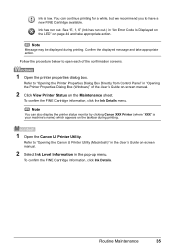
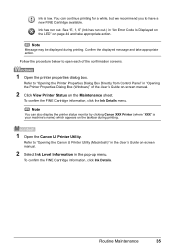
...)" of the confirmation screens.
1 Open the printer properties dialog box. Routine Maintenance
35
Refer to have a new FINE Cartridge available.
You can also display the printer status monitor by clicking Canon XXX Printer (where "XXX" is low.
See "E, 1, 6" (Ink has run out. Follow the procedure below to "Opening the Canon IJ Printer Utility (Macintosh)" in the User's Guide...
Quick Start Guide - Page 40
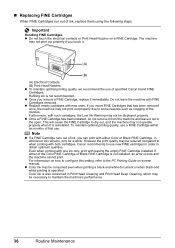
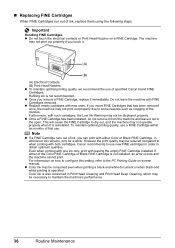
... been removed once, the machine may not operate properly when it immediately. „ Replacing FINE Cartridges
When FINE Cartridges run out of first use. For information on how to configure this setting, refer to obtain optimum qualities. Refilling ink is also consumed in order to the PC Printing Guide on a FINE Cartridge. Color ink is not recommended.
Quick Start Guide - Page 48
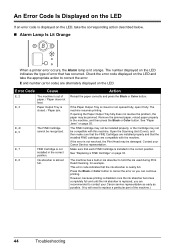
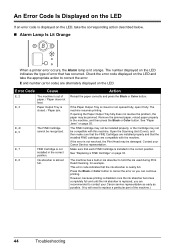
... Lamp Is Lit Orange
When a printer error occurs, the Alarm lamp is lit orange.
The machine has a built-in the correct position.
Ink absorber is almost full. Open the Scanning Unit (Cover), and then make sure that the FINE Cartridges are recommended to contact your Canon Service representative. E, 4/ E, 5
E, 7 E, 8
The FINE Cartridge cannot be jammed.
E, 3
Paper...
Quick Start Guide - Page 49
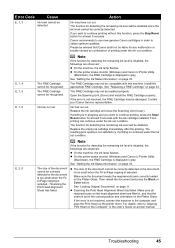
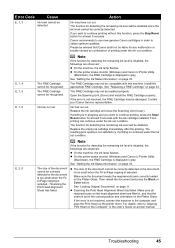
... has run out. The FINE Cartridge may be recognized. Open the Scanning Unit (Cover) and install the FINE Cartridge properly. Replace the ink cartridge and close the Scanning Unit (Cover). Replace the empty ink cartridge immediately after the printing. z On the printer status monitor (Windows) and Canon IJ Printer Utility
(Macintosh), the FINE Cartridge is selected. / Scanning the Print Head...
Quick Start Guide - Page 54
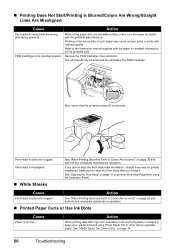
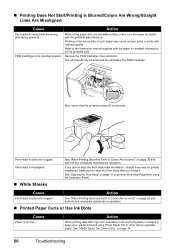
... with the printable side facing up.
FINE Cartridge is loaded with one printable surface, make sure the paper is not installed properly.
See "When Printing Becomes Faint or Colors Are Incorrect" on page 26 and perform any necessary maintenance operation.
„ Printed Paper Curls or Has Ink Blots
Cause
Paper is misaligned.
„...
Quick Start Guide - Page 60
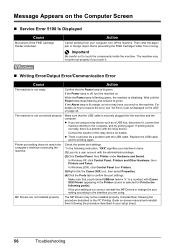
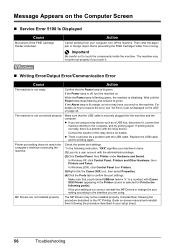
..., the machine is not connected properly.
In Windows 2000, click Control Panel then Printers. (3)Right-click the Canon XXX icon, then select Properties. (4)Click the Ports tab to resolve the error,... the USB cable. Consult the reseller of the FINE Cartridge Holder is lit orange, an error may not be a problem with the relay device.
Important
Be careful not to the interface you are...
Quick Start Guide - Page 66
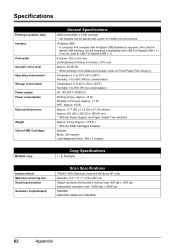
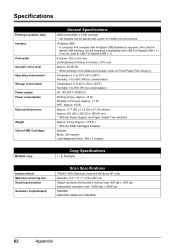
...
Printing resolution (dpi) Interface
Print width Acoustic noise level Operating environment Storage environment Power supply Power consumption
External dimensions
Weight Canon FINE Cartridges
General Specifications
4800 (horizontal)* x 1200 (vertical) * Ink droplets can be placed with Hi-Speed USB standard is required.
Speed USB interface has full backward compatibility with USB Full...
Quick Start Guide - Page 69
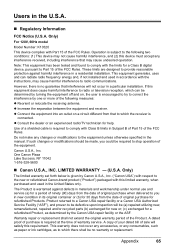
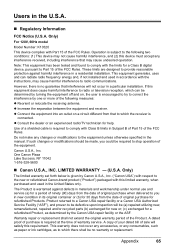
... (U.S.A. A dated proof of the Product. Do not make any consumables, such as paper or ink cartridges, as determined by the Canon USA repair facility or the ASF.
Appendix
65 Only)
For 120V, 60Hz model
Model Number: K10320
This device complies with the instructions, may cause undesired operation. Users in its original container or (b) for...
Quick Start Guide - Page 70
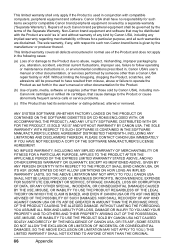
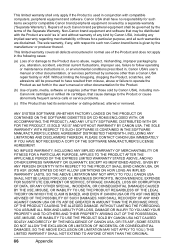
..., scratches, and abrasions will be distributed with the Product are disclaimed.
Non-Canon brand equipment and software that cause damage to the Product or cause abnormally frequent... parts, media, software or supplies (other than those sold by Canon USA), including nonCanon ink cartridges or refilled ink cartridges, that may be presumed to have no responsibility for such items except...
Quick Start Guide - Page 71


...will ship out the replacement Product prepaid by calling the Canon USA Customer Care Center at 1-800-828-4040 z Telephone Device for the Deaf (TDD-1-866-251-3752) z Repair...YOUR PRINTHEAD, INK CARTRIDGE(S) AND TANK(S). InstantExchange warranty program service is by 3 p.m. If the problem cannot be repaired or exchanged, as determined by the ASF. E.T. Appendix
67
CANON USA WILL ...
Quick Start Guide - Page 73
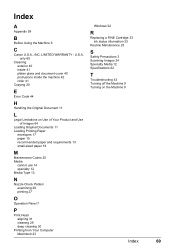
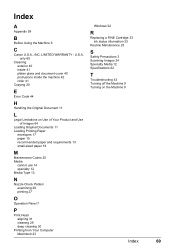
... cover 40 protrusions inside the machine 42 roller 41
Copying 20
E
Error Code 44
Windows 22
R
Replacing a FINE Cartridge 33 ink status information 33
Routine Maintenance 25
S
Safety Precautions 3 Scanning Images 24 Specialty Media 12 Specifications 62
T
Troubleshooting 43 ...from Your Computer Macintosh 23
Index
69 U.S.A. Index
A
Appendix 59
B
Before Using the Machine 6
C
Canon U.S.A., INC.
Easy Setup Instructions - Page 1
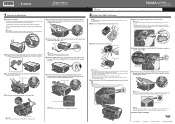
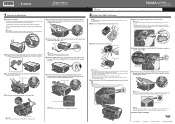
... Open the Paper Output Tray, then take out the power cord and the Black and Color FINE Cartridges from its original position, and then gently close the Scanning Unit (Cover). Wait until the...machine may cause the ink to leak out and
stain your computer.
QT5-1488-V01
XXXXXXXX © CANON INC. 2008
PRINTED IN VIETNAM d Push up the FINE Cartridge until the FINE Cartridge Holder has moved ...
Easy Setup Instructions - Page 2
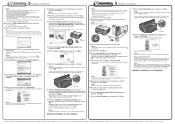
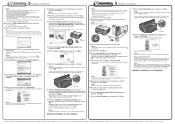
... installation. • A message asking for your confirmation to Step m. i When the Printer Connection screen appears, connect one end of the USB cable to register your product serial ...CD-ROM after three minutes, refer to be installed but you are trademarks of Canon printers. After software installation is a trademark or registered trademark of Microsoft Corporation. Macintosh and...
Similar Questions
How Do You Disable Color Ink Cartridge In Canon Mp190 Printer
(Posted by turtdomi 9 years ago)
Pixma 470 Won't Recognize New Ink Cartridge
(Posted by alaglout 10 years ago)
Canon Pixma Mp210 Will Not Recognize New Ink Cartridge
(Posted by CpaSha 10 years ago)
An Ink Cartridge Cannot Be Recognized.canon Mp190
(Posted by donedBlay 10 years ago)
New Ink Cartridgers
My Canon mp 190 all in one printer does not recognize the new ink cartridgesI replaced them with the...
My Canon mp 190 all in one printer does not recognize the new ink cartridgesI replaced them with the...
(Posted by jvm125533 11 years ago)

