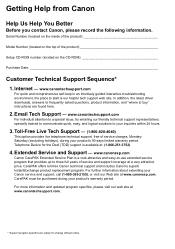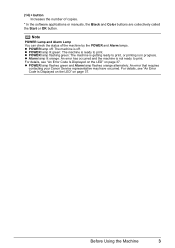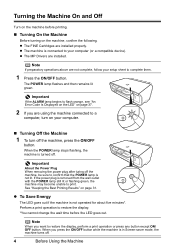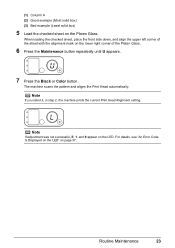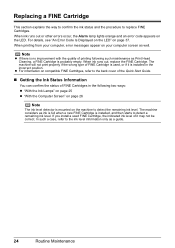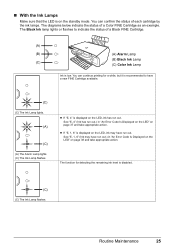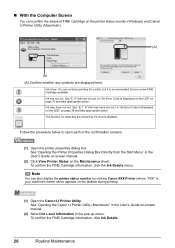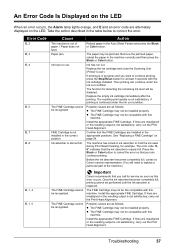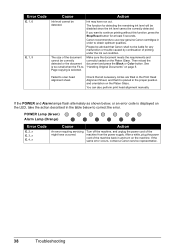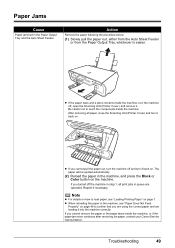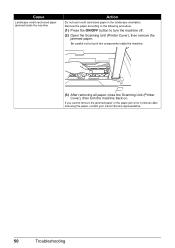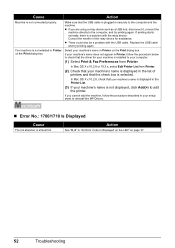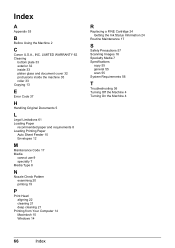Canon MP140 Support Question
Find answers below for this question about Canon MP140 - PIXMA Color Inkjet.Need a Canon MP140 manual? We have 2 online manuals for this item!
Question posted by vandPil on August 17th, 2014
Canon Pixma Mp140 Error Code E3 You Tube
The person who posted this question about this Canon product did not include a detailed explanation. Please use the "Request More Information" button to the right if more details would help you to answer this question.
Current Answers
Related Canon MP140 Manual Pages
Similar Questions
Canon Mp830 Ink Cartridge Jammed To Right Side. Error Code 5100
I changed my ink cartriges this morning, and first the machine said c"annot recognize cartridge", an...
I changed my ink cartriges this morning, and first the machine said c"annot recognize cartridge", an...
(Posted by jeannad17519 9 years ago)
Error Code 1 In Printer Canon Mp140
prinet is not printing , code 1
prinet is not printing , code 1
(Posted by ghakimova 11 years ago)
My Canon Pixma Mp140 Is Not Printing....it's Telling Me The Error Out Of Paper B
(Posted by yglopaz 11 years ago)
Canon Pixma Mx700 Error Code 5200
My Canon Pixma mx700 printer is displaying error code 5200 every time I turn it on. How can I get ri...
My Canon Pixma mx700 printer is displaying error code 5200 every time I turn it on. How can I get ri...
(Posted by sergevoz 12 years ago)
I Have A Canon Pixma Mp140 Printer I Just Got It Refilled But After That My Prin
(Posted by vidyanshugaur 14 years ago)