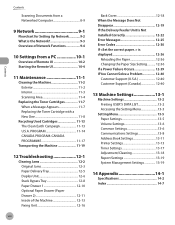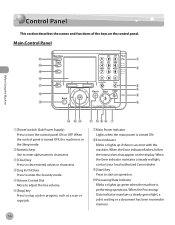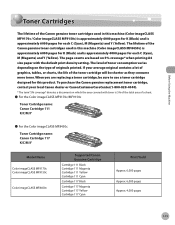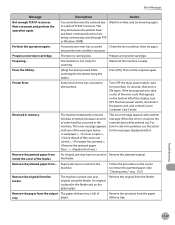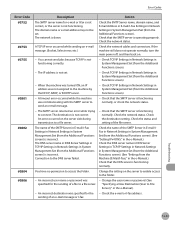Canon MF8450 Support Question
Find answers below for this question about Canon MF8450 - i-SENSYS Color Laser.Need a Canon MF8450 manual? We have 1 online manual for this item!
Question posted by mangeshluckybulls on November 16th, 2017
Error Code = E000744-003 E000225 000
ERROR CODE =E000744-003 E000225 000
Current Answers
Answer #1: Posted by BusterDoogen on November 16th, 2017 8:02 AM
- Code: E744-0003
- Description: Language file/boot ROM/USB memory error
- Causes: Language file version error The language file version does not match Bootable.
- Remedy: Download a language file of the correct version. I suggest you go here for insight on this issue.
I hope this is helpful to you!
Please respond to my effort to provide you with the best possible solution by using the "Acceptable Solution" and/or the "Helpful" buttons when the answer has proven to be helpful. Please feel free to submit further info for your question, if a solution was not provided. I appreciate the opportunity to serve you!Related Canon MF8450 Manual Pages
Similar Questions
Error Code E225
why My printer/ fax machine is displaying an system error code E225. What this mean abs how can I so...
why My printer/ fax machine is displaying an system error code E225. What this mean abs how can I so...
(Posted by Prettygirl174 8 years ago)
Canon Mp830 Ink Cartridge Jammed To Right Side. Error Code 5100
I changed my ink cartriges this morning, and first the machine said c"annot recognize cartridge", an...
I changed my ink cartriges this morning, and first the machine said c"annot recognize cartridge", an...
(Posted by jeannad17519 9 years ago)
Error Code 6500
Error code 6500 keeps popping up will not print. Its a Canon mp 450 series
Error code 6500 keeps popping up will not print. Its a Canon mp 450 series
(Posted by Sanchez5840 11 years ago)
Error Code E022
What is this error code and how is it cancled?
What is this error code and how is it cancled?
(Posted by officeservice785 11 years ago)
Hello My Canon Mp830 Has An Error Code 6aoo What Is It And How Do I Clear It
need to konw how to clear an error code on my mp830 pixma.. Thank you
need to konw how to clear an error code on my mp830 pixma.. Thank you
(Posted by Anonymous-33991 12 years ago)