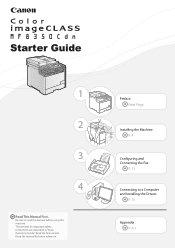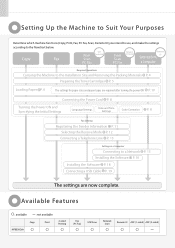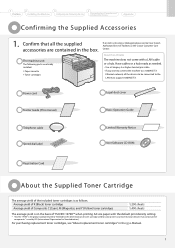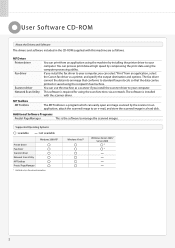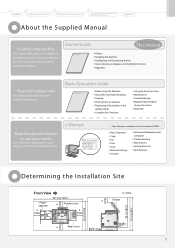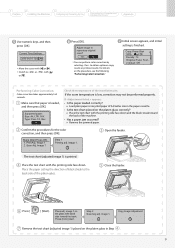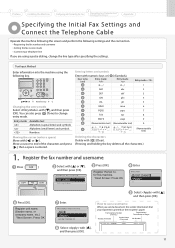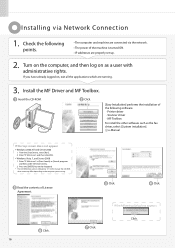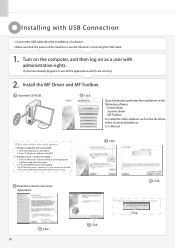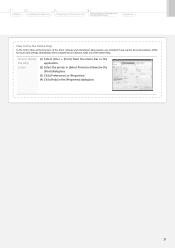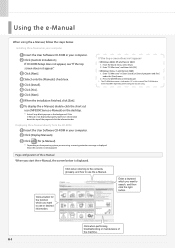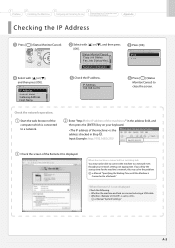Canon MF8350Cdn Support Question
Find answers below for this question about Canon MF8350Cdn - ImageCLASS Color Laser.Need a Canon MF8350Cdn manual? We have 1 online manual for this item!
Question posted by oussamalakkis on March 27th, 2013
Use Envelope With Canon Mf8300c
Current Answers
Answer #1: Posted by tintinb on April 3rd, 2013 10:13 PM
1. Open your MS Word application file
2. Click the Page Layout
3. Click the Size drop down box
4. Select the size of the Envelope
5. Print the document when you are ready
The printer will automatically adjust itself to print the document to an envelope sized paper. View the supporting image below for more information.
If you have more questions, please don't hesitate to ask here at HelpOwl. Experts here are always willing to answer your questions to the best of our knowledge and expertise.
Regards,
Tintin
Supporting Image
You can click the image below to enlargeRelated Canon MF8350Cdn Manual Pages
Similar Questions
the color ink button is on and the black is off what does that mean? can you stiil print in ...
I'm trying to fax a single document to many different locations at once. I think it's called sequent...