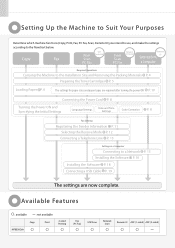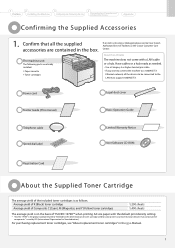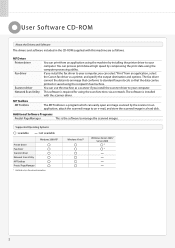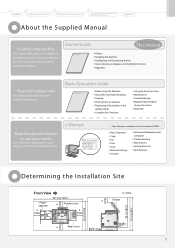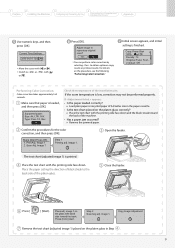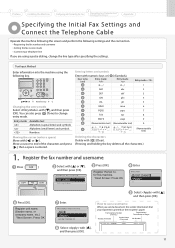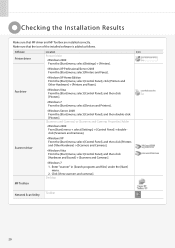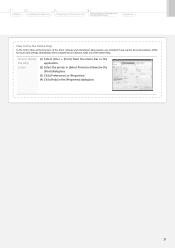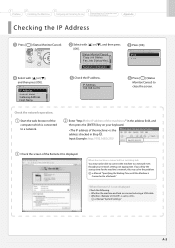Canon MF8350Cdn Support Question
Find answers below for this question about Canon MF8350Cdn - ImageCLASS Color Laser.Need a Canon MF8350Cdn manual? We have 1 online manual for this item!
Question posted by mrkigrn71 on August 31st, 2014
How To Print Envelopes On Canon Mf8350cdn
The person who posted this question about this Canon product did not include a detailed explanation. Please use the "Request More Information" button to the right if more details would help you to answer this question.
Current Answers
Related Canon MF8350Cdn Manual Pages
Similar Questions
How Do You Print Envelopes For The Canon Mf4350d Laser Printer?
(Posted by rstoffpc 8 years ago)
My Cannon Mf 8080 Cw Does Not Print In Color At All
(Posted by crresandt 10 years ago)
Use Envelope With Canon Mf8300c
hello, do you have any user guide to rint en envelopes ? How to put this envelopes into the canon p...
hello, do you have any user guide to rint en envelopes ? How to put this envelopes into the canon p...
(Posted by oussamalakkis 11 years ago)
Trouble Printing Envelopes
I am hang trouble printing envelopes, no matter what program I use. It used to work fine but now, no...
I am hang trouble printing envelopes, no matter what program I use. It used to work fine but now, no...
(Posted by nanacoates 12 years ago)