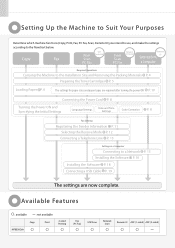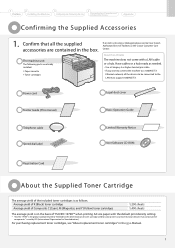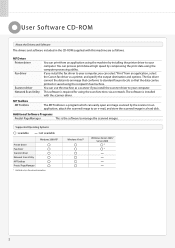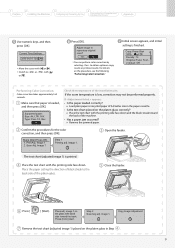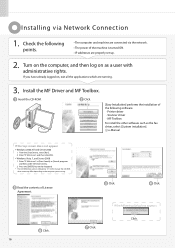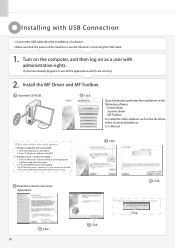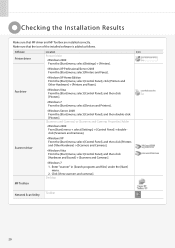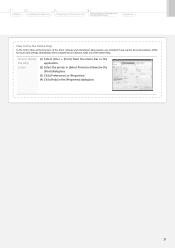Canon MF8350Cdn Support Question
Find answers below for this question about Canon MF8350Cdn - ImageCLASS Color Laser.Need a Canon MF8350Cdn manual? We have 1 online manual for this item!
Question posted by collins3074 on August 15th, 2021
How Much Does This Printer Retail For
Current Answers
Answer #1: Posted by hzplj9 on August 16th, 2021 4:47 AM
I have attached a review of the printer from 2010 for your information if you have one for sale or are looking to buy.
https://www.pcworld.idg.com.au/review/canon/imageclass_mf8350cdn/331417/user_reviews/
This is the link to Canon: shorturl.at/itx56
Hope that helps somewhat to solving your question.
Answer #2: Posted by SonuKumar on August 16th, 2021 6:06 AM
New 450$ onwards
refurblished 260$
Please respond to my effort to provide you with the best possible solution by using the "Acceptable Solution" and/or the "Helpful" buttons when the answer has proven to be helpful.
Regards,
Sonu
Your search handyman for all e-support needs!!
Related Canon MF8350Cdn Manual Pages
Similar Questions
the color ink button is on and the black is off what does that mean? can you stiil print in ...