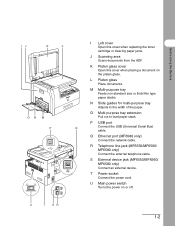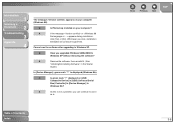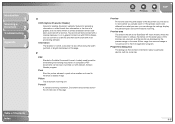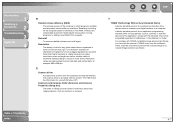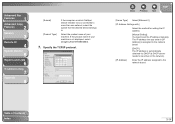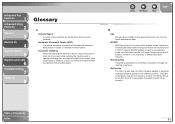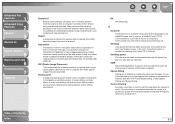Canon MF6550 Support Question
Find answers below for this question about Canon MF6550 - ImageCLASS B/W Laser.Need a Canon MF6550 manual? We have 4 online manuals for this item!
Question posted by logistics on January 30th, 2015
How Do I Scan To Email?
The person who posted this question about this Canon product did not include a detailed explanation. Please use the "Request More Information" button to the right if more details would help you to answer this question.
Current Answers
Answer #1: Posted by Odin on January 30th, 2015 10:56 AM
You can't scan directly to email. Sorry. Copy and paste the scan results into your email. For ways to scan see this Canon page.
Hope this is useful. Please don't forget to click the Accept This Answer button if you do accept it. My aim is to provide reliable helpful answers, not just a lot of them. See https://www.helpowl.com/profile/Odin.
Related Canon MF6550 Manual Pages
Similar Questions
Page Total For A Canon Mf6540 Imageclass B/w Laser
On a Canon imageClass MF6540 B/W Laser, how do find the total pages counter? The instructions for th...
On a Canon imageClass MF6540 B/W Laser, how do find the total pages counter? The instructions for th...
(Posted by PHCadmin 7 years ago)
Imageclass Mf6550 Driver Wont Install
(Posted by telicph 9 years ago)
How To Remove Fuser From Canon Imageclass Mf6550
(Posted by j0Mild 10 years ago)
Who Many Paper Can Canon Mf6550 Scan?
(Posted by delapr123 10 years ago)