Canon MF5750 Support Question
Find answers below for this question about Canon MF5750 - ImageCLASS B/W Laser.Need a Canon MF5750 manual? We have 9 online manuals for this item!
Question posted by pttom on April 22nd, 2014
How To Network Canon Mf5750 Scanner
The person who posted this question about this Canon product did not include a detailed explanation. Please use the "Request More Information" button to the right if more details would help you to answer this question.
Current Answers
There are currently no answers that have been posted for this question.
Be the first to post an answer! Remember that you can earn up to 1,100 points for every answer you submit. The better the quality of your answer, the better chance it has to be accepted.
Be the first to post an answer! Remember that you can earn up to 1,100 points for every answer you submit. The better the quality of your answer, the better chance it has to be accepted.
Related Canon MF5750 Manual Pages
imageCLASS MF5770 Set-Up Instructions for the Machine - Page 8


... operations of the machine, see the Software Guide (included in a network and to go from here...
NOTE
● Remember to register your machine, see the Remote UI Guide (included in the User Software CD).
Canon and imageCLASS are registered
trademarks or trademarks of Canon Inc. All other products and brand names are trademarks of...
imageCLASS MF5770 Set-Up Instructions for Networking and Printing - Page 1


... Software Guide. G MF Toolbox
MF Toolbox enables you for Networking and Printing set up .
ScanSoft Omnipage SE
Omnipage SE enables you to "read this document for purchasing Canon imageCLASS MF5770.
G CARPS Printer Driver
The CARPS printer driver enables you to use printer, fax, and scanner driver software. PageManager
Presto! For details, see the Software...
imageCLASS MF5770 Set-Up Instructions for Networking and Printing - Page 8
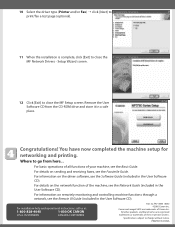
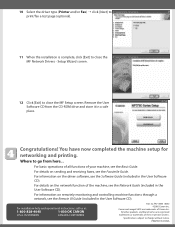
..., click [Exit] to close the MF Setup screen. For information on the network function of Canon Inc. CUSTOMERS
CANADA CUSTOMERS
Part no.
Congratulations! FA7-7080 (000) ©2005 Canon Inc. Canon and imageCLASS are registered
trademarks or trademarks of your machine, see the Network Guide (included in the User Software CD). For information on sending and...
imageCLASS MF5770 Remote UI Guide - Page 8
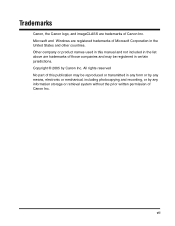
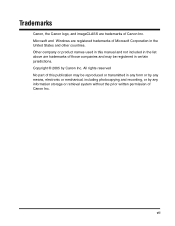
... storage or retrieval system without the prior written permission of this publication may be registered in the United States and other countries.
vii Trademarks
Canon, the Canon logo, and imageCLASS are trademarks of Microsoft Corporation in certain jurisdictions. Other company or product names used in this manual and not included in the list...
imageCLASS MF5770 Remote UI Guide - Page 17


...along with brief descriptions of the IP address by printing the USER DATA LIST. Device Status and Information Display
Using the Remote UI (User Interface), you change the IP...of paper in the Network Guide.), or by checking under the menu (See Chapter 2, "Specifying the Network Settings," in the cassette/multi-purpose feeder, or other status information. Device Status and Information ...
imageCLASS MF5750 Set-Up Instructions - Page 1
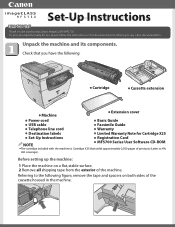
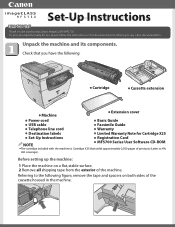
... cord
● Basic Guide
● USB cable
● Facsimile Guide
● Telephone line cord
● Warranty
● Destination labels
● Limited Warranty Note for purchasing Canon imageCLASS MF5750. To get your machine ready for use, please follow the instructions in the machine. Set-Up Instructions
Thank you have the following figure, remove the...
imageCLASS MF5750/MF5770 Facsimile Guide - Page 8
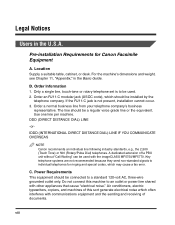
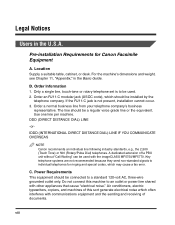
...equipment and the sending and receiving of this machine to an outlet or power line shared with the imageCLASS MF5750/MF5770. C. viii A dedicated extension off a PBX unit without "Call Waiting" can be used ...
telephone company. If the RJ11-C jack is to be connected to individual telephones for Canon Facsimile Equipment
A.
Legal Notices
Users in the Basic Guide. The line should be used...
imageCLASS MF5750/MF5770 Facsimile Guide - Page 9


...Canon Authorized Service Facilities for servicing of devices that has the format US:AAAEQ##TXXXX.
FCC Notice
imageCLASS MF5750: Facsimile Transceiver, Model F146502 imageCLASS MF5770: Facsimile Transceiver, Model F146502
This device... this product is required to give adequate prior notice to the telephone network or premises wiring using a compatible modular jack which cannot be obtained by...
imageCLASS MF5750/MF5770 Facsimile Guide - Page 11
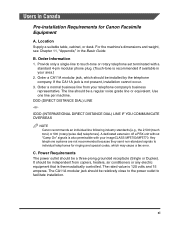
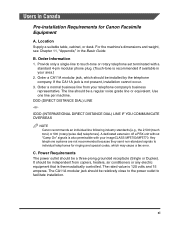
...only a single-line to touch-tone or rotary telephone set terminated with your imageCLASS MF5750/MF5770. Order a normal business line from copiers, heaters, air conditioners or any...DIRECT DISTANCE DIAL) LINE -orIDDD (INTERNATIONAL DIRECT DISTANCE DIAL) LINE IF YOU COMMUNICATE OVERSEAS
NOTE Canon recommends an individual line following industry standards [e.g., the 2,500 (touch tone) or 500 (rotary...
imageCLASS MF5750/MF5770 Facsimile Guide - Page 13
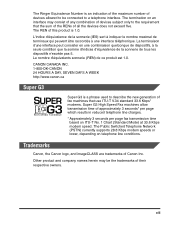
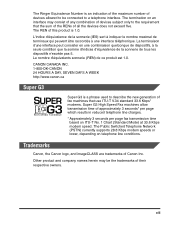
... Canon logo, and imageCLASS are trademarks of this product is 1.0.
The Ringer Equivalence Number is an indication of the maximum number of devices allowed to be the trademarks of their respective owners. Le nombre d'équivalents sonnerie (REN) de ce produit est 1.0. The Public Switched Telephone Network (PSTN) currently supports 28.8 Kbps modem speeds...
imageCLASS MF5750/MF5770 Facsimile Guide - Page 35
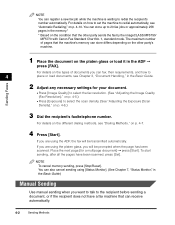
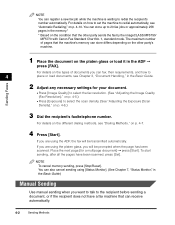
... types of pages that can receive automatically.
4-2
Sending Methods
If you can store differs depending on the other party sends the fax by the imageCLASS MF5750/ MF5770 with Canon Fax Standard Chart No. 1, standard mode. Place the next page (for your document.
• Press [Image Quality] to select the fax resolution. (See "Adjusting...
imageCLASS MF5700 Series Software Guide - Page 11


... DIRECT, INCIDENTAL, OR CONSEQUENTIAL DAMAGES OF ANY NATURE, OR LOSSES OR EXPENSES RESULTING FROM THE USE OF THIS MATERIAL. xi Legal Notices
Trademarks
Canon, the Canon Logo and imageCLASS are trademarks of Microsoft Corporation in the United States and/or in other countries. No part of this publication may be reproduced, transmitted, transcribed...
imageCLASS MF5700 Series Software Guide - Page 15


... (3 m) long or less is
essentially the same for the
MF5750/MF5770 models only.)
Installation
When installing the drivers, follow the steps shown in the [MF5700 Series Setup] screen.
Installing Software on Your Computer
1
This section provides installation procedure of drivers to use the Canon imageCLASS MF5700 Series as a member of Administrators. However, the...
imageCLASS MF5700 Series Software Guide - Page 108
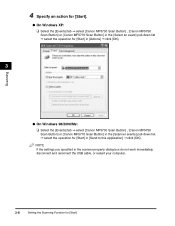
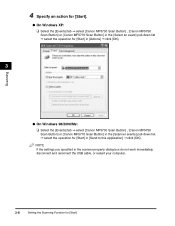
...; On Windows 98/2000/Me: ❑ Select the [Events] tab ➞ select [Canon MF5730 Scan Button] , [Canon MF5750 Scan Button] or [Canon MF5770 Scan Button] in [Send to this application] ➞ click [OK]. NOTE If the settings you specified in the scanner property dialog box do not work immediately, disconnect and reconnect the USB cable...
imageCLASS MF5700 Series Software Guide - Page 117
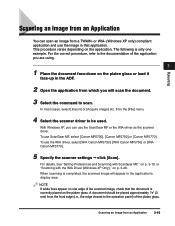
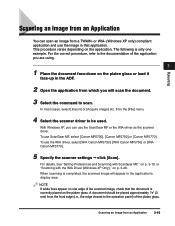
... or WIA- (Windows XP only) compliant application and use ScanGear MF, select [Canon MF5730], [Canon MF5750] or [Canon MF5770]. For the correct procedure, refer to scan. In most cases, select [...from an Application
You can use the WIA driver, select [WIA Canon MF5730], [WIA Canon MF5750] or [WIA Canon MF5770].
5 Specify the scanner settings ➞ click [Scan]. For details, see "Setting ...
imageCLASS MF5700 Series Software Guide - Page 148


... the platen glass. For details on how to open the [Scanners and Cameras] folder, see "Setting Up [Start] in the [Scanners and Cameras] Folder (Windows 98/2000: the [Scanners and Cameras Properties] Dialog Box)," on p. 3-5
2 Double-click the [WIA Canon MF5730], [WIA Canon MF5750] or
[WIA Canon MF5770].
3 Click [Next >].
3-46 Scanning with the WIA Driver (Windows...
imageCLASS MF5700 Series Software Guide - Page 233
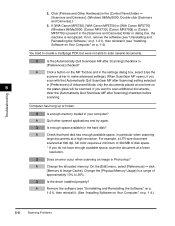
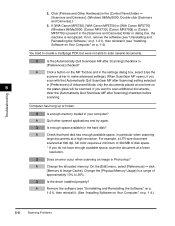
If [WIA Canon MF5730], [WIA Canon MF5750] or [WIA Canon MF5770] (Windows 98/Me/2000: [Canon MF5730], [Canon MF5750]) or [Canon MF5770] is recognized.
A
Change the allocated...[Automatically Quit ScanGear MF after Scanning] checkbox before
scanning. Q
Is enough space available in the [Scanners and Cameras] folder or dialog box, the machine is present in the hard disk?
Change the ...
imageCLASS MF5700 Series Basic Guide - Page 11
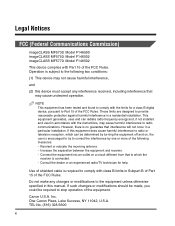
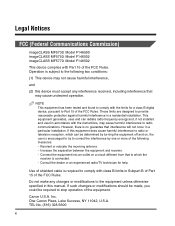
... Notices
FCC (Federal Communications Commission)
imageCLASS MF5730: Model F146500 imageCLASS MF5750: Model F146502 imageCLASS MF5770: Model F146502
This device complies with Part 15 of the... make any interference received, including interference that to stop operation of the FCC Rules. One Canon Plaza, Lake Success, NY 11042, U.S.A. If such changes or modifications should be made, you...
imageCLASS MF5700 Series Basic Guide - Page 13


... HEREIN, INCLUDING WITHOUT LIMITATION, THEREOF, WARRANTIES AS TO MARKETABILITY, MERCHANTABILITY, FITNESS FOR A PARTICULAR PURPOSE OF USE OR AGAINST INFRINGEMENT OF ANY PATENT. Trademarks
Canon, the Canon logo, and imageCLASS are trademarks of their respective owners. xii Other product and company names herein may be reproduced or transmitted in this publication may be the...
imageCLASS MF5700 Series Basic Guide - Page 74


...: ❑ Click [Start] on your computer using the scanner driver included in the Software Guide. Scanning
6
CHAPTER
This chapter briefly explains how to scan documents into your computer.
If not, please see the Set-Up Instructions (for MF5730/MF5750 users), Set-Up Instructions for Networking and Printing (for MF5770 users) or Chapter 1, "Introduction...
Similar Questions
Canon Mf5750 Printing Blanks After New Toner Installed
My canon MF5750 has been printing blank pages. Thought it was the toner cartridge. Installed a new c...
My canon MF5750 has been printing blank pages. Thought it was the toner cartridge. Installed a new c...
(Posted by kchiampou 2 years ago)
Page Total For A Canon Mf6540 Imageclass B/w Laser
On a Canon imageClass MF6540 B/W Laser, how do find the total pages counter? The instructions for th...
On a Canon imageClass MF6540 B/W Laser, how do find the total pages counter? The instructions for th...
(Posted by PHCadmin 7 years ago)

