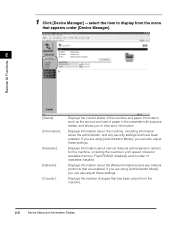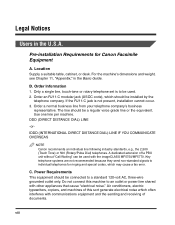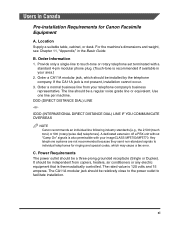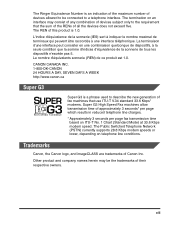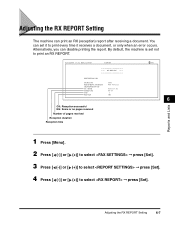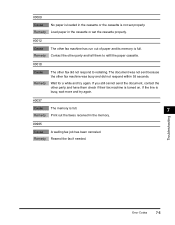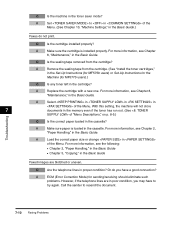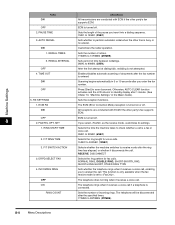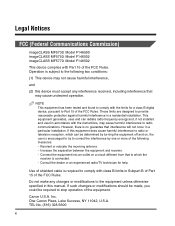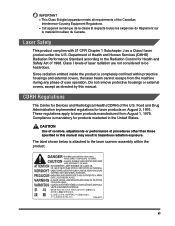Canon MF5750 Support Question
Find answers below for this question about Canon MF5750 - ImageCLASS B/W Laser.Need a Canon MF5750 manual? We have 9 online manuals for this item!
Question posted by Lorrainebbendel on April 11th, 2017
System Error E100
What is it and how do we get rid of it
Current Answers
Answer #1: Posted by hzplj9 on April 11th, 2017 11:58 AM
Try this Fixya article.
http://www.fixya.com/support/t12415046-canon_mf5770_system_error_e100
Hope that helps.
Related Canon MF5750 Manual Pages
Similar Questions
Trobleshoot With Canon Mf5750 Toolbox
Under Windows 7 I installed ToolBox_4911mf16_Win_EN. Error mesage: Unknown scaner
Under Windows 7 I installed ToolBox_4911mf16_Win_EN. Error mesage: Unknown scaner
(Posted by cogitobacau 8 years ago)
Download System Error In Canon Mf5750,pls Guide How To Remove It.
(Posted by Anonymous-118447 10 years ago)
How To Fix Canon Mf5750 Error 'download Connected'
(Posted by rasoulM 11 years ago)
What Is Error E100 How To Resolve
what is error e100 in cannon mf 5750 how to resolve
what is error e100 in cannon mf 5750 how to resolve
(Posted by govindsharma29 12 years ago)