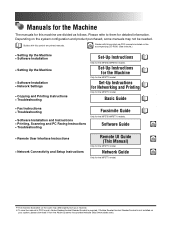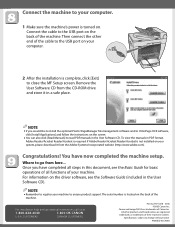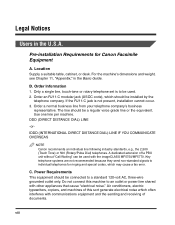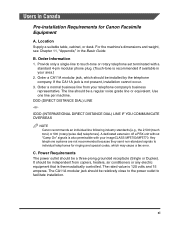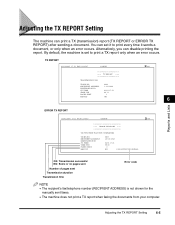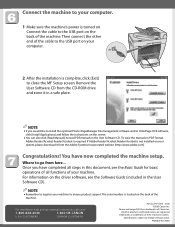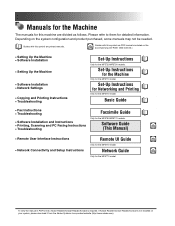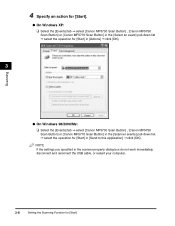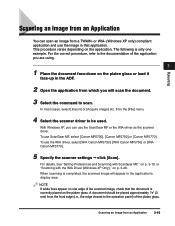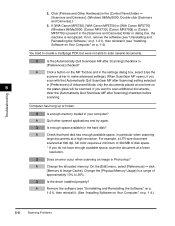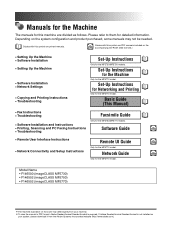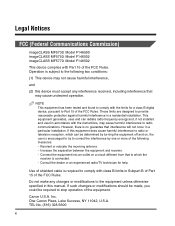Canon MF5750 Support Question
Find answers below for this question about Canon MF5750 - ImageCLASS B/W Laser.Need a Canon MF5750 manual? We have 9 online manuals for this item!
Question posted by rasoulM on February 14th, 2013
How To Fix Canon Mf5750 Error 'download Connected'
The person who posted this question about this Canon product did not include a detailed explanation. Please use the "Request More Information" button to the right if more details would help you to answer this question.
Current Answers
Related Canon MF5750 Manual Pages
Similar Questions
Canon Mf5750 Printing Blanks After New Toner Installed
My canon MF5750 has been printing blank pages. Thought it was the toner cartridge. Installed a new c...
My canon MF5750 has been printing blank pages. Thought it was the toner cartridge. Installed a new c...
(Posted by kchiampou 2 years ago)
How To Fix System Error E225 In Canon Mf4270 Printer
how to fix system error E225 in canon MF4270 printer
how to fix system error E225 in canon MF4270 printer
(Posted by srinu12984 8 years ago)
Trobleshoot With Canon Mf5750 Toolbox
Under Windows 7 I installed ToolBox_4911mf16_Win_EN. Error mesage: Unknown scaner
Under Windows 7 I installed ToolBox_4911mf16_Win_EN. Error mesage: Unknown scaner
(Posted by cogitobacau 8 years ago)
My Canon Imageclass Mf6530 Has An Error Download Connected. When I Plug It To Th
(Posted by manish2rajani 10 years ago)
Download System Error In Canon Mf5750,pls Guide How To Remove It.
(Posted by Anonymous-118447 10 years ago)