Canon MF4370DN Support Question
Find answers below for this question about Canon MF4370DN - ImageCLASS B/W Laser.Need a Canon MF4370DN manual? We have 4 online manuals for this item!
Question posted by chipres on October 23rd, 2013
How To Reset Mf4370dn
The person who posted this question about this Canon product did not include a detailed explanation. Please use the "Request More Information" button to the right if more details would help you to answer this question.
Current Answers
There are currently no answers that have been posted for this question.
Be the first to post an answer! Remember that you can earn up to 1,100 points for every answer you submit. The better the quality of your answer, the better chance it has to be accepted.
Be the first to post an answer! Remember that you can earn up to 1,100 points for every answer you submit. The better the quality of your answer, the better chance it has to be accepted.
Related Canon MF4370DN Manual Pages
imageCLASS D480 Starter Guide - Page 14
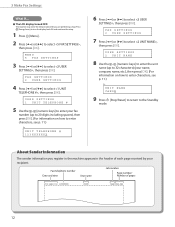
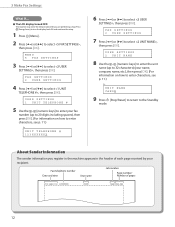
...
FAX SETTINGS 2 USER SETTINGS
7 Press [ ] or [ ] to the Standby
mode. About Sender Information
The sender information you are performing setup. UNIT NAME CANON
9 Press [Stop/Reset] to return to select ,
then press [OK]. FAX SETTINGS 2 USER SETTINGS
4 Press [ ] or [ ] to select , then press [OK].
3 Make Fax Settings
● The LCD display...
imageCLASS D480 Starter Guide - Page 17
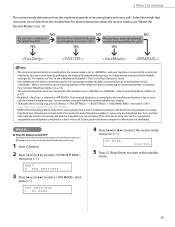
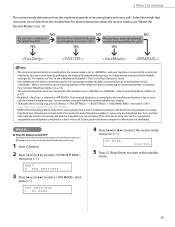
... to use or . (See "Connect Telephone Cables," on p. 14.
- MENU 5 FAX SETTINGS
3 Press [ ] or [ ] to the standby
mode.
15
RX MODE
FAX/TEL
5 Press [Stop/Reset] to return to select , then
press [OK]. The remote reception function is useful when the receive mode is set to and your telephone company for...
imageCLASS D480 Starter Guide - Page 18
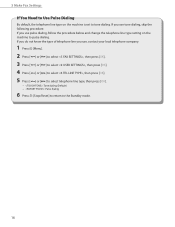
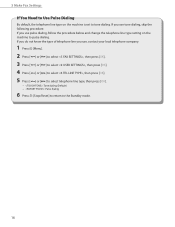
... [ ] or [ ] to select , then press [OK]. 5 Press [ ] or [ ] to select telephone line type, then press [OK].
− : Tone dialing (Default) − : Pulse dialing
6 Press [Stop/Reset] to return to the Standby mode.
16 3 Make Fax Settings
If You Need to Use Pulse Dialing
By default, the telephone line type on the...
imageCLASS D480 Starter Guide - Page 21


...the IP address you confirmed here, because you need it ON again and wait for using the Remote UI.
7 Press [Stop/Reset] to return to the standby
mode. TCP/IP SETTINGS 4 VIEW IP ADDRESS
5 Press [ ] or [ ] to the ...the IP address → → Enter the subnet mask → → Enter the gateway address → Press [Stop/Reset] → Turn OFF the main power → Restart the machine.
imageCLASS D480 Basic Operation Guide - Page 19


Legal Notices
Legal Notices
FCC (Federal Communications Commission)
imageCLASS D480: F156602
This device complies with Part 15 of the following two conditions: (1) This device may not cause harmful interference,
and (2) this device must accept an interference received, including interference that may cause harmful interference to radio communications. If your equipment malfunctions, please...
imageCLASS D480 Basic Operation Guide - Page 21


... with Part 68 of the FCC rules and the requirements adopted by the procedures described in this equipment (imageCLASS D480) causes harm to the telephone network, the telephone company may result in the devices not ringing in response to an incoming call.
Users should not exceed five (5.0). If you have both purchased...
imageCLASS D480 Basic Operation Guide - Page 26
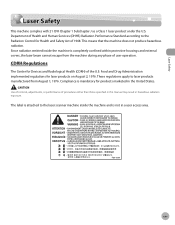
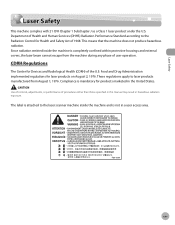
... machine and is completely confined within protective housings and external covers, the laser beam cannot escape from August 1, 1976.
These regulations apply to the laser scanner machine inside the machine is not in a user access area.
The label is mandatory for Devices and Radiological Health (CDRH) of procedures other than those specified in...
imageCLASS D480 Basic Operation Guide - Page 61


... [ ] to select a one -touch key.
5 Press [ ] repeatedly to go to the number you want to edit, then press [OK].
TEL NUMBER ENTRY 124XXXXXXX
9 Press [Stop/Reset] to return to select , then press [OK].
Ex.
1-TOUCH SPD DIAL [01]Canon A
You can also select a one-touch key by pressing the corresponding one...
imageCLASS D480 Basic Operation Guide - Page 62


6 Press and hold [Clear] to the standby mode.
Storing/Editing One-Touch Keys
Registering Destinations in the Address Book
3-5 TEL NUMBER ENTRY
If you erase the fax number, the registered name is cleared automatically.
7 Press [Stop/Reset] to return to erase the fax number, then press [OK].
imageCLASS D480 Basic Operation Guide - Page 63


..., including spaces) with - [numeric keys], then press [OK].
TEL NUMBER ENTRY 123XXXXXXX
To register another coded dial code, repeat the procedure from step 4.
7 Press [Stop/Reset] to return to register the fax number, then press [OK]. Editing Coded Dial Codes
1 Press [Menu]. 2 Press [ ] or [ ] to select , then press [OK]. MENU 6 ADDRESS...
imageCLASS MF4370dn/MF4350d Starter Guide - Page 3


... of each model, see "Available Features," shown below shows the available features on a product basis.
: available -: not available
COPY
PRINT
SCAN
FAX
imageCLASS MF4370dn imageCLASS MF4350d
Remote UI (Network Board)
Simplex ADF
-
The display used in this manual is clearly indicated in the illustration bellow. Available Features
The table below . ...
imageCLASS MF4370dn/MF4350d Starter Guide - Page 24


..., please proceed to select , , or , then press [OK].
4 Set Up Network Connection (MF4370dn Only)
● The LCD display turned OFF:
The machine may enter the Sleep mode while you are...→ → Enter the subnet mask → → Enter the gateway address → Press [Stop/Reset] → Turn OFF the main power → Restart the machine. In this setting, you connect the LAN...
imageCLASS MF4370dn/MF4350d Basic Operation Guide - Page 9


... manual are based on a product basis.
: available -: not available
COPY
PRINT
SCAN
Remote UI
FAX
(Network Simplex ADF
Board)
imageCLASS MF4370dn
imageCLASS MF4350d
-
The table below shows the available features on the imageCLASS MF4370dn. Preface
Preface
Preface
Thank you for your safety. Before using the machine, please read the following instructions for choosing a Canon...
imageCLASS MF4370dn/MF4350d Basic Operation Guide - Page 20


... provide reasonable protection against harmful interference in Subpart B of Part 15 of the equipment. Canon U.S.A., Inc. Legal Notices
FCC (Federal Communications Commission)
imageCLASS MF4370dn/MF4350d: F156602
Legal Notices
This device complies with whom you are not sure who to contact, and have a servicing contact. Do not make such changes or modifications, you could...
imageCLASS MF4370dn/MF4350d Basic Operation Guide - Page 22


... the equipment from whom you purchased the equipment (if under warranty), or with this equipment (imageCLASS MF4370dn/MF4350d) causes harm to contact, and have a servicing contract. xxi On the rear panel of... network, the telephone company may result in the devices not ringing in facilities and services that may affect the operation of devices that is used on Canon U.S.A.'s Web site (...
imageCLASS MF4370dn/MF4350d Basic Operation Guide - Page 27
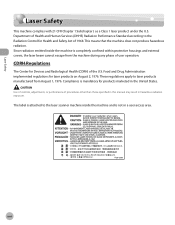
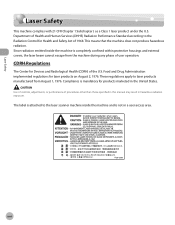
... the machine is completely confined within protective housings and external covers, the laser beam cannot escape from August 1, 1976. This means that the machine does not produce hazardous radiation.
Since radiation emitted inside the machine and is mandatory for Devices and Radiological Health (CDRH) of procedures other than those specified in this...
imageCLASS MF4370dn/MF4350d Basic Operation Guide - Page 32
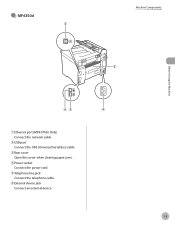
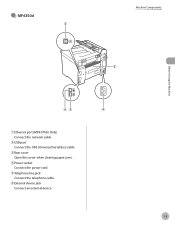
... Machine
ᶃEthernet port (MF4370dn Only) Connect the network cable.
ᶄUSB port Connect the USB (Universal Serial Bus) cable.
ᶅRear cover Open this cover when clearing paper jams.
ᶆPower socket Connect the power cord.
ᶇTelephone line jack Connect the telephone cable.
ᶈExternal device jack Connect an external...
imageCLASS MF4370dn/MF4350d Basic Operation Guide - Page 37


... they consume more toner. Toner Cartridge name: Canon Cartridge 104
Model Name MF4370dn/MF4350d
Type Bundled Replacement
Supported Canon Genuine Cartridge
Canon Cartridge 104 Starter
Canon... the determination of toner cartridge yield for monochromatic electrophotographic printers and multi-function devices that may contain printer components" issued by ISO (International Organization for this ...
imageCLASS MF4370dn/MF4350d Basic Operation Guide - Page 214


This error message appears with one of the paper specified in for printing a report or list even if paper is loaded. Or, when printing a report or list, this message appears if the paper size is not appropriate for or . - Message LOAD CORRECT PAPER LOAD PAPER
LOST IMAGE MEMORY FULL
NOT AVAILABLE NOT REGISTERED OUT OF TONER CHANGE TONER
Error Messages
Description The size of the paper in...
imageCLASS MF4370dn/MF4350d Basic Operation Guide - Page 219


... be corrected by -step troubleshooting, e-mail technical support, the latest driver or document downloads, and
answers to disassemble or repair the machine yourself. Product name (imageCLASS MF4370dn/imageCLASS MF4350d) - Customer Support (U.S.A.)
If you contact Canon: - Customer Support (Canada)
Canon Canada Inc., offers a full range of problem - Place of 8:00 A.M. If You Cannot Solve...
Similar Questions
Page Total For A Canon Mf6540 Imageclass B/w Laser
On a Canon imageClass MF6540 B/W Laser, how do find the total pages counter? The instructions for th...
On a Canon imageClass MF6540 B/W Laser, how do find the total pages counter? The instructions for th...
(Posted by PHCadmin 7 years ago)
How To Factory Reset Canon Mf4370dn To Factory Settings
(Posted by Tokba 10 years ago)
How To Factory Reset Canon Mf4370dn
(Posted by ollibkm 10 years ago)

