Canon MF4370DN Support Question
Find answers below for this question about Canon MF4370DN - ImageCLASS B/W Laser.Need a Canon MF4370DN manual? We have 4 online manuals for this item!
Question posted by amethystjohanan on December 2nd, 2012
Network Scanner
Whether canon MF4370dn can be used as network scanner or not. If yes please tell how to configure it.
Current Answers
There are currently no answers that have been posted for this question.
Be the first to post an answer! Remember that you can earn up to 1,100 points for every answer you submit. The better the quality of your answer, the better chance it has to be accepted.
Be the first to post an answer! Remember that you can earn up to 1,100 points for every answer you submit. The better the quality of your answer, the better chance it has to be accepted.
Related Canon MF4370DN Manual Pages
imageCLASS D480 Starter Guide - Page 23


XPS Driver The Canon XPS Printer Driver enables you to easily import images scanned with a scanner into an image that use the XPS format, utilizing the features and characteristics of the 64bit operating systems.
21
Network Scanner Driver (Color Network ScanGear)
Install this into an application, attach them to e-mail messages, save them to match the output...
imageCLASS D480 Basic Operation Guide - Page 7


...
vi
2-Sided Printing 6-10 Checking and Canceling Print Jobs......... 6-11
7 Scanning 7-1
Overview of Scanner Functions 7-2 Introduction to Using Scanner Functions 7-3
For Scanning Documents to a Computer Connected with USB Cable...... 7-3 For Scanning Documents from a Networked Computer 7-3 Basic Scanning Operations 7-4 Scanning Documents to a Computer Connected with USB Cable 7-4 Scanning...
imageCLASS D480 Basic Operation Guide - Page 8


The Canon Cartridge Return Program.......... 10-15 U.S.A. PROGRAM 10-16 Canadian Program - Contents
Replacing the Toner Cartridge with a New One 10-11 Recycling Used Cartridges ... Appendix 13-1
Specifications 13-2 General 13-2 Copier 13-3 Printer 13-3 Scanner (Scanning via USB 13-3 Scanner (Scanning via Network 13-3 Facsimile 13-4 Telephone 13-4
Index 13-5
12 Machine Settings 12...
imageCLASS D480 Basic Operation Guide - Page 21


...Excessive RENs on Canon U.S.A.'s Web site (http://www.usa.canon.com). If you have both purchased and are using a compatible modular jack that may result in the devices not ringing in ... equipment is a label that may affect the operation of this equipment (imageCLASS D480) causes harm to the telephone network, the telephone company may not be advised of the Telephone Company If ...
imageCLASS D480 Basic Operation Guide - Page 26
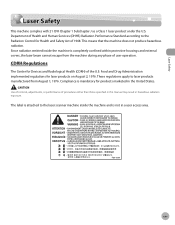
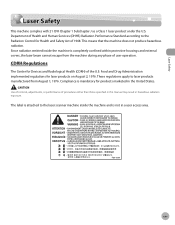
...Use of controls, adjustments, or performance of 1968.
Food and Drug Administration implemented regulations for Devices and Radiological Health (CDRH) of user operation.
CDRH Regulations
The Center for laser products on August 2, 1976. Laser Safety
Laser Safety
Laser... to the laser scanner machine inside the machine is completely confined within protective housings and external covers...
imageCLASS D480 Basic Operation Guide - Page 154
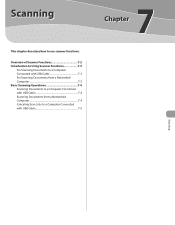
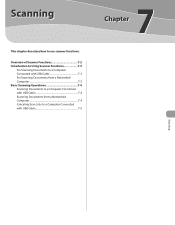
... Connected with USB Cable 7-4 Scanning Documents from a Networked Computer 7-4 Canceling Scan Jobs to use scanner functions.
Overview of Scanner Functions 7-2 Introduction to Using Scanner Functions 7-3
For Scanning Documents to a Computer Connected with USB Cable 7-3 For Scanning Documents from a Networked Computer 7-3 Basic Scanning Operations 7-4 Scanning Documents to a Computer...
imageCLASS D480 Basic Operation Guide - Page 155


Overview of Scanner Functions
Overview of Scanner Functions
You can also scan documents over the network.
7-2
Scanning You can retrieve documents scanned with this machine to your computer connected with a USB cable.
imageCLASS D480 Basic Operation Guide - Page 157


... ADF, the scanned image might not be clear.
- Wait for the first time after installing it, the network scanner to be used must be processed according to your computer.
- If this folder. (In Windows Vista/7, the folder will be processed at the same time. Scanning Documents to a ...
imageCLASS D480 Basic Operation Guide - Page 230
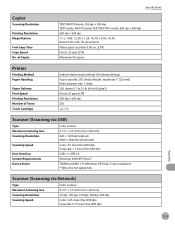
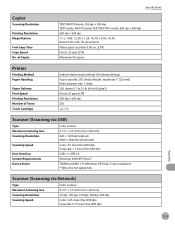
...LTR) 600 dpi × 600 dpi 256 » p. 1-9
Scanner (Scanning via Network)
Type Maximum Scanning Size Scanning Resolution Scanning Speed
Color scanner 8 1/2" × 14" (216 mm × 356 mm...First Copy Time Copy Speed No. Scanner (Scanning via USB)
Type Maximum Scanning Size Scanning Resolution
Scanning Speed
Host Interface System Requirements Device Driver
Color scanner 8 1/2" × 14" ...
imageCLASS D480 Basic Operation Guide - Page 231
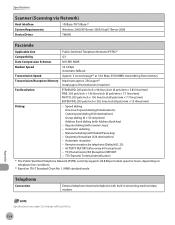
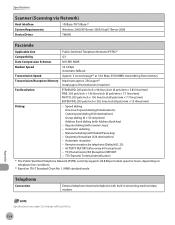
Specifications
Scanner (Scanning via Network)
Host Interface System Requirements Device Driver
100Base-TX/10Base-T Windows 2000/XP/Server 2003/Vista/7/Server 2008 TWAIN
Facsimile
Applicable Line
Public Switched Telephone Network (PSTN)*1
Compatibility
G3
Data Compression Schemes
MH, MR, MMR
Modem Speed
33.6 Kbps Automatic fallback
Transmission Speed
Approx. 3 seconds/page*2 at 33.6 ...
imageCLASS D480 Basic Operation Guide - Page 234
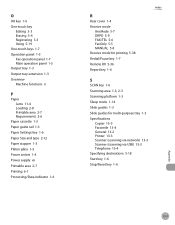
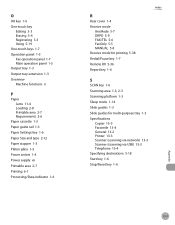
O
OK key 1-6 One-touch key
Editing 3-3 Erasing 3-4 Registering 3-3 Using 5-19 One-touch keys 1-7 Operation panel 1-3 Fax operation panel 1-7 Main operation...purpose tray 1-3 Specifications
Copier 13-3 Facsimile 13-4 General 13-2 Printer 13-3 Scanner (scanning via network) 13-3 Scanner (scanning via USB) 13-3 Telephone 13-4 Specifying destinations 5-18 Start key 1-6 Stop/Reset key 1-6
Appendix
13-7
imageCLASS MF4370dn/MF4350d Starter Guide - Page 26


... the printer to use the machine as a scanner on a network.
-
Color Network ScanGear is conceptually akin to use the XPS format,...Canon fax driver as scanner. A user selects [Print] from applications that allows you to hard disks, etc. MF Toolbox is a program that use the machine as the printer, and specifies its destination(s) and options. ScanGear MF is available only for MF4370dn...
imageCLASS MF4370dn/MF4350d Basic Operation Guide - Page 22


...line. On the rear panel of this equipment (imageCLASS MF4370dn/MF4350d) causes harm to the "SUPPORT" page...Canon U.S.A.'s Web site (http://www.usa.canon.com). This equipment may result in the devices not ringing in the U.S.A., please refer to the telephone network, the telephone company may affect the operation of devices that may temporarily disconnect service. Users should not be used...
imageCLASS MF4370dn/MF4350d Basic Operation Guide - Page 27
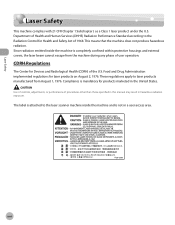
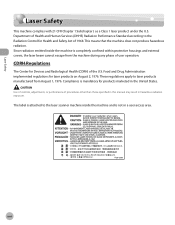
...The label is attached to the laser scanner machine inside the machine is completely confined within protective housings and external covers, the laser beam cannot escape from August ...exposure. Laser Safety
Laser Safety
Laser Safety
This machine complies with 21 CFR Chapter 1 Subchapter J as a Class 1 laser product under the U.S. These regulations apply to the Radiation Control for Devices and ...
imageCLASS MF4370dn/MF4350d Basic Operation Guide - Page 157
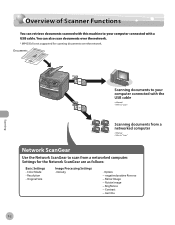
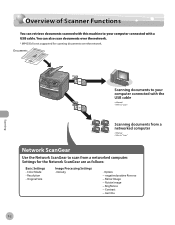
Scanning
7-2 Overview of Scanner Functions
Overview of Scanner Functions
You can also scan documents over the network.
* MF4350d is not supported for scanning documents over the network. You can retrieve documents scanned with this machine to your computer connected with a USB cable.
imageCLASS MF4370dn/MF4350d Basic Operation Guide - Page 158
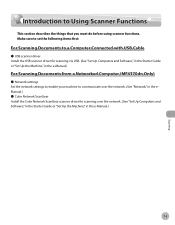
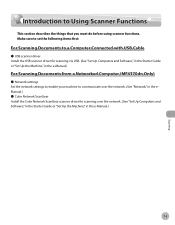
... Cable
˔ USB scanner driver Install the USB scanner driver for scanning via USB. (See "Set Up Computers and Software," in the Starter Guide or "Set Up the Machine," in the e-Manual.)
For Scanning Documents from a Networked Computer (MF4370dn Only)
˔ Network settings Set the network settings to enable your machine to Using Scanner Functions
This section describes...
imageCLASS MF4370dn/MF4350d Basic Operation Guide - Page 159


...in the [Pictures] folder.)
Scanning Documents from a Networked Computer (MF4370dn Only)
This section describes the basic procedure for using Color Network ScanGear for the fax documents to display
- If you... and scanning documents over the network cannot be clear.
- Wait for the first time after installing it, the network scanner to scan over the network to your computer.
2 Press...
imageCLASS MF4370dn/MF4350d Basic Operation Guide - Page 160
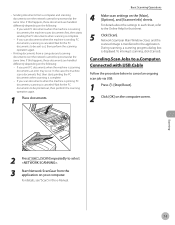
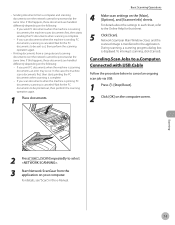
... Scanning
2 Press
[SCAN] repeatedly to select
.
3 Start Network ScanGear from a computer and scanning documents over the network cannot be sent out, then perform the scanning operation again.
...depending on the computer screen. Printing documents from a computer and scanning documents over the network cannot be printed out, then perform the scanning operation again.
1 Place documents. If...
imageCLASS MF4370dn/MF4350d Basic Operation Guide - Page 240


... USB)
Type Maximum Scanning Size Scanning Resolution
Scanning Speed
Host Interface System Requirements Device Driver
Color scanner 8 1/2" × 14" (216 mm × 356 mm) 600 ×...23 ppm (LTR) 600 dpi × 600 dpi 256 » p. 1-10
Scanner (Scanning via Network)
Type Maximum Scanning Size Scanning Resolution Scanning Speed
Color scanner 8 1/2" × 14" (216 mm × 356 mm) 75 dpi, ...
imageCLASS MF4370dn/MF4350d Basic Operation Guide - Page 241
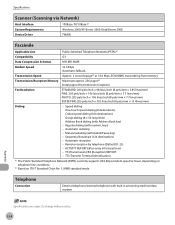
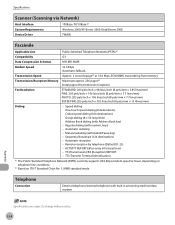
...- Telephone
Connection
External telephone/external telephone with Redial/Pause key) - Specifications
Scanner (Scanning via Network)
Host Interface System Requirements Device Driver
100Base-TX/10Base-T Windows 2000/XP/Server 2003/Vista/Server 2008 TWAIN
Facsimile
Applicable Line
Public Switched Telephone Network (PSTN)*1
Compatibility
G3
Data Compression Schemes
MH, MR, MMR
Modem Speed...
Similar Questions
Page Total For A Canon Mf6540 Imageclass B/w Laser
On a Canon imageClass MF6540 B/W Laser, how do find the total pages counter? The instructions for th...
On a Canon imageClass MF6540 B/W Laser, how do find the total pages counter? The instructions for th...
(Posted by PHCadmin 7 years ago)
How To Install Canon Mf4370dn Network Scanner
(Posted by dakutac 9 years ago)
How To Install Network Scanner Canon Mf 4370 Dn Driver On Mac
(Posted by cankonoctu 10 years ago)
How Can Install Network Scanner
(Posted by chauhandev1988 11 years ago)

