Canon MF4370DN Support Question
Find answers below for this question about Canon MF4370DN - ImageCLASS B/W Laser.Need a Canon MF4370DN manual? We have 4 online manuals for this item!
Question posted by brejasss on June 28th, 2014
Can Network Scan Mf4370dn
The person who posted this question about this Canon product did not include a detailed explanation. Please use the "Request More Information" button to the right if more details would help you to answer this question.
Current Answers
There are currently no answers that have been posted for this question.
Be the first to post an answer! Remember that you can earn up to 1,100 points for every answer you submit. The better the quality of your answer, the better chance it has to be accepted.
Be the first to post an answer! Remember that you can earn up to 1,100 points for every answer you submit. The better the quality of your answer, the better chance it has to be accepted.
Related Canon MF4370DN Manual Pages
imageCLASS D480 Starter Guide - Page 3


... manual describes how to set the required settings to the Basic Operation Guide and e-Manual. Network
Available Features
The table below shows the available features on a product basis.
: available -: not available
COPY
PRINT
SCAN
FAX
imageCLASS D480
Remote UI (Network Board)
Duplex ADF
After you set up the machine, you can use the functions...
imageCLASS D480 Basic Operation Guide - Page 157


... describes the basic procedures for using Color Network ScanGear to scan over the network. Scanning Documents to a Computer Connected with the scanning date will be printed out, then perform the scanning operation again. Scanned documents are using Color Network ScanGear for the fax documents to scan.
- If you use the ADF, the scanned image might not be saved in the...
imageCLASS D480 Basic Operation Guide - Page 158


... USB Cable
Follow the procedure below to select
.
3 Start Network ScanGear from a computer and scanning documents over the network cannot be sent out, then perform the scanning operation again.
-
Basic Scanning Operations
4 Make scan settings on the computer screen. Scanning
2 Press
[SCAN] repeatedly to cancel an ongoing scan job via USB.
1 Press [Stop/Reset].
2 Click [OK] on...
imageCLASS MF4370dn/MF4350d Starter Guide - Page 1
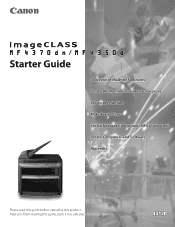
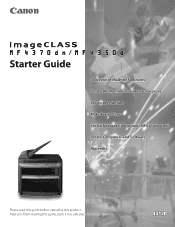
Overview of Machine Functions Set Up the Machine to Suit Your Purposes Set Up the Machine Make Fax Settings Set Up Network Connection (MF4370dn Only) Set Up Computers and Software Appendix
Please read this guide before operating this guide, store it in a safe place for future reference. After you finish reading this product.
imageCLASS MF4370dn/MF4350d Starter Guide - Page 2


......22
5 Set Up Computers and Software...23 Types of Connection between Computers and the Machine 23 Network Connection...23 USB Connection...23 About User Software CD-ROM...24 Network Connection (MF4370dn Only)...26 MF Drivers Installation...26 Color Network ScanGear Installation...28 Check Installation...30 USB Connection...31 MF Drivers & MF Toolbox Installation...31...
imageCLASS MF4370dn/MF4350d Starter Guide - Page 3


...
The display used in the illustration bellow.
When there is any difference between MF4370dn and MF4350d, it is the factory preset display for each function, refer to.... For information on a product basis.
: available -: not available
COPY
PRINT
SCAN
FAX
imageCLASS MF4370dn imageCLASS MF4350d
Remote UI (Network Board)
Simplex ADF
-
After you set up the machine and install the...
imageCLASS MF4370dn/MF4350d Starter Guide - Page 22


Connect one end to the 10Base-T/100Base-TX port on the back of this chapter. 4 Set Up Network Connection (MF4370dn Only) If you use the machine as a local printer, connect the machine directly to a network router or a hub.
- Compatible LAN Cables
A category 5 or greater twisted pair LAN cable is compatible with the machine. -
If...
imageCLASS MF4370dn/MF4350d Starter Guide - Page 23
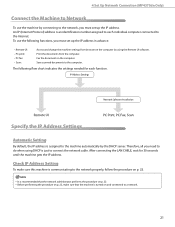
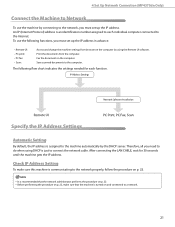
...by the DHCP server. Print the documents from browser on and connected to a network.
21 Save scanned documents to each function.
After connecting the LAN CABLE, wait for each individual ...machine by connecting to the network, you need to do when using the Remote UI software.
4 Set Up Network Connection (MF4370dn Only)
Connect the Machine to Network
To use the following flow ...
imageCLASS MF4370dn/MF4350d Starter Guide - Page 24


... is the setting for another 90 seconds. If they are displayed.
If not, IP address, subnet mask and gateway address are performing setup.
4 Set Up Network Connection (MF4370dn Only)
● The LCD display turned OFF:
The machine may enter the Sleep mode while you are not displayed. Press [Energy Saver] to the...
imageCLASS MF4370dn/MF4350d Starter Guide - Page 28
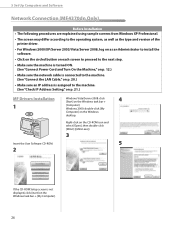
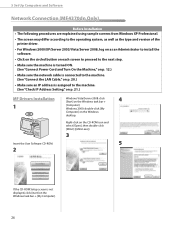
5 Set Up Computers and Software
Network Connection (MF4370dn Only)
Before Installation • The following procedures are explained using sample screens from Windows ... the machine is turned ON. (See "Connect Power Cord and Turn On the Machine," on p. 12.)
• Make sure the network cable is connected to the machine. (See "Connect the LAN Cable," on p. 20.)
• Make sure an IP address is...
imageCLASS MF4370dn/MF4350d Basic Operation Guide - Page 2
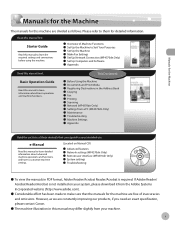
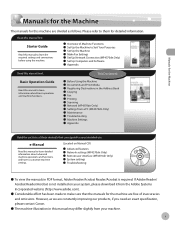
... to customize machine settings.
(Located on Manual CD)
˔ Advanced features ˔ Network settings (MF4370dn Only) ˔ Remote user interface (MF4370dn Only) ˔ System settings ˔ Troubleshooting
˔ To view the manuals in ... ˔ Copying ˔ Fax ˔ Printing ˔ Scanning ˔ Network (MF4370dn Only) ˔ Settings from your intended use. However, as follows.
imageCLASS MF4370dn/MF4350d Basic Operation Guide - Page 7
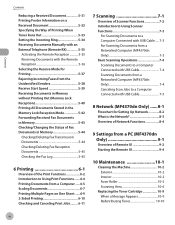
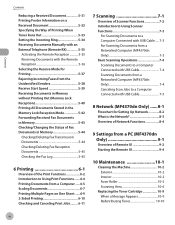
... USB Cable ..... 7-3 For Scanning Documents from a Networked Computer (MF4370dn Only 7-3 Basic Scanning Operations 7-4 Scanning Documents to a Computer Connected with USB Cable 7-4 Scanning Documents from a Networked Computer (MF4370dn Only 7-4 Canceling Scan Jobs to a Computer Connected with USB Cable 7-5
8 Network (MF4370dn Only) ......8-1
Flowchart for Setting Up Network 8-2 What is the...
imageCLASS MF4370dn/MF4350d Basic Operation Guide - Page 9


... read the following instructions for choosing a Canon product. Preface
Preface
Preface
Thank you for your safety. Depending on a product basis.
: available -: not available
COPY
PRINT
SCAN
Remote UI
FAX
(Network Simplex ADF
Board)
imageCLASS MF4370dn
imageCLASS MF4350d
- Available Features
The procedures described in the manuals may not be functional.
imageCLASS MF4370dn/MF4350d Basic Operation Guide - Page 147
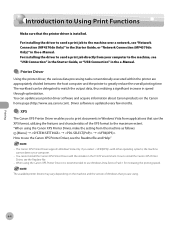
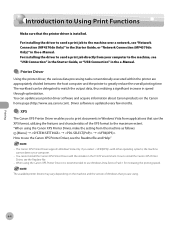
...and the printer to install the Canon XPS Printer Driver, see "Network Connection (MF4370dn Only)" in the Starter Guide, or "Network Connection (MF4370dn Only)" in the e-Manual.
˔ Printer Driver
Using the ... on the machine and the version of the XPS format to the machine over a network, see the Readme file.
-
Printing
Introduction to Using Print Functions
Introduction to use Windows...
imageCLASS MF4370dn/MF4350d Basic Operation Guide - Page 156


... Documents to a Computer Connected with USB Cable 7-3 For Scanning Documents from a Networked Computer (MF4370dn Only 7-3 Basic Scanning Operations 7-4 Scanning Documents to a Computer Connected with USB Cable 7-4 Scanning Documents from a Networked Computer (MF4370dn Only 7-4 Canceling Scan Jobs to use scanner functions. Scanning
This chapter describes how to a Computer Connected with USB...
imageCLASS MF4370dn/MF4350d Basic Operation Guide - Page 157
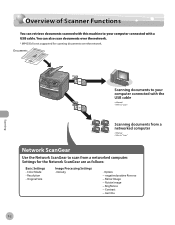
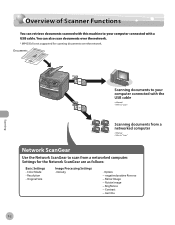
Scanning
7-2 You can retrieve documents scanned with this machine to your computer connected with a USB cable. Overview of Scanner Functions
Overview of Scanner Functions
You can also scan documents over the network.
* MF4350d is not supported for scanning documents over the network.
imageCLASS MF4370dn/MF4350d Basic Operation Guide - Page 158
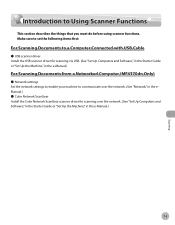
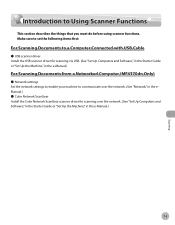
... "Set Up Computers and Software," in the Starter Guide or "Set Up the Machine," in the e-Manual.)
For Scanning Documents from a Networked Computer (MF4370dn Only)
˔ Network settings Set the network settings to enable your machine to Using Scanner Functions
This section describes the things that you must do before using scanner functions. Make sure...
imageCLASS MF4370dn/MF4350d Basic Operation Guide - Page 159


...are asked to select a program to launch,
select "MF Toolbox Ver4.9."The scanned
document will be saved in the [Pictures] folder.)
Scanning Documents from a Networked Computer (MF4370dn Only)
This section describes the basic procedure for using Color Network ScanGear for scanning documents. Scanning
Scanning Documents to a Computer Connected with USB Cable
This section describes the basic...
imageCLASS MF4370dn/MF4350d Basic Operation Guide - Page 160
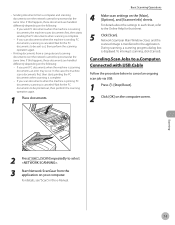
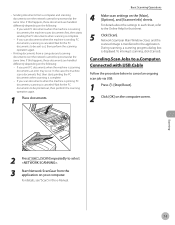
... PC documents to be printed out, then perform the scanning operation again.
1 Place documents. Wait for that sheet.
5
Click [Scan]. Scanning
2 Press
[SCAN] repeatedly to the application. Sending documents from a computer and scanning documents over the network cannot be processed at the same time.
To interrupt scanning, click [Cancel]. For details about the settings in the...
imageCLASS MF4370dn/MF4350d Basic Operation Guide - Page 169
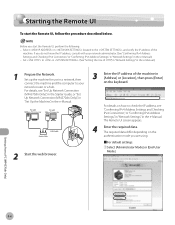
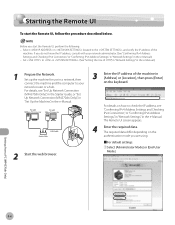
... the Remote UI, follow the procedure described below.
For details on how to check the IP address, see "Set Up Network Connection
(MF4370dn Only)," in the Starter Guide, or "Set
Up Network Connection (MF4370dn Only)," in
"Set Up the Machine," in the e-Manual.
2 Start the web browser.
3 Enter the IP address of the
machine...
Similar Questions
Canon Mf6540 How To Network Scanning
(Posted by curtflas 9 years ago)
How To Setup Canon Mf4370dn To Network Scanning
(Posted by mmmapsraja 10 years ago)
How To Network Scan With Canon Mf4370dn
(Posted by emaro 10 years ago)
Network Scanning With Canon Mf6540
I have been using an axis 1650 print server to use the scanning facility of the MF6540 using the axi...
I have been using an axis 1650 print server to use the scanning facility of the MF6540 using the axi...
(Posted by Allanfrost 10 years ago)
Network Scanning With Paper Feeder
My Network scanning from Acrobat 9Prousing Network Scangear (version 2.61)tools is just fine, except...
My Network scanning from Acrobat 9Prousing Network Scangear (version 2.61)tools is just fine, except...
(Posted by khailuong 11 years ago)

