Canon MF4370DN Support Question
Find answers below for this question about Canon MF4370DN - ImageCLASS B/W Laser.Need a Canon MF4370DN manual? We have 4 online manuals for this item!
Question posted by emaro on January 30th, 2014
How To Network Scan With Canon Mf4370dn
The person who posted this question about this Canon product did not include a detailed explanation. Please use the "Request More Information" button to the right if more details would help you to answer this question.
Current Answers
There are currently no answers that have been posted for this question.
Be the first to post an answer! Remember that you can earn up to 1,100 points for every answer you submit. The better the quality of your answer, the better chance it has to be accepted.
Be the first to post an answer! Remember that you can earn up to 1,100 points for every answer you submit. The better the quality of your answer, the better chance it has to be accepted.
Related Canon MF4370DN Manual Pages
imageCLASS D480 Starter Guide - Page 23


... not supported on Windows Server 2003 and Windows Server 2008. XPS Driver The Canon XPS Printer Driver enables you to easily import images scanned with a scanner into an image that allows you to hard disks, etc.
Network Scanner Driver (Color Network ScanGear)
Install this into an application, attach them to e-mail messages, save them...
imageCLASS D480 Starter Guide - Page 37


... from 9:00 A.M. All other countries. No part of this document is available on-line at 1-800-OKCANON between the hours of 8:00 A.M.
EST
Trademarks Canon, the Canon logo, imageCLASS, and NetSpot are trademarks of Microsoft Corporation in any form or by any means, electronic, mechanical, magnetic, optical, chemical, manual, or otherwise, without notice...
imageCLASS D480 Basic Operation Guide - Page 2
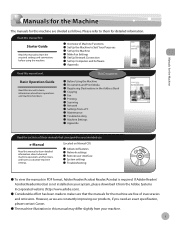
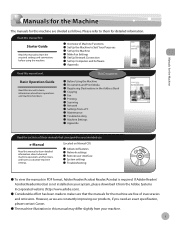
... are constantly improving our products, if you need an exact specification, please contact Canon.
˔ The machine illustration in this manual may differ slightly from your machine...the manuals in the Address Book ˔ Copying ˔ Fax ˔ Printing ˔ Scanning ˔ Network ˔ Settings from the Adobe Systems Incorporated website (http://www.adobe.com).
˔ Considerable ...
imageCLASS D480 Basic Operation Guide - Page 8


... 12-10
13 Appendix 13-1
Specifications 13-2 General 13-2 Copier 13-3 Printer 13-3 Scanner (Scanning via USB 13-3 Scanner (Scanning via Network 13-3 Facsimile 13-4 Telephone 13-4
Index 13-5
12 Machine Settings 12-1
Machine Settings 12-2 ... Used Cartridges 10-15 The Clean Earth Campaign - The Canon Cartridge Return Program.......... 10-15 U.S.A. PROGRAM 10-16 Canadian Program -
imageCLASS D480 Basic Operation Guide - Page 9


Preface
Preface
Thank you for your safety. Available Features
The table below shows the available features. : available
COPY
PRINT
SCAN
imageCLASS D480
Remote UI
FAX
(Network Duplex ADF
Board)
Preface
viii Before using the machine, please read the following instructions for choosing a Canon product.
imageCLASS D480 Basic Operation Guide - Page 157


...Your machine must be connected via USB.
Scanning Documents to scan.
- For details, see "Scan," in the [Pictures] folder.)
Scanning Documents from a Networked Computer
This section describes the basic procedure for scanning documents. Scanned documents are asked to select a program to scan over the network cannot be clear.
- Scanning
7-4 When scanning is canceled.
imageCLASS D480 Basic Operation Guide - Page 158


... [OK] on the [Main], [Options], and [Scanner Info] sheets. - Wait for the PC documents to select
.
3 Start Network ScanGear from a computer and scanning documents over the network cannot be processed at the same time. Canceling Scan Jobs to a Computer Connected with USB Cable
Follow the procedure below to be sent out, then perform the...
imageCLASS MF4370dn/MF4350d Starter Guide - Page 3


... may differ. The display used in the illustration bellow. Depending on a product basis.
: available -: not available
COPY
PRINT
SCAN
FAX
imageCLASS MF4370dn imageCLASS MF4350d
Remote UI (Network Board)
Simplex ADF
-
When there is any difference between MF4370dn and MF4350d, it is the factory preset display for each function, refer to set up the machine, you set...
imageCLASS MF4370dn/MF4350d Starter Guide - Page 23
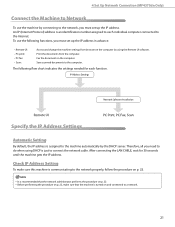
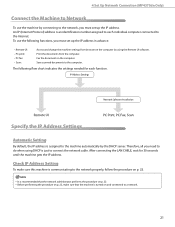
... machine is an identification number assigned to each function. 4 Set Up Network Connection (MF4370dn Only)
Connect the Machine to Network
To use the following flow chart indicates the settings needed for 30 seconds until the machine gets the IP address.
Save scanned documents to the computer. Before performing the procedure on the computer. To...
imageCLASS MF4370dn/MF4350d Starter Guide - Page 25
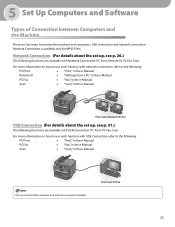
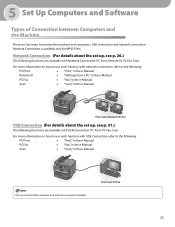
... the set up , see p. 26.)
The following functions are available with Network Connection: PC Print, Remote UI, PC Fax, Scan
For more information on how to connect the machine and computers: USB connection and network connection Network Connection is available only for MF4370dn. 5 Set Up Computers and Software
Types of Connection between Computers and the...
imageCLASS MF4370dn/MF4350d Starter Guide - Page 26


...and Windows Server 2008.
MF Toolbox is available only for MF4370dn. - XPS Driver The Canon XPS Printer Driver enables you to easily import images scanned with a scanner into an image that use the XPS...215;86 processor), 1.4GHz (×64 processor) or faster Memory: 512 MB or more *Network only
About User Software CD-ROM
Printer Driver Using the Printer Driver, the various data processing...
imageCLASS MF4370dn/MF4350d Starter Guide - Page 43
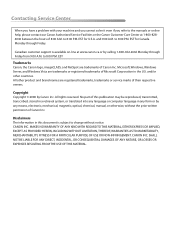
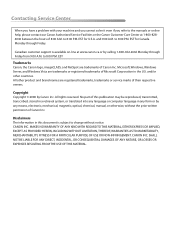
... Corporation in any means, electronic, mechanical, magnetic, optical, chemical, manual, or otherwise, without notice. to 8:00 P.M.
EST
Trademarks Canon, the Canon logo, imageCLASS, and NetSpot are trademarks or registered trademarks of Canon Inc.
Canadian customer support is subject to change without the prior written permission of their respective owners. All other...
imageCLASS MF4370dn/MF4350d Basic Operation Guide - Page 2
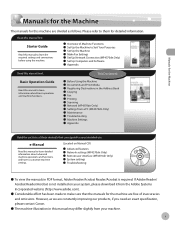
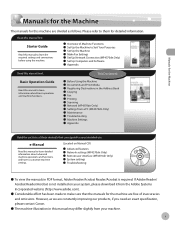
... ˔ Printing ˔ Scanning ˔ Network (MF4370dn Only) ˔ Settings from a PC (MF4370dn Only) ˔ Maintenance ˔...Canon.
˔ The machine illustration in this manual may differ slightly from your machine. If Adobe Reader/ Acrobat Reader/Acrobat is not installed on Manual CD)
˔ Advanced features ˔ Network settings (MF4370dn Only) ˔ Remote user interface (MF4370dn...
imageCLASS MF4370dn/MF4350d Basic Operation Guide - Page 8


...CANADA PROGRAM-CANADA PROGRAMME 10-20 Transporting the Machine 10-22 For MF4370dn 10-22 For MF4350d 10-25
11 Troubleshooting 11-1
Clearing Jams ... 12-10
13 Appendix 13-1
Specifications 13-2 General 13-2 Copier 13-3 Printer 13-3 Scanner (Scanning via USB 13-3 Scanner (Scanning via Network 13-3 Facsimile 13-4 Telephone 13-4
Index 13-5
12 Machine Settings 12-1
Machine Settings 12-2 ...
imageCLASS MF4370dn/MF4350d Basic Operation Guide - Page 9


... for choosing a Canon product.
The table below shows the available features on the imageCLASS MF4370dn.
Depending on the system configuration and product purchased, some features described in this manual are based on a product basis.
: available -: not available
COPY
PRINT
SCAN
Remote UI
FAX
(Network Simplex ADF
Board)
imageCLASS MF4370dn
imageCLASS MF4350d
- Preface...
imageCLASS MF4370dn/MF4350d Basic Operation Guide - Page 22


...devices that may affect the operation of the RENs should not be connected to the telephone network, the telephone company may be reconnected or the main power switch turned ON until the problem is completely resolved.
In most, but not all areas, the sum of this equipment (imageCLASS MF4370dn... Users should contact their local authorized Canon Facsimile Service Dealer for this guide or...
imageCLASS MF4370dn/MF4350d Basic Operation Guide - Page 147
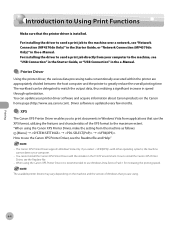
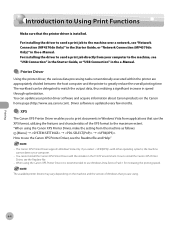
... "USB Connection" in speed through optimization. If you select with the installer in the e-Manual. How to install the Canon XPS Printer Driver, see "Network Connection (MF4370dn Only)" in the Starter Guide, or "Network Connection (MF4370dn Only)" in the TCP/IP environment. Printing
Introduction to Using Print Functions
Introduction to Using Print Functions
Make sure...
imageCLASS MF4370dn/MF4350d Basic Operation Guide - Page 157
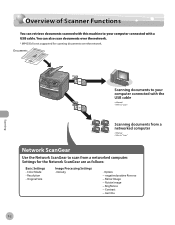
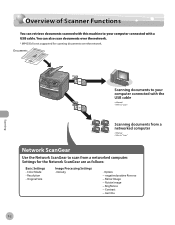
Scanning
7-2 You can retrieve documents scanned with this machine to your computer connected with a USB cable. Overview of Scanner Functions
Overview of Scanner Functions
You can also scan documents over the network.
* MF4350d is not supported for scanning documents over the network.
imageCLASS MF4370dn/MF4350d Basic Operation Guide - Page 159


... first, then starts printing the fax documents when scanning is complete. • If you scan documents when the machine is printing received fax documents, scanning is complete, a folder with the scanning date will be created in the [My Pictures] folder in the [Pictures] folder.)
Scanning Documents from a Networked Computer (MF4370dn Only)
This section describes the basic procedure...
imageCLASS MF4370dn/MF4350d Basic Operation Guide - Page 160
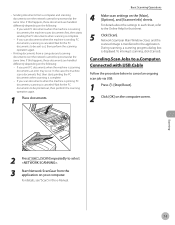
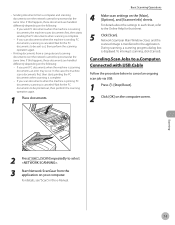
... the PC documents to the application. -
In this happens, these documents are handled differently depending on your computer. Network ScanGear Main Window closes and the
scanned image is displayed. Printing documents from a computer and scanning documents over the network cannot be processed at the same time.
Wait for the PC documents to select
.
3 Start...
Similar Questions
Canon Mf6540 How To Network Scanning
(Posted by curtflas 9 years ago)
How To Setup Canon Mf4370dn To Network Scanning
(Posted by mmmapsraja 10 years ago)
Network Scanning With Canon Mf6540
I have been using an axis 1650 print server to use the scanning facility of the MF6540 using the axi...
I have been using an axis 1650 print server to use the scanning facility of the MF6540 using the axi...
(Posted by Allanfrost 10 years ago)
Network Scanning With Paper Feeder
My Network scanning from Acrobat 9Prousing Network Scangear (version 2.61)tools is just fine, except...
My Network scanning from Acrobat 9Prousing Network Scangear (version 2.61)tools is just fine, except...
(Posted by khailuong 11 years ago)

