Canon MF4370DN Support Question
Find answers below for this question about Canon MF4370DN - ImageCLASS B/W Laser.Need a Canon MF4370DN manual? We have 4 online manuals for this item!
Question posted by hacoac on May 7th, 2014
How To Manually Configure Canon Mf4370dn Network
The person who posted this question about this Canon product did not include a detailed explanation. Please use the "Request More Information" button to the right if more details would help you to answer this question.
Current Answers
There are currently no answers that have been posted for this question.
Be the first to post an answer! Remember that you can earn up to 1,100 points for every answer you submit. The better the quality of your answer, the better chance it has to be accepted.
Be the first to post an answer! Remember that you can earn up to 1,100 points for every answer you submit. The better the quality of your answer, the better chance it has to be accepted.
Related Canon MF4370DN Manual Pages
imageCLASS D480 Basic Operation Guide - Page 2
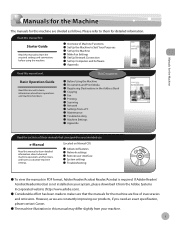
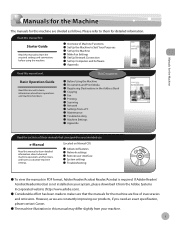
..., if you need an exact specification, please contact Canon.
˔ The machine illustration in the Address Book ˔ Copying ˔ Fax ˔ Printing ˔ Scanning ˔ Network ˔ Settings from a PC ˔ Maintenance ˔ Troubleshooting ˔ Machine Settings ˔ Appendix
Read the sections of these manuals that the manuals for detailed information. Read this...
imageCLASS D480 Basic Operation Guide - Page 15


... are trademarks or registered trademarks of their respective owners. All other countries. It is an international program that effectively reduce energy consumption.
Trademarks
Canon, the Canon logo, and imageCLASS are registered trademarks, trademarks or service marks of Microsoft Corporation in this product meets the ENERGY STAR Program for energy efficiency. The standards and...
imageCLASS D480 Basic Operation Guide - Page 111


... is installed.
If this happens, these documents are using .
4 Configure the required settings in the e-Manual for displaying the fax driver screen may differ depending on the conditions...in the e-Manual.
7 If you have access permission (default: Power Users or higher) to fax from the application.
2 Select [Print] from a computer and scanning documents over the network cannot be ...
imageCLASS D480 Basic Operation Guide - Page 145


...print job directly from your computer to the machine, see "Network Connection" in the Starter Guide, or "Network Connection" in the e-Manual.
● Printer Driver
Using the printer driver, the ... increasing the printing speed.
Driver software is updated every few months.
● XPS
The Canon XPS Printer Driver enables you select with the installer in Windows Vista from the machine as ...
imageCLASS D480 Basic Operation Guide - Page 167


...IPv4 Address Settings and Checking IPv4 Connection," or "Confirming IPv6 Address Settings," in "Network Settings," in the e-Manual.) - The Remote UI screen appears.
4
Enter the required data.
Select in...located in the , and verify the IP address of the machine in the e-Manual.)
1
Prepare the Network.
Manual.
2 Start the web browser.
3 Enter the IP address of the
machine. ...
imageCLASS D480 Basic Operation Guide - Page 209


...specifics are subject to change without notice." - Product name (imageCLASS D480) - Steps you have the following information ready when you contact Canon: -
For step-by using one of 8:00 A.M.
If ... driver or document downloads, and
answers to the information in this chapter, contact Canon Customer Care Center at the website http://www.canontechsupport.com. EST. to repair ...
imageCLASS MF4370dn/MF4350d Starter Guide - Page 3


... available
COPY
PRINT
SCAN
FAX
imageCLASS MF4370dn imageCLASS MF4350d
Remote UI (Network Board)
Simplex ADF
-
Illustrations used in default setting. Available Features
The table below . Overview of Machine Functions
This manual describes how to set the required settings to the Basic Operation Guide and e-Manual. When there is any difference between MF4370dn and MF4350d, it is...
imageCLASS MF4370dn/MF4350d Starter Guide - Page 25
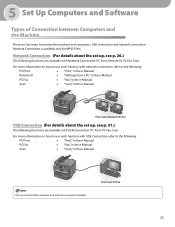
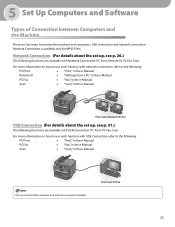
... following :
PC Print
→ "Print," in the e-Manual
PC Fax
→ "Fax," in the e-Manual
Scan
→ "Scan," in the e-Manual
You can use each function with USB Connection, refer to connect the machine and computers: USB connection and network connection Network Connection is available only for MF4370dn. 5 Set Up Computers and Software
Types of Connection...
imageCLASS MF4370dn/MF4350d Starter Guide - Page 26


...realizing a significant increase in Windows Vista from any Windows application software, selects the Canon fax driver as the printer, and specifies its destination(s) and options. Microsoft ...
MF Toolbox is available only for MF4370dn. - The FAX Driver would then converts this software to greatly reduce the overall printing time.
Color Network ScanGear is not supported on the ...
imageCLASS MF4370dn/MF4350d Basic Operation Guide - Page 2
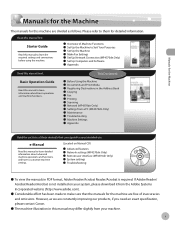
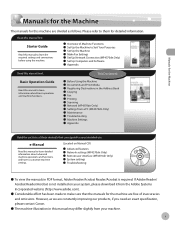
... operations and machine functions.
i If Adobe Reader/ Acrobat Reader/Acrobat is not installed on Manual CD)
˔ Advanced features ˔ Network settings (MF4370dn Only) ˔ Remote user interface (MF4370dn Only) ˔ System settings ˔ Troubleshooting
˔ To view the manuals in PDF format, Adobe Reader/Acrobat Reader/Acrobat is required.
This Document
˔ Before...
imageCLASS MF4370dn/MF4350d Basic Operation Guide - Page 4


... this machine easily and quickly from a PC
Security function
You can restrict the use of the Machine Functions
Network
(MF4370dn Only)
This machine can be connected to use various functions. Basic Operation Guide
Network (see on p. 9-1)
e-Manual
Settings from a computer. Overview of the SYSTEM SETTINGS menu with a password.
Basic Operation Guide
Settings from a PC...
imageCLASS MF4370dn/MF4350d Basic Operation Guide - Page 7
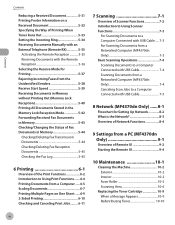
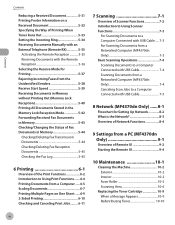
... Out 5-33 Setting the Incoming Ring 5-34 Receiving Documents Manually with an External Telephone (Remote RX 5-35
Activating the ...Networked Computer (MF4370dn Only 7-4 Canceling Scan Jobs to a Computer Connected with USB Cable 7-5
8 Network (MF4370dn Only) ......8-1
Flowchart for Setting Up Network 8-2 What is the Network 8-3 Overview of Network Functions 8-4
9 Settings from a PC (MF4370dn...
imageCLASS MF4370dn/MF4350d Basic Operation Guide - Page 9


... system configuration and product purchased, some features described in this manual are based on a product basis.
: available -: not available
COPY
PRINT
SCAN
Remote UI
FAX
(Network Simplex ADF
Board)
imageCLASS MF4370dn
imageCLASS MF4350d
- Preface
Preface
Preface
Thank you for your safety. viii The table below shows the available features on the imageCLASS MF4370dn. Available...
imageCLASS MF4370dn/MF4350d Basic Operation Guide - Page 16


..., trademarks or service marks of Microsoft Corporation in which business proprietors can participate voluntarily.
has determined that effectively reduce energy consumption. Trademarks
Canon, the Canon logo, and imageCLASS are registered trademarks of computers and other product and brand names are trademarks or registered trademarks of their respective owners.
The International ENERGY...
imageCLASS MF4370dn/MF4350d Basic Operation Guide - Page 20


...outlet on Canon U.S.A.'s Web site (http://www.usa.canon.com). If... contact your local authorized Canon dealer from whom you ...(1) This device may not cause harmful interference,
and
(2) this device must accept...technician for a class B digital device, pursuant to correct the interference ...imageCLASS MF4370dn/MF4350d: F156602
Legal Notices
This device complies with Part 15 of the FCC Rules. If this...
imageCLASS MF4370dn/MF4350d Basic Operation Guide - Page 22


...this number must be provided to the telephone network or premise wiring using the equipment in facilities ...line. This equipment may result in the devices not ringing in the format of the ... equipment malfunctions, please contact your local authorized Canon dealer from the telephone line cable and disconnect...imageCLASS MF4370dn/MF4350d) causes harm to the "SUPPORT" page on coin service provided...
imageCLASS MF4370dn/MF4350d Basic Operation Guide - Page 113


... menu. If this happens, these documents are using .
4 Configure the required settings in the fax driver screen, then click [OK...folder (or [Printers and Faxes]). (See "Fax," in the e-Manual.)
- Sending documents from [Name], then click [Properties].
6 Specify... your fax from a computer and scanning documents over the network cannot be sent out, then perform the scanning operation again.
...
imageCLASS MF4370dn/MF4350d Basic Operation Guide - Page 147
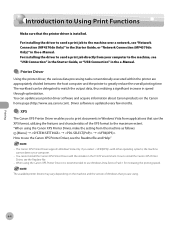
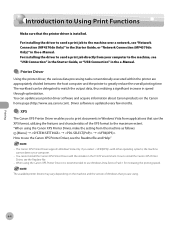
... update your computer.
- Driver software is recommended to install the Canon XPS Printer Driver, see the Readme file.
- Printing
Introduction to Using Print Functions
Introduction to the machine over a network, see "Network Connection (MF4370dn Only)" in the Starter Guide, or "Network Connection (MF4370dn Only)" in the e-Manual. For installing the driver to send a print job to Using...
imageCLASS MF4370dn/MF4350d Basic Operation Guide - Page 169
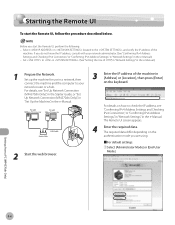
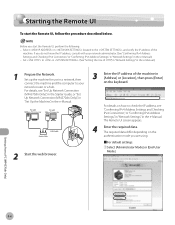
... the web browser.
3 Enter the IP address of the machine in the , and verify the IP address of HTTP," in "Network Settings," in the e-Manual.)
1
Prepare the Network. Settings from a PC (MF4370dn Only)
9-4 Starting the Remote UI
Starting the Remote UI
To start the Remote UI, perform the following: - The required data differ depending...
imageCLASS MF4370dn/MF4350d Basic Operation Guide - Page 219


... latest driver or document downloads, and
answers to repair the machine yourself may void the limited warranty.
11-20
Troubleshooting Product name (imageCLASS MF4370dn/imageCLASS MF4350d) - Steps you contact Canon: - Customer Support (Canada)
Canon Canada Inc., offers a full range of the authorized service facility nearest you cannot solve the problem after having referred to disassemble...
Similar Questions
Page Total For A Canon Mf6540 Imageclass B/w Laser
On a Canon imageClass MF6540 B/W Laser, how do find the total pages counter? The instructions for th...
On a Canon imageClass MF6540 B/W Laser, how do find the total pages counter? The instructions for th...
(Posted by PHCadmin 7 years ago)
How To Use Canon Mf4370dn Network Scangear
(Posted by 908whahah 9 years ago)
How To Install Canon Mf4370dn Network Scanner
(Posted by dakutac 9 years ago)
How To Set Up A Canon Mf4370dn To Scan On A Network
(Posted by dastunilu7 10 years ago)

