Canon MF4370DN Support Question
Find answers below for this question about Canon MF4370DN - ImageCLASS B/W Laser.Need a Canon MF4370DN manual? We have 4 online manuals for this item!
Question posted by ghulezr on May 18th, 2014
Why Canon Mf4370dn Won't Go Into Power Save Mode
The person who posted this question about this Canon product did not include a detailed explanation. Please use the "Request More Information" button to the right if more details would help you to answer this question.
Current Answers
There are currently no answers that have been posted for this question.
Be the first to post an answer! Remember that you can earn up to 1,100 points for every answer you submit. The better the quality of your answer, the better chance it has to be accepted.
Be the first to post an answer! Remember that you can earn up to 1,100 points for every answer you submit. The better the quality of your answer, the better chance it has to be accepted.
Related Canon MF4370DN Manual Pages
imageCLASS D480 Starter Guide - Page 2


...Space...3 Manuals for the Machine...4 Install Toner Cartridge...4 Set Up Paper Cassette and Load Paper...7 Connect Power Cord and Turn On the Machine...9
3 Make Fax Settings...10 Connect Telephone Cables...10 Register User...About Sender Information...12 Set Date and Time...13 Select the Receive Mode that Suits Your Needs 14 About the Receive Modes...14 If You Need to Use Pulse Dialing...16
4 Set Up...
imageCLASS D480 Starter Guide - Page 11
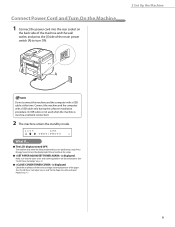
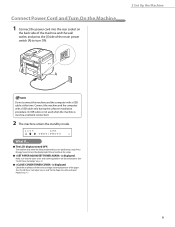
...display turned OFF:
The machine may enter the Sleep mode while you are performing setup. Connect Power Cord and Turn On the Machine
1 Connect the power cord into the rear socket on
the back side...4.)
● is displayed:
Check the installation of the toner cartridge and the placement of the main power switch (A) to turn the display back ON and continue the setup.
● is displayed:
Make sure...
imageCLASS D480 Basic Operation Guide - Page 5


...Safety Instructions x Handling and Maintenance x Location xi Power Supply xii Telephone Equipment xiii Customer Support (U.S.A ... Buttons Used in Canada xxi Utilisation au Canada xxiii Laser Safety xxv CDRH Regulations xxv
1 Before Using the ... Settings 1-13 Timer Settings 1-14
Setting the Sleep Mode 1-14 Setting the Daylight Saving Time 1-15
2 Documents and Print Media 2-1
Documents...
imageCLASS D480 Basic Operation Guide - Page 15


... that promotes energy saving through the use of Canon Inc. The standards and logos are registered trademarks of computers and other countries. Trademarks
Canon, the Canon logo, and imageCLASS are uniform among ...the IPv6 Forum. Legal Notices
Legal Notices
Legal Notices
As an ENERGY STAR Partner, Canon U.S.A., Inc. The International ENERGY STAR Office Equipment Program is an open system in ...
imageCLASS D480 Basic Operation Guide - Page 21


... contact your local authorized Canon dealer from the telephone line cable and disconnect the power cord. If requested, this product is a label that contains, among other information, a product identifier in facilities and services that may affect the operation of this equipment (imageCLASS D480) causes harm to determine the number of devices that has the...
imageCLASS D480 Basic Operation Guide - Page 123
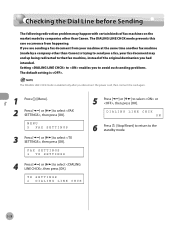
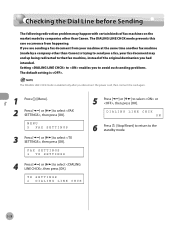
... instead of fax machines on the market made by companies other than Canon) is . The DIALING LINE CHCK mode is enabled only after you to select or , then press [OK...OK]. The DIALING LINE CHCK mode prevents this rare occurrence from your machine at the same time another fax machine (made by a company other than Canon. Setting to enables you disconnect the power cord, then connect the ...
imageCLASS D480 Basic Operation Guide - Page 209


...smoke or odd odor, turn OFF the main power switch immediately, disconnect the power cord, and contact Canon Customer Care Center. Product name (imageCLASS D480) -
If the problem cannot be corrected ... through Friday between the hours of your call to change without notice. Customer Support (Canada)
Canon Canada Inc., offers a full range of the front cover) -
Serial number (on the ...
imageCLASS MF4370dn/MF4350d Starter Guide - Page 2


... the Machine...5 Install Toner Cartridge...5 Set Up Paper Cassette and Load Paper...8 For MF4370dn...8 For MF4350d...10 Connect Power Cord and Turn On the Machine 12
3 Make Fax Settings...13 Connect Telephone Cables......16 Select the Receive Mode that Suits Your Needs 17 About the Receive Modes...17 If You Need to Use Pulse Dialing...19
4 Set Up Network Connection (MF4370dn Only 20 Connect the ...
imageCLASS MF4370dn/MF4350d Starter Guide - Page 24


... seconds after you connect the LAN cable, turn OFF the main power switch once, and then turn the display back ON and continue the setup.
1 Press [Menu].
2 Press [ ] or [ ] to the standby
mode. TCP/IP SETTINGS 4 VIEW IP ADDRESS
5 Press [ ] ... communicating to select , then
press [OK].
4 Set Up Network Connection (MF4370dn Only)
● The LCD display turned OFF:
The machine may enter the Sleep...
imageCLASS MF4370dn/MF4350d Starter Guide - Page 26


... the recipient fax machine(s). ScanGear MF is available only for MF4370dn. - bit operating systems.
24 Microsoft Windows Vista CPU: Intel... into an application, attach them to e-mail messages, save them to greatly reduce the overall printing time. The workload...print documents in speed through optimization.
XPS Driver The Canon XPS Printer Driver enables you to easily import images...
imageCLASS MF4370dn/MF4350d Basic Operation Guide - Page 5
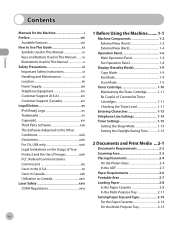
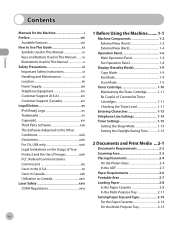
...Line Settings 1-14 Timer Settings 1-15
Setting the Sleep Mode 1-15 Setting the Daylight Saving Time 1-16
2 Documents and Print Media ...2-1
Documents... xi Handling and Maintenance xi Location xii Power Supply xiii Telephone Equipment xiv Customer Support ...and Buttons Used in Canada xxii Utilisation au Canada xxiv Laser Safety xxvi CDRH Regulations xxvi
1 Before Using the Machine...
imageCLASS MF4370dn/MF4350d Basic Operation Guide - Page 9


The table below shows the available features on the imageCLASS MF4370dn.
Available Features
The procedures described in the manuals may not be functional. viii ... basis.
: available -: not available
COPY
PRINT
SCAN
Remote UI
FAX
(Network Simplex ADF
Board)
imageCLASS MF4370dn
imageCLASS MF4350d
- Before using the machine, please read the following instructions for choosing...
imageCLASS MF4370dn/MF4350d Basic Operation Guide - Page 14
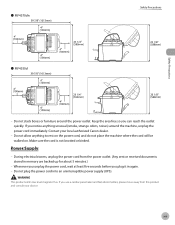
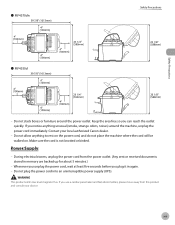
...- During electrical storms, unplug the power cord from this product and consult your local authorized Canon dealer.
- Whenever you unplug the power cord, wait at least five seconds...not plug the power cord into an uninterruptible power supply (UPS).
If you can reach the outlet quickly. Make sure the cord is not knotted or kinked. Power Supply
- ˔ MF4370dn
Safety Precautions
Safety ...
imageCLASS MF4370dn/MF4350d Basic Operation Guide - Page 16


...development and dissemination of products with functions that promotes energy saving through the use of computers and other product and ...are registered trademarks of Microsoft Corporation in which business proprietors can participate voluntarily.
Trademarks
Canon, the Canon logo, and imageCLASS are uniform among participating nations. Microsoft, Windows, Windows Server and Windows Vista ...
imageCLASS MF4370dn/MF4350d Basic Operation Guide - Page 20


... FCC Rules. If you could be determined by turning the equipment off and on Canon U.S.A.'s Web site (http://www.usa.canon.com). Canon U.S.A., Inc. Operation is subject to the following measures:
• Reorient or relocate... help. Legal Notices
FCC (Federal Communications Commission)
imageCLASS MF4370dn/MF4350d: F156602
Legal Notices
This device complies with Part 15 of the equipment.
imageCLASS MF4370dn/MF4350d Basic Operation Guide - Page 22


...imageCLASS MF4370dn/MF4350d) causes harm to contact, and have a servicing contract. The REN (Ringer Equivalence Number) is used on Canon U.S.A.'s Web site (http://www.usa.canon... To be certain of the number of devices that may result in the devices not ringing in the U.S.A., please refer...the telephone company may be reconnected or the main power switch turned ON until the problem is part of...
imageCLASS MF4370dn/MF4350d Basic Operation Guide - Page 124


... by a company other than Canon) is enabled only after you disconnect the power cord, then connect the cord again.
1 Press [Menu]. 2 Press [ ] or [ ] to select , then press [OK]. FAX SETTINGS 3 TX SETTINGS
4 Press [ ] or [ ] to avoid such sending problems. The default setting is . The DIALING LINE CHCK mode prevents this rare occurrence from...
imageCLASS MF4370dn/MF4350d Basic Operation Guide - Page 159


... the fax documents when scanning is complete. • If you are transmitted over the network to your document will be saved in the [Pictures] folder.)
Scanning Documents from a Networked Computer (MF4370dn Only)
This section describes the basic procedure for using Color Network ScanGear to scan over the network cannot be processed according...
imageCLASS MF4370dn/MF4350d Basic Operation Guide - Page 214


No paper is loaded in the paper cassette or multi-purpose tray when printing a received document. No paper is loaded in the paper cassette
or multipurpose tray when copying or printing. - Or, when printing a report or list, this message appears if the paper size is not appropriate for or . - Message LOAD CORRECT PAPER LOAD PAPER
LOST IMAGE MEMORY FULL
NOT AVAILABLE NOT REGISTERED OUT OF ...
imageCLASS MF4370dn/MF4350d Basic Operation Guide - Page 219


... OFF the main power switch immediately, disconnect the power cord, and contact Canon Customer Care Center. Steps you have the following information ready when you contact Canon: - If You... 9 A.M. Product name (imageCLASS MF4370dn/imageCLASS MF4350d) - Customer Support (U.S.A.)
If you , visit http://www.canon.ca/ or 1-800-652-2666 - Customer Support (Canada)
Canon Canada Inc., offers a ...
Similar Questions
Imageclass Mf4370dn Cant Remove Toner
(Posted by bn2ymadiha 10 years ago)
How To Factory Reset Canon Mf4370dn
(Posted by ollibkm 10 years ago)
I Need The Drivers For My Mf4370dn Windows 8 64 Bit
I need the drivers for my mf4370dn windows 8 64 bit
I need the drivers for my mf4370dn windows 8 64 bit
(Posted by stinassupremes 11 years ago)
Toner Save Mode
I set up toner sav mode to "on" but it still prints not using it... how to set it up correctly?
I set up toner sav mode to "on" but it still prints not using it... how to set it up correctly?
(Posted by seven77ru 11 years ago)

