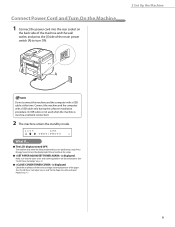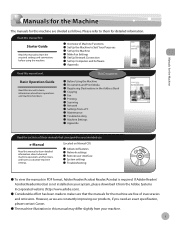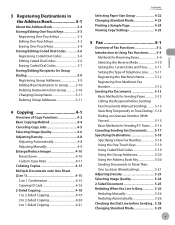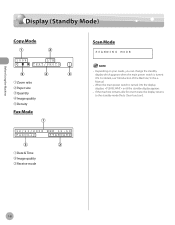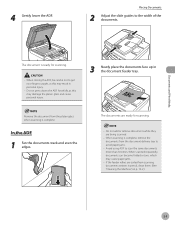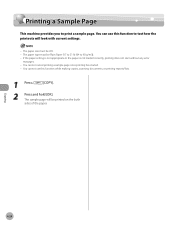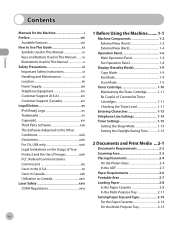Canon MF4370DN Support Question
Find answers below for this question about Canon MF4370DN - ImageCLASS B/W Laser.Need a Canon MF4370DN manual? We have 4 online manuals for this item!
Question posted by jccisthebest on January 30th, 2014
How To Scan A Paper And View It On My Computer?
Current Answers
Answer #1: Posted by SoCalWoman on January 30th, 2014 8:43 PM
Complete instructions on using the scanner on your printer can be reviewed in Chapter 7 of the User's Guide, (Begins on page 156). You can view this guide here
Much appreciation to those who acknowledge our members for their contribution toward finding a solution.
~It always seems impossible until it is done~
Nelson Mandela
Related Canon MF4370DN Manual Pages
Similar Questions
On a Canon imageClass MF6540 B/W Laser, how do find the total pages counter? The instructions for th...
My Network scanning from Acrobat 9Prousing Network Scangear (version 2.61)tools is just fine, except...
We are unable to remove a jammed piece of paper from the machine. It is rolled up accordian style an...