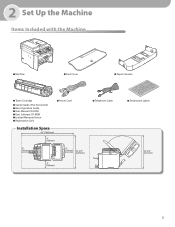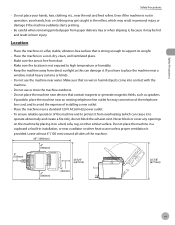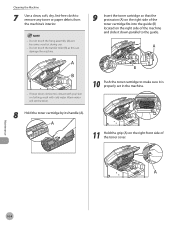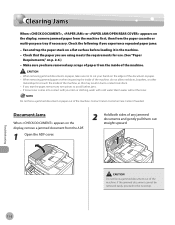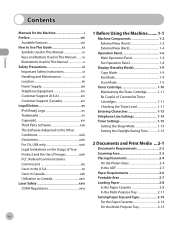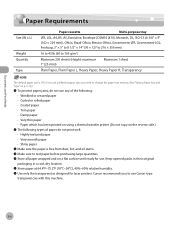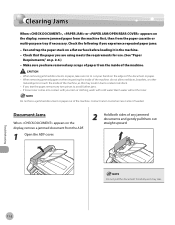Canon MF4350D Support Question
Find answers below for this question about Canon MF4350D - ImageCLASS B/W Laser.Need a Canon MF4350D manual? We have 4 online manuals for this item!
Question posted by scspkl on December 9th, 2014
Paper Does Come Out
while printing paper does not come out last 2 inch paper remains in the machine
Current Answers
Answer #1: Posted by Odin on December 9th, 2014 11:22 AM
Go to this Canon page and link to the article listed second, where you'll see complete illustrated instructions.
Hope this is useful. Please don't forget to click the Accept This Answer button if you do accept it. My aim is to provide reliable helpful answers, not just a lot of them. See https://www.helpowl.com/profile/Odin.
Related Canon MF4350D Manual Pages
Similar Questions
Page Total For A Canon Mf6540 Imageclass B/w Laser
On a Canon imageClass MF6540 B/W Laser, how do find the total pages counter? The instructions for th...
On a Canon imageClass MF6540 B/W Laser, how do find the total pages counter? The instructions for th...
(Posted by PHCadmin 7 years ago)
How Do I Switch To Using The Paper In The Casette Rather Than The Rear Tray?
I always use the paper in the cassette, but now when I try to print, I get the message that the rear...
I always use the paper in the cassette, but now when I try to print, I get the message that the rear...
(Posted by h82bl8ejp 8 years ago)
How To Fix A Paper Jam On A Canon Imageclass Mf4350d Printer
(Posted by mrbadfro 9 years ago)
Printer To Print Duplicate(carbon)forms, 4 Papers At One Time
I have a 5 page gov form that has to have all 5 papers printed all at one time. and kept together un...
I have a 5 page gov form that has to have all 5 papers printed all at one time. and kept together un...
(Posted by susantjelle 12 years ago)