Canon MF4350D Support Question
Find answers below for this question about Canon MF4350D - ImageCLASS B/W Laser.Need a Canon MF4350D manual? We have 4 online manuals for this item!
Question posted by deepak06 on October 26th, 2012
How To Canon Mf4150d Printer Copy Time Setting Change
The person who posted this question about this Canon product did not include a detailed explanation. Please use the "Request More Information" button to the right if more details would help you to answer this question.
Current Answers
There are currently no answers that have been posted for this question.
Be the first to post an answer! Remember that you can earn up to 1,100 points for every answer you submit. The better the quality of your answer, the better chance it has to be accepted.
Be the first to post an answer! Remember that you can earn up to 1,100 points for every answer you submit. The better the quality of your answer, the better chance it has to be accepted.
Related Canon MF4350D Manual Pages
imageCLASS D480 Starter Guide - Page 3


... the available features on a product basis.
: available -: not available
COPY
PRINT
SCAN
FAX
imageCLASS D480
Remote UI (Network Board)
Duplex ADF
For the details of Machine Functions
This manual describes how to set the required settings to the Basic Operation Guide and e-Manual. After you set up the machine, you can use the functions described...
imageCLASS D480 Starter Guide - Page 15
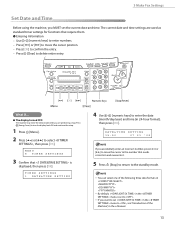
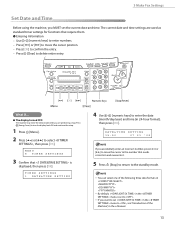
...menu is
displayed, then press [OK]. TIMER SETTINGS 1 DATE&TIME SETTING
4 Use - [numeric keys] to select , then press [OK].
If you want to set in the menu to delete entire entry.
&#...The machine may enter the Sleep mode while you are used as standard timer settings for functions that is set the current date and time. Press [Energy Saver] to turn the display back ON and continue the...
imageCLASS D480 Starter Guide - Page 23


... application software, selects the Canon fax driver as the printer, and specifies its destination(s)...printer to greatly reduce the overall printing time. Network Scanner Driver (Color Network ScanGear)
Install this into an image that allows you to print documents in speed through optimization.
FAX Driver The FAX Driver is not supported on Windows Server 2003 and Windows Server 2008. 5 Set...
imageCLASS D480 Basic Operation Guide - Page 41


... • a paper jam occurs in one-minute increments).
-
AUTO SLEEP ON
4 Press [ ] or [ ] to select , then press [OK].
AUTO SLEEP TIME 5MIN.
- Before Using the Machine
Timer Settings
Timer Settings
The timer settings enables you press [Energy Saver] on the operation panel.
-
You can also enter values using - [numeric keys].
6 Press [Stop/Reset] to...
imageCLASS D480 Basic Operation Guide - Page 75


... automatically changes to the manual mode when , , or is set mode is canceled.
- Copying
- If you press [Stop/Reset]. If the document is a transparency, select the document type, then adjust the exposure to the most appropriate level for a certain period of time or if you select one of documents. The default settings is .
Combinations of...
imageCLASS D480 Basic Operation Guide - Page 82


... is .
This feature can sort copies into sets arranged in , skip to in in page order. The default setting is useful when making handouts for meetings. Copying
1 Place documents.
2 Press
[COPY]. If is set to step 4. For details, see p. 4-15).
Collating Copies
Collating Copies
You can be used together with both "2-Sided Copying," (see p. 4-18) and "Multiple Documents...
imageCLASS D480 Basic Operation Guide - Page 106


... [ ] to enter the date (month/day/year) and time (in 24hour format), then press [OK]. Setting the Current Date and Time
You can set to the machine. The current date and time settings are using an external telephone when the receive mode is set to , make the correct setting. DATE&TIME SETTINGS
17:50
07 31 '08
Introduction to Using...
imageCLASS D480 Basic Operation Guide - Page 145


...printer to greatly reduce the overall printing time.
For installing the driver to send a print job directly from your printer driver software and acquire information about Canon...Manual.
● Printer Driver
Using the printer driver, the various data processing tasks conventionally executed within the printer are using the Canon XPS Printer Driver, make the setting from applications that use...
imageCLASS D480 Basic Operation Guide - Page 217


MINUTE (00-59) - YEAR (00-99)
- ON (3 - 30 MIN. (5 MIN.))
- Setting Menu
TIMER SETTINGS
Item 1 DATE&TIME SETTING
2 DATE TYPE SELECT 3 AUTO SLEEP 4 DAY LIGHT SV.TIME
1 START DATE/TIME
2 END DATE/TIME
Settings
- DD/MM YYYY - YYYY MM/DD
- ON
- 1 MONTH (JANUARY, FEBRUARY, MARCH, APRIL, MAY, JUNE, JULY, AUGUST, SEPTEMBER, OCTOBER, NOVEMBER, DECEMBER)
- 2 WEEK (FIRST WEEK, SECOND WEEK...
imageCLASS D480 Basic Operation Guide - Page 226
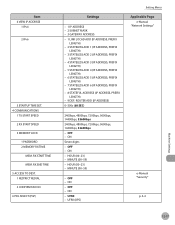
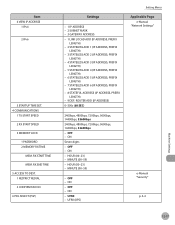
... 4 VIEW IP ADDRSSS
1 IPv4 2 IPv6
5 STARTUP TIME SET. 4 COMMUNICATIONS
1 TX START SPEED 2 RX START SPEED 3 MEMORY LOCK
1 PASSWORD 2 MEMORY RX TIME
MEM. HOUR (00-23) - MINUTE (00-59)
- ON - ON - OFF - UFRII - UFRII (XPS)
Setting Menu
Applicable Page e-Manual
"Network Settings"
e-Manual "Security"
p. 6-4
Machine Settings
12-17 RX END TIME 5 ACCESS TO DEST. 1 RESTRICT REDIAL 2 CONFIRM FAX...
imageCLASS D480 Basic Operation Guide - Page 230
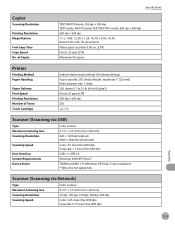
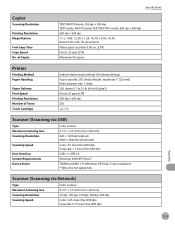
... Maximum Scanning Size Scanning Resolution
Scanning Speed
Host Interface System Requirements Device Driver
Color scanner 8 1/2" × 14" (216 mm ... Platen glass: less than 9.00 sec. (LTR) Direct: 23 cpm (LTR) Maximum 99 copies
Printer
Printing Method Paper Handling
Paper Delivery Print Speed Printing Resolution Number of Tones Toner Cartridge
Indirect electrostatic ...Copy Time Copy Speed No.
imageCLASS MF4370dn/MF4350d Starter Guide - Page 3


... manual is clearly indicated in the illustration bellow. The display used in default setting. For the details of each model, see "Available Features," shown below shows the available features on a product basis.
: available -: not available
COPY
PRINT
SCAN
FAX
imageCLASS MF4370dn imageCLASS MF4350d
Remote UI (Network Board)
Simplex ADF
-
For information on the system...
imageCLASS MF4370dn/MF4350d Starter Guide - Page 18


...," in the e-Manual.
By default, in the menu is
displayed, then press [OK]. The current date and time settings are performing setup.
DATE&TIME SETTING
15:50
07 31 '08
If you are used as standard timer settings for functions that require them. ● Entering Information ‒ Use - [numeric keys] to enter numbers. ‒ Press...
imageCLASS MF4370dn/MF4350d Starter Guide - Page 26


...Set...Printer Driver Using the Printer Driver, the various data processing tasks conventionally executed within the printer are appropriately divided between the host PC and the printer to a printer... the recipient fax machine(s). XPS Driver The Canon XPS Printer Driver enables you to easily import images scanned... the Canon fax driver as scanner.
MF Toolbox MF Toolbox is conceptually ...
imageCLASS MF4370dn/MF4350d Basic Operation Guide - Page 42
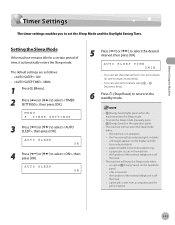
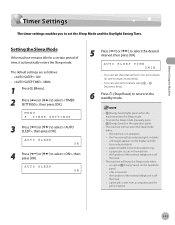
...Saver] lights green when the machine enters the Sleep mode.
- You can set the Sleep Mode and the Daylight Saving Time.
AUTO SLEEP TIME 5MIN.
- AUTO SLEEP ON
5 Press [ ] or [ ] to ... Saver] on the operation panel • a fax is received • the handset of time, it automatically enters the Sleep mode. The default settings are as follows: - : ON - : 5MIN.
1 Press [Menu]. 2 Press ...
imageCLASS MF4370dn/MF4350d Basic Operation Guide - Page 79
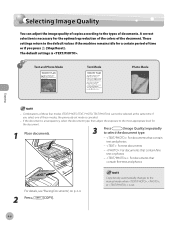
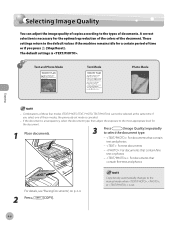
...photos
For details, see "Placing Documents," on p. 2-4.
2 Press
[COPY].
4-6
Copy density automatically changes to the default values if the machine remains idle for the optimal reproduction...time. Selecting Image Quality
Selecting Image Quality
You can adjust the image quality of copies according to the types of the document. The default settings is necessary for a certain period of time...
imageCLASS MF4370dn/MF4350d Basic Operation Guide - Page 86


... is .
For details, see p. 4-15). This feature can sort copies into sets arranged in , skip to step 4.
The default setting is set to in in page order. Collating Copies
Collating Copies
You can be used together with both "2-Sided Copying," (see p. 4-18) and "Multiple Documents onto One Sheet (2 on 1)," (see "Placing Documents," on p. 2-4. 4-13 This function is...
imageCLASS MF4370dn/MF4350d Basic Operation Guide - Page 147
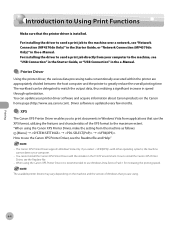
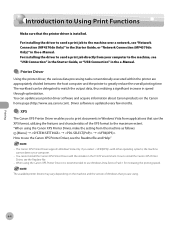
The workload can update your computer.
- "When using the Canon XPS Printer Driver, make the setting from the machine as follows:
[Menu] ˠ ˠ ˠ How... to greatly reduce the overall printing time. The available printer drivers may vary, depending on the Canon home page (http://www.usa.canon.com). You can be delegated to use the Canon XPS Printer Driver, see the Readme file and...
imageCLASS MF4370dn/MF4350d Basic Operation Guide - Page 226
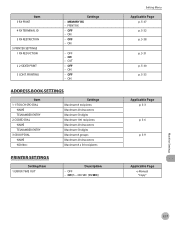
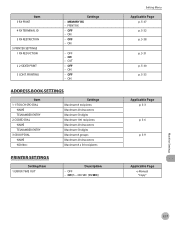
...p. 5-32 p. 5-38 p. 5-31 p. 5-30 p. 5-33
Applicable Page p. 3-3
p. 3-6
p. 3-9
Applicable Page e-Manual "Copy"
Machine Settings
12-7 Item 3 RX PRINT 4 RX TERMINAL ID 5 RX RESTRICTION 5 PRINTER SETTINGS 1 RX REDUCTION
2 2-SIDED PRINT 3 CONT. OFF - ON - OFF - ON
- CUT - OFF - OFF - ON
ADDRESS BOOK SETTINGS
Item 1 1-TOUCH SPD DIAL
NAME TELNAMBER ENTRY 2 CODED DIAL NAME TELNAMBER...
imageCLASS MF4370dn/MF4350d Basic Operation Guide - Page 240


...Printing Resolution Magnification
First Copy Time Copy Speed No. Scanner (Scanning via USB)
Type Maximum Scanning Size Scanning Resolution
Scanning Speed
Host Interface System Requirements Device Driver
Color scanner 8...less than 9.00 sec. (LTR) Direct: 23 cpm (LTR) Maximum 99 copies
Printer
Printing Method Paper Handling
Paper Delivery Print Speed Printing Resolution Number of Tones Toner ...
Similar Questions
Page Total For A Canon Mf6540 Imageclass B/w Laser
On a Canon imageClass MF6540 B/W Laser, how do find the total pages counter? The instructions for th...
On a Canon imageClass MF6540 B/W Laser, how do find the total pages counter? The instructions for th...
(Posted by PHCadmin 7 years ago)
How To Reset A Printer To Factory Settings Imageclass
(Posted by samebulla 9 years ago)
How To Return The Printer To Factory Settings Mf4350d
(Posted by Himik 9 years ago)
How To Restore A Canon Mf4350d Printer To Factory Settings
(Posted by supehot 9 years ago)
How To Set Cannon Imageclass Mf4350d Scan To Pdf
(Posted by bijcjjllop 9 years ago)

