Canon MF4350D Support Question
Find answers below for this question about Canon MF4350D - ImageCLASS B/W Laser.Need a Canon MF4350D manual? We have 4 online manuals for this item!
Question posted by mantiKf on December 31st, 2013
How To Set Power Saver On For Mf4350d
The person who posted this question about this Canon product did not include a detailed explanation. Please use the "Request More Information" button to the right if more details would help you to answer this question.
Current Answers
There are currently no answers that have been posted for this question.
Be the first to post an answer! Remember that you can earn up to 1,100 points for every answer you submit. The better the quality of your answer, the better chance it has to be accepted.
Be the first to post an answer! Remember that you can earn up to 1,100 points for every answer you submit. The better the quality of your answer, the better chance it has to be accepted.
Related Canon MF4350D Manual Pages
imageCLASS D480 Starter Guide - Page 2


... the Machine...3 Items Included with the Machine...3 Installation Space...3 Manuals for the Machine...4 Install Toner Cartridge...4 Set Up Paper Cassette and Load Paper...7 Connect Power Cord and Turn On the Machine...9
3 Make Fax Settings...10 Connect Telephone Cables...10 Register User Telephone Number and Unit Name 11 Information About the Keys...11 About...
imageCLASS D480 Starter Guide - Page 5
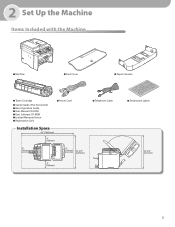
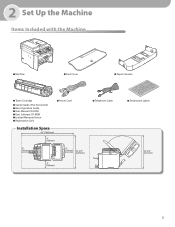
2 Set Up the Machine
Items Included with the Machine
● Machine
● Dust Cover
● Paper Cassette
● Toner Cartridge
● Starter Guide (This Document) ● Basic Operation Guide ● User Manual CD-ROM ● User Software CD-ROM ● Limited Warranty Notice ● Registration Card
Installation Space
● Power Cord
● Telephone...
imageCLASS D480 Starter Guide - Page 11
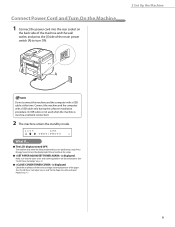
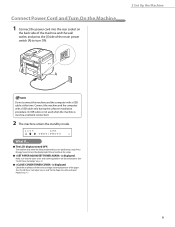
...Saver] to turn the display back ON and continue the setup.
● is displayed:
Check the installation of the toner cartridge and the placement of the paper. (See "Install Toner Cartridge," on p. 4 and "Set Up Paper Cassette and Load Paper," on p. 7.)
Connect Power...outlet, and press the [I] side of the main power switch (A) to turn ON.
2 Set Up the Machine
Do not connect the machine and...
imageCLASS D480 Starter Guide - Page 14
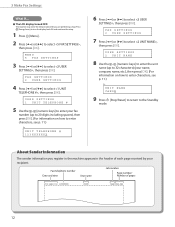
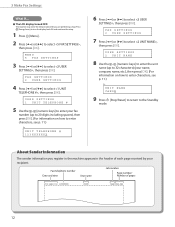
...), then press [OK]. (For information on how to select ,
then press [OK]. Press [Energy Saver] to turn the display back ON and continue the setup.
1 Press [Menu]. 2 Press [ ] or [ ] to enter characters, see p. 11.)
Ex. MENU 5 FAX SETTINGS
3 Press [ ] or [ ] to select , then press [OK]. About Sender Information
The sender information you...
imageCLASS D480 Starter Guide - Page 15
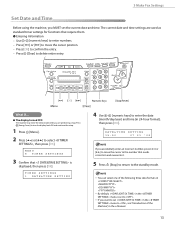
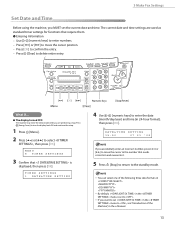
... are performing setup. Press [Energy Saver] to turn the display back ON and continue the setup.
1 Press [Menu].
2 Press [ ] or [ ] to enter the date
(month/day/year) and time (in 24-hour format),
then press [OK].
The current date and time settings are used as standard timer settings for functions that require them...
imageCLASS D480 Starter Guide - Page 17
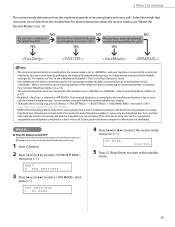
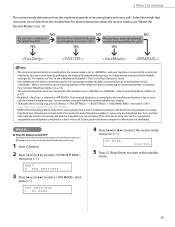
... auto answering function of the telephone built-in the Basic Operation Guide.
- Press [Energy Saver] to turn the display back ON and continue the setup.
1 Press [Menu].
2 Press [ ] or [ ] to select the receive mode,
then press [OK]. FAX SETTINGS 1 RX MODE
4 Press [ ] or [ ] to select ,
then press [OK]. The remote reception function...
imageCLASS D480 Starter Guide - Page 21


...you take a note of the IP address.
In this setting, see "Network Settings," in the e-Manual. Press [Energy Saver] to the network. VIEW IP ADDRESS 4 IPv4
4 Set Up Network Connection
6 Press [ ] or [ ] ...Enter the gateway address → Press [Stop/Reset] → Turn OFF the main power → Restart the machine. If the machine obtains IP address automatically in 30 seconds after you ...
imageCLASS D480 Starter Guide - Page 25
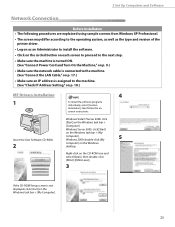
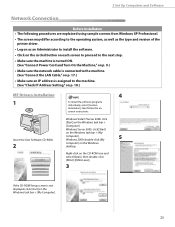
... bar →
[Computer]. Windows Vista/7/Server 2008: click
[Start] on the Windows
desktop. 5 Set Up Computers and Software
Network Connection
Before Installation • The following procedures are explained using sample screens from...next step.
• Make sure the machine is turned ON. (See "Connect Power Cord and Turn On the Machine," on p. 9.)
• Make sure the network cable is ...
imageCLASS D480 Basic Operation Guide - Page 5


... Instructions x Handling and Maintenance x Location xi Power Supply xii Telephone Equipment xiii Customer Support (U.S.A ...Buttons Used in Canada xxi Utilisation au Canada xxiii Laser Safety xxv CDRH Regulations xxv
1 Before Using the ...1-10
Entering Characters 1-12 Telephone Line Settings 1-13 Timer Settings 1-14
Setting the Sleep Mode 1-14 Setting the Daylight Saving Time 1-15
2 ...
imageCLASS D480 Basic Operation Guide - Page 8


...-2 Paper Jams 11-4
Error Messages 11-10 Error Codes 11-13 If is displayed 11-14
Reloading the Paper 11-14 Changing the Paper Size Setting 11-14 If a Power Failure Occurs 11-15 If You Cannot Solve a Problem 11-16 Customer Support (U.S.A 11-16 Customer Support (Canada 11-16
Contents
REPORT...
imageCLASS D480 Basic Operation Guide - Page 111


Make sure that you have access permission (default: Power Users or higher) to be processed at the same time. If you scan ...changed by clicking [Address Book]. (See "Fax," in the e-Manual.
7 If you are using .
4 Configure the required settings in the e-Manual.)
- If this is installed. The procedure for displaying the fax driver screen may differ depending on as the ...
imageCLASS MF4370dn/MF4350d Starter Guide - Page 2


... for All Models...4 Installation Space...4 Manuals for the Machine...5 Install Toner Cartridge...5 Set Up Paper Cassette and Load Paper...8 For MF4370dn...8 For MF4350d...10 Connect Power Cord and Turn On the Machine 12
3 Make Fax Settings...13 Connect Telephone Cables...13 Register User Telephone Number and Unit Name 14 Information About the Keys...14...
imageCLASS MF4370dn/MF4350d Starter Guide - Page 3


... model MF4370dn.
When there is any difference between MF4370dn and MF4350d, it is the factory preset display for each function, refer to set up the machine and install the software.
Depending on a product basis.
: available -: not available
COPY
PRINT
SCAN
FAX
imageCLASS MF4370dn imageCLASS MF4350d
Remote UI (Network Board)
Simplex ADF
-
For information on the...
imageCLASS MF4370dn/MF4350d Starter Guide - Page 6
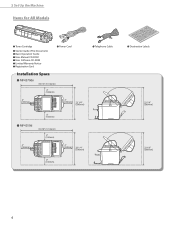
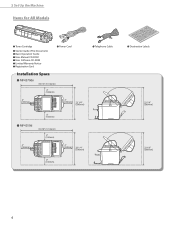
2 Set Up the Machine
Items for All Models
● Toner Cartridge ● Starter Guide (This Document) ● Basic Operation Guide ● User Manual CD-ROM ● User Software CD-ROM ● Limited Warranty Notice ● Registration Card
Installation Space
● MF4370dn
● Power Cord
● Telephone Cable
● Destination Labels
● MF4350d
imageCLASS MF4370dn/MF4350d Starter Guide - Page 14
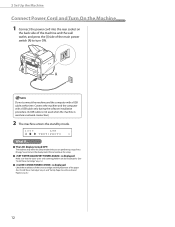
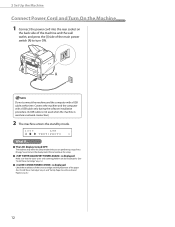
... mode while you are closed properly. (See "Install Toner Cartridge," on p. 8.)
12 Press [Energy Saver] to turn the display back ON and continue the setup.
● is displayed:
Check the installation ... and the computer with a USB cable at this time. 2 Set Up the Machine
Connect Power Cord and Turn On the Machine
1 Connect the power cord into the rear socket on
the back side of the machine...
imageCLASS MF4370dn/MF4350d Starter Guide - Page 24


... address → Press [Stop/Reset] → Turn OFF the main power → Restart the machine. Please check the setting of the IP address you confirmed here, because you need it ON again...
7 Press [Stop/Reset] to return to the network.
Press [Energy Saver] to turn it for IPv6, see "Network Settings," in the e-Manual. TCP/IP SETTINGS 4 VIEW IP ADDRESS
5 Press [ ] or [ ] to select ,...
imageCLASS MF4370dn/MF4350d Basic Operation Guide - Page 5
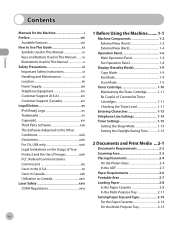
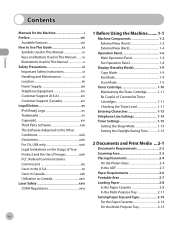
... and Maintenance xi Location xii Power Supply xiii Telephone Equipment xiv ...Keys and Buttons Used in Canada xxii Utilisation au Canada xxiv Laser Safety xxvi CDRH Regulations xxvi
1 Before Using the Machine........1-1
...Level 1-11
Entering Characters 1-13 Telephone Line Settings 1-14 Timer Settings 1-15
Setting the Sleep Mode 1-15 Setting the Daylight Saving Time 1-16
2 Documents...
imageCLASS MF4370dn/MF4350d Basic Operation Guide - Page 8


...10-17 CANADA PROGRAM-CANADA PROGRAMME 10-20 Transporting the Machine 10-22 For MF4370dn 10-22 For MF4350d 10-25
11 Troubleshooting 11-1
Clearing Jams 11-2 Document Jams 11-2 Paper Jams 11-4
Error ... 11-17 If is displayed 11-18
Reloading the Paper 11-18 Changing the Paper Size Setting 11-18 If a Power Failure Occurs 11-19 If You Cannot Solve a Problem 11-20 Customer Support (U.S.A 11-...
imageCLASS MF4370dn/MF4350d Basic Operation Guide - Page 22


... Equipment This equipment complies with Part 68 of the Telephone Company If this equipment (imageCLASS MF4370dn/MF4350d) causes harm to the telephone network, the telephone company may temporarily disconnect service. ...line cable and disconnect the power cord. If you purchased the equipment (if under warranty), or with the FCC if he/she believes it is part of devices that has the format ...
imageCLASS MF4370dn/MF4350d Basic Operation Guide - Page 219


...to change without notice." - For the location of the front cover) - Product name (imageCLASS MF4370dn/imageCLASS MF4350d) - Customer Support (Canada)
Canon Canada Inc., offers a full range of customer technical ...makes strange noises, emits smoke or odd odor, turn OFF the main power switch immediately, disconnect the power cord, and contact Canon Customer Care Center. If You Cannot Solve ...
Similar Questions
Page Total For A Canon Mf6540 Imageclass B/w Laser
On a Canon imageClass MF6540 B/W Laser, how do find the total pages counter? The instructions for th...
On a Canon imageClass MF6540 B/W Laser, how do find the total pages counter? The instructions for th...
(Posted by PHCadmin 7 years ago)
How To Set Cannon Imageclass Mf4350d Scan To Pdf
(Posted by bijcjjllop 10 years ago)
How To Restore Canon Imageclass Mf4350d To Factory Settings
(Posted by rash2f 10 years ago)
How To Reset Settings On Canon Mf4350d
(Posted by Datadjc 10 years ago)

