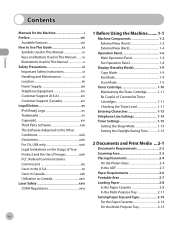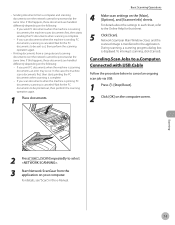Canon MF4350D Support Question
Find answers below for this question about Canon MF4350D - ImageCLASS B/W Laser.Need a Canon MF4350D manual? We have 4 online manuals for this item!
Question posted by mcvmmm on October 6th, 2014
How To Scan Images From Imageclass Mf4350d To Computer
The person who posted this question about this Canon product did not include a detailed explanation. Please use the "Request More Information" button to the right if more details would help you to answer this question.
Current Answers
Answer #1: Posted by TechSupport101 on October 6th, 2014 4:59 AM
Hi. Make sure you have the printer's drivers installe > then reference to the Basic Operation Guide here for a walkthrough.
Related Canon MF4350D Manual Pages
Similar Questions
How To Reset Factory Settings For Image Class Mf4350d
(Posted by escelli 9 years ago)
How To Scan Double Sided Mf4350d
(Posted by washdougra 9 years ago)
How Do I Scan With Imageclass Mf6590
(Posted by kymmiRCP580 10 years ago)
Can You Use Scanning From Imageclass Mf4270 With Windows 7
(Posted by amagerg 10 years ago)