Canon MF4350D Support Question
Find answers below for this question about Canon MF4350D - ImageCLASS B/W Laser.Need a Canon MF4350D manual? We have 4 online manuals for this item!
Question posted by BINEiAmTh on October 28th, 2013
Mf4350d Won't Send Fax
The person who posted this question about this Canon product did not include a detailed explanation. Please use the "Request More Information" button to the right if more details would help you to answer this question.
Current Answers
There are currently no answers that have been posted for this question.
Be the first to post an answer! Remember that you can earn up to 1,100 points for every answer you submit. The better the quality of your answer, the better chance it has to be accepted.
Be the first to post an answer! Remember that you can earn up to 1,100 points for every answer you submit. The better the quality of your answer, the better chance it has to be accepted.
Related Canon MF4350D Manual Pages
imageCLASS D480 Starter Guide - Page 3


... the machine and install the software. Network
Available Features
The table below shows the available features on a product basis.
: available -: not available
COPY
PRINT
SCAN
FAX
imageCLASS D480
Remote UI (Network Board)
Duplex ADF
Overview of each function, refer to set up the machine, you can use the functions described in the...
imageCLASS D480 Basic Operation Guide - Page 3


Basic Operation Guide
Fax (see on p. 4-1)
e-Manual
Copy
Faxing
In addition to the normal faxing, you can send faxes from a computer.
Basic Operation Guide
Printing (see on p. 5-1)
e-Manual
Fax
Printing
You can use various print functions by printing from a computer.
Copying
You can use various copy functions. Overview of the Machine Functions
Overview of ...
imageCLASS D480 Basic Operation Guide - Page 6
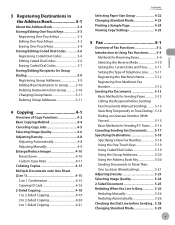
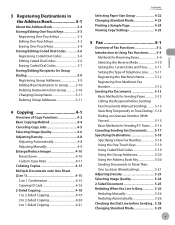
..............5-11 Setting the Type of Telephone Line..........5-11 Registering the Machine's Name 5-12 Registering Your Machine's Fax Number 5-12 Sending Fax Documents 5-13 Basic Methods for Sending Faxes 5-13 Calling the Recipient before Sending Fax Documents (Manual Sending)...........5-13 Switching Temporarily to Tone Dialing...5-14 Dialing an Overseas Number (With Pauses 5-15 Basic Methods...
imageCLASS D480 Basic Operation Guide - Page 33


...see the previous item in memory.
⑯[Start] key Press to start copying, scanning and sending faxes.
⑰Numeric keys Enter letters and numbers.
⑱[Tone] key Press to switch from ...Error indicator Blinks when an error has occurred.
⑮Processing/Data indicator Blinks while sending or receiving faxes. For details, see "Printing a Sample Page," on 1] key Press to collate copies,...
imageCLASS D480 Basic Operation Guide - Page 96


... and Time 5-11 Setting the Type of Telephone Line 5-11 Registering the Machine's Name 5-12 Registering Your Machine's Fax Number 5-12 Sending Fax Documents 5-13 Basic Methods for Sending Faxes 5-13 Calling the Recipient before Sending Fax Documents (Manual Sending 5-13 Switching Temporarily to Tone Dialing 5-14 Dialing an Overseas Number (With Pauses 5-15 Basic Methods for Printing...
imageCLASS D480 Basic Operation Guide - Page 97


You can send faxes from your computer. Overview of Fax Functions
Overview of Fax Functions
In addition to the Super G3 fax function, you can also forward received fax documents to specified destinations.
(p. 5-13)
(p. 5-16)
(p. 5-24) (p. 5-23) (p. 5-25)
(p. 5-13)
(p. 5-44)
Fax
5-2
imageCLASS D480 Basic Operation Guide - Page 108
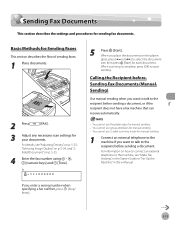
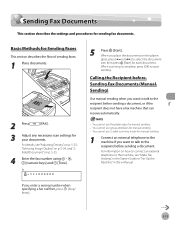
... on how to connect an external telephone to the recipient before sending a document. Basic Methods for Sending Faxes
This section describes the flow of sending faxes.
1 Place documents.
2 Press
[FAX].
3 Adjust any necessary scan settings for sending fax documents. You cannot use 2-sided scanning mode for manual sending. -
When you want to talk to the machine, see "Adjusting Density...
imageCLASS D480 Basic Operation Guide - Page 109


...Scanning starts, and the scanned data is sent to the specified destination when scanning is set their fax machine to receive faxes.
9 When you hear a high-pitched signal, press [Start], then hang up the handset...8 Ask the recipient to set for your external telephone. Sending Fax Documents
2 Place documents in step 5, you will need to connect an external telephone to the machine.
1 ...
imageCLASS D480 Basic Operation Guide - Page 110
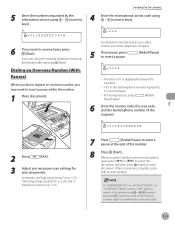
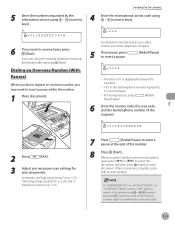
... may need to enter the fax number again for each
document. If in in the fax/telephone number represents 2.5-second pause.
-
Sending Fax Documents
4 Enter the international ...on international access codes, contact your documents. When scanning is complete, press
[OK] to receive faxes, press [Start]. in is displayed between the numbers.
- Ex. =031XXXXXT789#
6 If you ...
imageCLASS D480 Basic Operation Guide - Page 111


... the e-Manual.)
- For more information, click [Help] in the bottom righthand corner of the address book. Fax
Sending Fax Documents
Basic Methods for Sending PC Faxes
This section describes the flow of the address book to a folder, such as user having access permission to the folder, or click [Specify a Folder] in ...
imageCLASS D480 Basic Operation Guide - Page 112
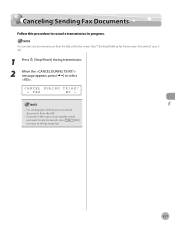
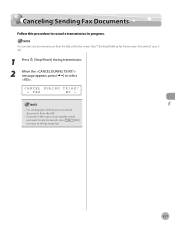
Canceling Sending Fax Documents
Canceling Sending Fax Documents
Follow this procedure to cancel a transmission in the copy or scan standby mode
and want to cancel a fax job, press
[FAX]
to return to select . For sending jobs, remove any unscanned
documents from the Status Monitor screen. (See "Checking/Deleting Fax Transmission Documents," on p. 545.)
1 Press [Stop/Reset] during ...
imageCLASS MF4370dn/MF4350d Starter Guide - Page 3


....
When there is any difference between MF4370dn and MF4350d, it is the factory preset display for each function, refer to set up the machine and install the software. Available Features
The table below . For information on a product basis.
: available -: not available
COPY
PRINT
SCAN
FAX
imageCLASS MF4370dn imageCLASS MF4350d
Remote UI (Network Board)
Simplex ADF
-
imageCLASS MF4370dn/MF4350d Basic Operation Guide - Page 3


... the Machine Functions
Overview of the Machine Functions
Depending on p. 7-1)
e-Manual
Scan
ii
Basic Operation Guide
Scanning (see on p. 6-1)
e-Manual
Print
Scanning
You can send faxes from a computer. Basic Operation Guide
Fax (see on the system configuration and product purchased, some functions may not be available. Copying
You can use various copy functions.
imageCLASS MF4370dn/MF4350d Basic Operation Guide - Page 6


...11 Setting the Type of Telephone Line .........5-11 Registering the Machine's Name 5-12 Registering Your Machine's Fax Number 5-12 Sending Fax Documents 5-13 Basic Methods for Sending Faxes 5-13 Calling the Recipient before Sending Fax Documents (Manual Sending)...........5-13 Switching Temporarily to Tone Dialing...5-14 Dialing an Overseas Number (With Pauses 5-15 Basic Methods for...
imageCLASS MF4370dn/MF4350d Basic Operation Guide - Page 98


... Date and Time 5-11 Setting the Type of Telephone Line 5-11 Registering the Machine's Name 5-12 Registering Your Machine's Fax Number 5-12 Sending Fax Documents 5-13 Basic Methods for Sending Faxes 5-13 Calling the Recipient before Sending Fax Documents (Manual Sending 5-13 Switching Temporarily to Tone Dialing 5-14 Dialing an Overseas Number (With Pauses 5-15 Basic Methods for...
imageCLASS MF4370dn/MF4350d Basic Operation Guide - Page 99


You can also forward received fax documents to the Super G3 fax function, you can send faxes from your computer. Overview of Fax Functions
Overview of Fax Functions
In addition to specified destinations.
(p. 5-13)
(p. 5-16)
(p. 5-24) (p. 5-23)
(p. 5-13)
Fax
5-2
(p. 5-43)
imageCLASS MF4370dn/MF4350d Basic Operation Guide - Page 110
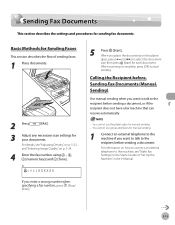
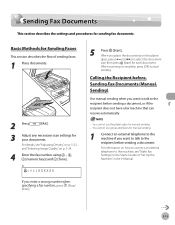
... [ ] or [ ] to select the document
size, then press [Start] for each document.
You cannot use group addresses for manual sending. -
Fax
5-13 When you want to talk to the recipient before sending a document. Sending Fax Documents
Sending Fax Documents
This section describes the settings and procedures for your documents. You cannot use the platen glass for manual...
imageCLASS MF4370dn/MF4350d Basic Operation Guide - Page 111


..., or the wrong number may be dialed.
7
Talk through the handset to receive faxes.
9 When you hear a high-pitched signal, press [Start], then hang up the handset. If you enter... you can
pick up the handset when you hear the recipient's voice.
- Sending Fax Documents
2 Place documents in step 5, you can temporarily
adjust the monitor tone volume with [ ] and
[ ].
6 Dial ...
imageCLASS MF4370dn/MF4350d Basic Operation Guide - Page 112


... external telephone, hang up the handset after pressing [Start]. Dialing an Overseas Number (With Pauses)
When you dial or register an overseas number, you specify a fax number using - [numeric keys]. Sending Fax Documents
4 Enter the international access code using - , [numeric keys] and [Tone], you want to enter the...
imageCLASS MF4370dn/MF4350d Basic Operation Guide - Page 113


... sheet attachment.
8 Click [OK].
- If you are handled differently depending on the fax driver settings, see "Fax," in the bottom righthand corner of sending PC faxes. Fax
Sending Fax Documents
Basic Methods for Sending PC Faxes
This section describes the flow of the fax driver window to Recipient List].
-
See "Fax," in the fax driver screen, then click [OK].
5 Click [OK].
5-16...
Similar Questions
Scanner In Canon Mf4350d Cannot Send Fax
(Posted by petkb 9 years ago)
Send Fax Feature Not Working
All of my features work with exception to sending faxes...I can receive a fax, but send. I get a fas...
All of my features work with exception to sending faxes...I can receive a fax, but send. I get a fas...
(Posted by kferchert 12 years ago)
Can't Receive Or Send Faxes
I have a Canon MX850 all-in-one, and cannot receive or send faxes today. I have disconnected the plu...
I have a Canon MX850 all-in-one, and cannot receive or send faxes today. I have disconnected the plu...
(Posted by mardfh 12 years ago)

