Canon MF4150 Support Question
Find answers below for this question about Canon MF4150 - ImageCLASS B/W Laser.Need a Canon MF4150 manual? We have 4 online manuals for this item!
Question posted by stabe on July 16th, 2014
Scanner On Canon Mf4150 Won't Work Windows Xp
The person who posted this question about this Canon product did not include a detailed explanation. Please use the "Request More Information" button to the right if more details would help you to answer this question.
Current Answers
There are currently no answers that have been posted for this question.
Be the first to post an answer! Remember that you can earn up to 1,100 points for every answer you submit. The better the quality of your answer, the better chance it has to be accepted.
Be the first to post an answer! Remember that you can earn up to 1,100 points for every answer you submit. The better the quality of your answer, the better chance it has to be accepted.
Related Canon MF4150 Manual Pages
MF4100 Series Scanner Driver Guide - Page 2


...Network and Remote User Interface ● System Monitor ● Reports and Lists
● Scanning Features
Basic Guide
Advanced Guide
Scanner Driver Guide (This Document)
Back
Previous Next
TOP
Table of Contents
● To view the manual in PDF format, ... improving our products if you need an exact specification, please contact Canon.
● The machine illustration on your machine.
MF4100 Series Scanner Driver Guide - Page 6
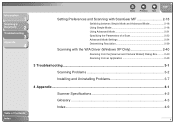
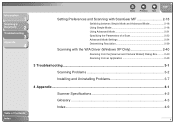
... Mode 2-18 Using Advanced Mode 2-21 Specifying the Parameters of a Scan 2-22 Advanced Mode Settings 2-24 Determining Resolution 2-39
Scanning with the WIA Driver (Windows XP Only 2-40
Scanning from the [Scanner and Camera Wizard] Dialog Box ......... 2-40 Scanning from an Application 2-43
3 Troubleshooting...3-1
Scanning Problems 3-2
Installing and Uninstalling Problems 3-7
4 Appendix...
MF4100 Series Scanner Driver Guide - Page 12
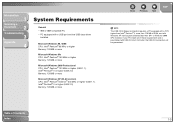
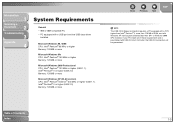
...higher (USB 1.1), Intel® Pentium® II or higher (USB 2.0) Memory: 128 MB or more
Microsoft Windows XP (32-bit version) CPU: Intel® Pentium®/Celeron® 300 MHz or higher (USB 1.1), Intel&#... PC equipped with a CPU higher than Intel® Pentium® ll, more than SP1 or Windows 2000 SP4 installed. Table of RAM, and with USB 2.0 Host Controller, the USB 2.0 connection will...
MF4100 Series Scanner Driver Guide - Page 13
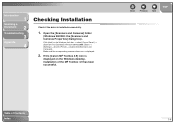
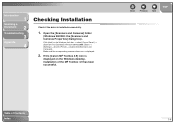
... and Cameras]). Back
Previous Next
TOP
Table of the MF Toolbox 4.9 has been successful. If the [Canon MF Toolbox 4.9] icon is displayed.
2. Open the [Scanners and Cameras] folder
(Windows 98/2000: the [Scanners and Cameras Properties] dialog box). Introduction
1
Scanning a
Document
2
Troubleshooting
3
Appendix
4
Checking Installation
Check if the driver is installed successfully...
MF4100 Series Scanner Driver Guide - Page 15
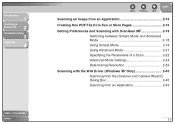
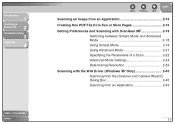
... Simple Mode 2-18 Using Advanced Mode 2-21 Specifying the Parameters of a Scan 2-22 Advanced Mode Settings 2-24 Determining Resolution 2-39
Scanning with the WIA Driver (Windows XP Only 2-40 Scanning from the [Scanner and Camera Wizard] Dialog Box 2-40 Scanning from an Application 2-43
2-2
MF4100 Series Scanner Driver Guide - Page 19
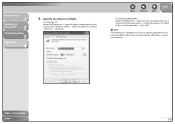
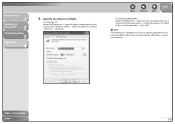
...scanner property dialog box do not work immediately, disconnect and reconnect the USB cable, or restart your machine from [Select an event] → select the operation for [Start] in [Send to your computer. Back
Previous Next
TOP
On Windows...Index
2-6
On Windows XP: Select the [Events] tab → select the option corresponding to your machine from [Scanner events] → select the...
MF4100 Series Scanner Driver Guide - Page 28


... application you can scan an image from an Application
You can use the ScanGear MF or the WIA driver as the scanner driver.
5. Specify the scanner settings → click [Scan]. With Windows XP, you want to use the image in that application. TOP
Table of the procedure.
1. Introduction
1
Scanning a
Document
2
Troubleshooting
3
Appendix
4
Back
Previous...
MF4100 Series Scanner Driver Guide - Page 29
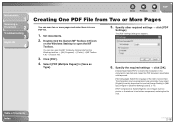
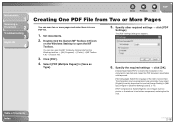
... 4.9] icon
on the Windows task bar → [(All) Programs] → [Canon] → [MF Toolbox 4.9] → [Toolbox 4.9].
3. The characters may be scanned.
Introduction
1
Scanning a
Document
2
Troubleshooting
3
Appendix
4
Back
Previous Next
TOP
Creating One PDF File from this drop-down list and set [Image Quality] to [300 dpi] or higher in [Scanner Settings] (see p. 2-11...
MF4100 Series Scanner Driver Guide - Page 53


...
4
Back
Previous Next
TOP
Scanning with the WIA Driver (Windows XP Only)
■ Scanning from [Color picture], [Grayscale picture], [Black and white picture or text], and [Custom]. Table of Contents Index
2-40 Click [start] on the Windows task bar → select [Control Panel] → [Scanners and Cameras].
2. Double-click the corresponding WIA driver
icon...
MF4100 Series Scanner Driver Guide - Page 60
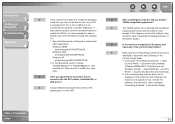
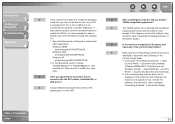
... and Cameras] of the file before making any other
parts.
Windows 98/Me:
windows\system\CNCMFP23.INI
Windows 2000:
winnt\system32\CNCMFP23.INI
Windows XP:
windows\system32\CNCMFP23.INI
2.
A
Make sure the corresponding scanner driver icon is recognized. A
Choose between placing the document on the
Windows task bar → select [Settings] → [Control
Panel] → double...
MF4100 Series Scanner Driver Guide - Page 64
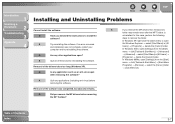
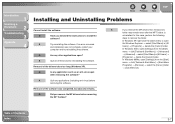
... [Start Menu] in [All
Users] → [Programs] → delete the [Canon] folder.
Q
Are any other applications open
the Windows Explorer → select [Start Menu] in [All Users] →
[Programs] → delete the [Canon] folder. A
Quit all of the drivers takes too long (Windows XP).
Table of the software was not complete, restart your
computer and...
MF4100 Series Scanner Driver Guide - Page 65


...). Q
Is Photoshop installed on [USB
Composite Device] in [USB (Universal Serial
Bus) Controller] in [Device Manager] in the Starter
Guide.)
In [Device Manager], green mark "?"
Q
Have you click, installation
thereafter will continue trouble-free. is not a problem, you can continue to use the software after upgrading to
Windows XP without removing the software?
Table of...
MF4100 Series Scanner Driver Guide - Page 67
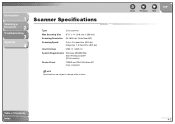
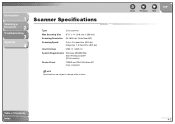
...
4
Scanner Specifications
Type
Color scanner
Max Scanning Size 8 ½" x 14" (216 mm x 356 mm)
Scanning Resolution 25-9600 dpi (ScanGear MF)
Scanning Speed
Color: 4.5 msec/line (600 dpi) Grayscale: 1.5 msec/line (600 dpi)
Host Interface
USB 1.1, USB 2.0
System Requirements Windows 98/98SE/Me/ 2000 Professional/XP (32-bit version)
Device Driver
TWAIN and WIA (Windows XP only...
MF4100 Series Scanner Driver Guide - Page 69
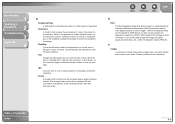
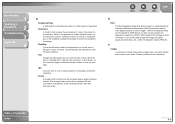
...
4
D
Default setting
A setting that controls how the computer and an external device interact. dpi
Dots per inch (dpi).
Dot
Images are visible in a low-resolution scan of Contents
Index
4-4
F
Folder A container in Windows. For example, the scanner driver supplies OS with a scanner, the resolution, or dot density, of the scanned image is measured as...
MF4100 Series Scanner Driver Guide - Page 72
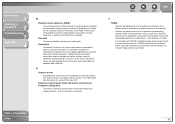
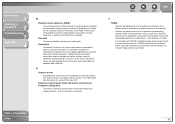
...smoother curves and angles as well as scanners. The scanner driver is provided with Windows XP). Industry-standard protocol for an application ...devices such as scanners or cameras. Low resolution causes font characters and graphics to its original image-processing software. Introduction
1
Scanning a
Document
2
Troubleshooting
3
Appendix
4
R
Random Access Memory (RAM)
The working...
MF4100 Series Scanner Driver Guide - Page 73


... used with Windows XP. Universal Serial Bus (USB) interface These are new serial interface standards. This bus automatically recognizes connections (Plug and Play) to allow plugging and unplugging connectors with the machine in a network system. Table of Contents Index
Back
Previous Next
TOP
4-8 W
WIA (Windows Image Acquisition)
Standard for downloading images from scanners or...
imageCLASS MF4150 Basic Guide - Page 15


... machine away from the wall outlet and contact Canon Customer Care Center in any of other controls ...outdoors. - Do not place the machine near devices that no wet or humid objects come
into...humidity. -
Do not use the machine near a window, install heavy curtains or blinds. - If liquid or... the instructions in damage and may require extensive work by the instructions in this can damage it....
imageCLASS MF4150 Basic Guide - Page 120


...is easy. Becoming a part of this rapidly growing program returns used cartridges to a tax deduction or rebate for U.S. Working together we can make a significant contribution to a cleaner planet. ● Cartridges collected through this program are not refilled... of resources. or Canadian residents. Since its inception, The Canon Cartridge Recycling Program has collected millions of The...
imageCLASS MF4150 Starter Guide - Page 11


... double-click [MInst] ([MInst.exe]).
7
12
20 Microsoft Windows 2000 CPU: Intel® Pentium® 133 MHz or higher Memory: 128 MB or more
Microsoft Windows XP (32-bit version) CPU: Intel® Pentium® II.../Celeron® 300 MHz or higher Memory: 128 MB or more
• For Windows 2000/XP, log on as an ...
imageCLASS MF4150 Starter Guide - Page 12
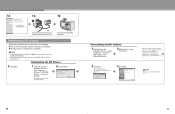
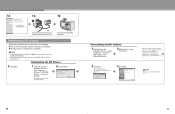
...start ] on the
Windows task bar → [(All) Programs] → [Canon] → [MF Toolbox 4.9] →
[Toolbox Uninstall].
2 Follow the on the
Windows task bar → [(All) Programs] → [Canon] → [...is displayed, check [Remove], then click [Next >].
To uninstall the software in Windows 2000/XP, you remove the driver, make sure of an application etc., click [Remove].
...
Similar Questions
Mf Toolbox Does Not Recognize Scanner Mf4150
(Posted by gilhods 9 years ago)
Scan Or Scanner Where Canon Mp610 Windows Xp
(Posted by elandPops8 9 years ago)
Canon Mf4150 Cannot Scan On Windows 7
(Posted by alfyzgeorg 10 years ago)
Setting Up Scanner When Printer Already Working
I had a service come to my house to install my CanonMF4200 to my macbook and printing is going just ...
I had a service come to my house to install my CanonMF4200 to my macbook and printing is going just ...
(Posted by cfeeley 12 years ago)

