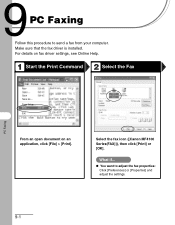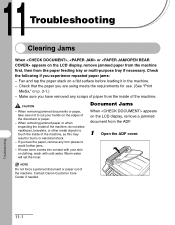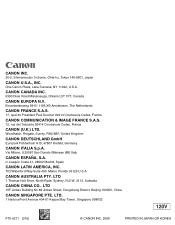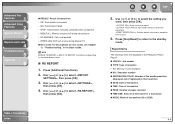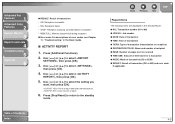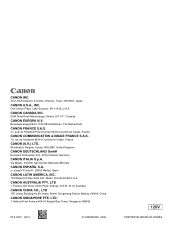Canon MF4150 Support Question
Find answers below for this question about Canon MF4150 - ImageCLASS B/W Laser.Need a Canon MF4150 manual? We have 4 online manuals for this item!
Question posted by adam3544 on April 17th, 2012
Canon Mf4150 Printing Counter
How can I check the number of printed pages.
Thanks.
Current Answers
Related Canon MF4150 Manual Pages
Similar Questions
Page Total For A Canon Mf6540 Imageclass B/w Laser
On a Canon imageClass MF6540 B/W Laser, how do find the total pages counter? The instructions for th...
On a Canon imageClass MF6540 B/W Laser, how do find the total pages counter? The instructions for th...
(Posted by PHCadmin 7 years ago)
Canon I-sensys Mf4150 Duplex Printing B5 Size Enabling!
Even in the latest driver for Canon i-sensys MF4150 there is no option for duplex printing in B5 siz...
Even in the latest driver for Canon i-sensys MF4150 there is no option for duplex printing in B5 siz...
(Posted by bardia225 8 years ago)
Canon Mf4150 Won't Print On Windows 8
(Posted by jhcin 9 years ago)
My Ir5000 - 6000 Is Not Printing Pages If Asked By The Pc
If I send a prinnt command from my pc then it doesn't prints any page. infact my ip & the pc is ...
If I send a prinnt command from my pc then it doesn't prints any page. infact my ip & the pc is ...
(Posted by harishbookandxeroxcentre 11 years ago)