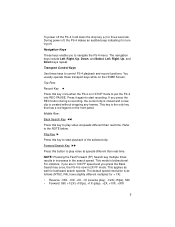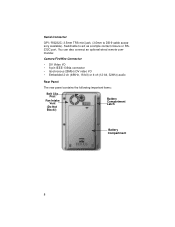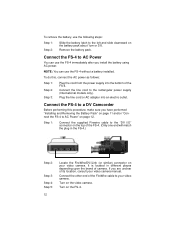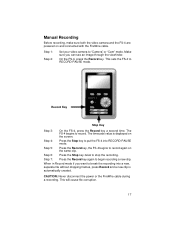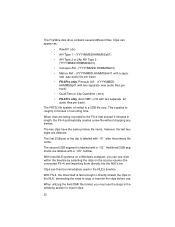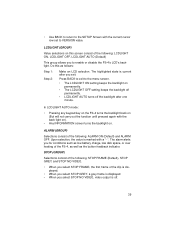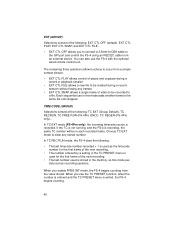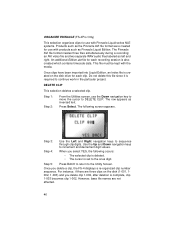Canon FS-4 Support Question
Find answers below for this question about Canon FS-4 - FOCUS FireStore Pro.Need a Canon FS-4 manual? We have 1 online manual for this item!
Question posted by chrismal on April 26th, 2012
Importing Video Clips To Pinnacle Studio 12
When I import download video clips in to Pinnacle Studio 12 each one freezes after a few seconds, although the sound continues normally. I downlaoded the clips using the Canon Video Browser supplied with the camera.
Current Answers
Related Canon FS-4 Manual Pages
Similar Questions
Video Browser
VideoBrowser won't install on Windows 10. Can't import videos/pics from camera: Canon Vixia HF R20.
VideoBrowser won't install on Windows 10. Can't import videos/pics from camera: Canon Vixia HF R20.
(Posted by kristippitt 3 years ago)
How To Watch Videos Shot On Camera
how to watch videos shot on camera
how to watch videos shot on camera
(Posted by studioic 8 years ago)
How Do I Get Video Browser For My Canon? I Can't View My Avchd Videos On My Pc.
I have a Canon Vixia HF R300 which came with Transfer Utility. I transfered my AVCHD videos to my pc...
I have a Canon Vixia HF R300 which came with Transfer Utility. I transfered my AVCHD videos to my pc...
(Posted by RaynDarojka 11 years ago)
Playback Speed Change In Video Browser
I have a Canon Vixia HF R20 . When editing video with Video Browser is there a way to increase playb...
I have a Canon Vixia HF R20 . When editing video with Video Browser is there a way to increase playb...
(Posted by nc46e 12 years ago)
Getting Videos Off The Camera
I watched your video and it says MAC's have a hard time getting vidoes off the camera but i have a P...
I watched your video and it says MAC's have a hard time getting vidoes off the camera but i have a P...
(Posted by marrington19 12 years ago)