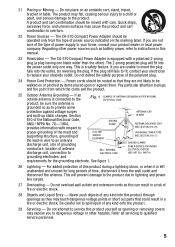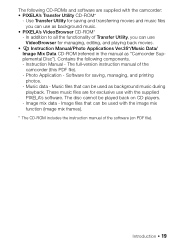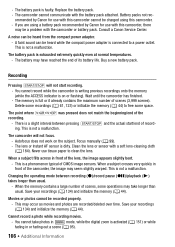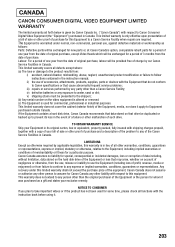Canon VIXIA HF M400 Support and Manuals
Get Help and Manuals for this Canon item

View All Support Options Below
Free Canon VIXIA HF M400 manuals!
Problems with Canon VIXIA HF M400?
Ask a Question
Free Canon VIXIA HF M400 manuals!
Problems with Canon VIXIA HF M400?
Ask a Question
Most Recent Canon VIXIA HF M400 Questions
Dropped Camera And Now Video Is Very Blurry And Hard To Make Out.
I accidentally dropped the camera from a pretty high height maybe about 10 feet. I tried to use it a...
I accidentally dropped the camera from a pretty high height maybe about 10 feet. I tried to use it a...
(Posted by Buddy37x 2 years ago)
What Memory Card To Use Canon Vixia Hf M400
(Posted by GPqua 9 years ago)
No Audio After Dropping Camera
My Vixia HV 40 fell off a table with an external mic plugged in. It landed on the mic input and now ...
My Vixia HV 40 fell off a table with an external mic plugged in. It landed on the mic input and now ...
(Posted by art6622 11 years ago)
Getting Videos Off The Camera
I watched your video and it says MAC's have a hard time getting vidoes off the camera but i have a P...
I watched your video and it says MAC's have a hard time getting vidoes off the camera but i have a P...
(Posted by marrington19 12 years ago)
Data Tranfer
when i connect datacable to my pc there so no indication.... i don't know what's wrong I instaalled ...
when i connect datacable to my pc there so no indication.... i don't know what's wrong I instaalled ...
(Posted by venkateshgre 12 years ago)
Canon VIXIA HF M400 Videos
Popular Canon VIXIA HF M400 Manual Pages
Canon VIXIA HF M400 Reviews
We have not received any reviews for Canon yet.