Canon FS31 Support Question
Find answers below for this question about Canon FS31.Need a Canon FS31 manual? We have 3 online manuals for this item!
Question posted by cdstout on December 26th, 2011
Where Do I Find The Serial Number On My Canonfs31
The person who posted this question about this Canon product did not include a detailed explanation. Please use the "Request More Information" button to the right if more details would help you to answer this question.
Current Answers
There are currently no answers that have been posted for this question.
Be the first to post an answer! Remember that you can earn up to 1,100 points for every answer you submit. The better the quality of your answer, the better chance it has to be accepted.
Be the first to post an answer! Remember that you can earn up to 1,100 points for every answer you submit. The better the quality of your answer, the better chance it has to be accepted.
Related Canon FS31 Manual Pages
FS30 / FS31 / FS300 Instruction Manual - Page 2


... the disconnect device. CAUTION: • Danger of explosion if the wrong type of the FCC Rules.
Use only the same type of an accident.
Digital Video Camcorder, FS31 A/FS30 A/FS300 A systems This device complies with the limits for help. These limits are attached. If this product to Part 15 of batteries are...
FS30 / FS31 / FS300 Instruction Manual - Page 4


...product and cart combination to overturn.
22 Power Sources - Do not use
the camera close to TV transmitters, portable communication devices or other . Do not defeat the...shock
- IMPORTANT SAFETY INSTRUCTIONS
In these safety instructions the word "product" refers
to the Canon Digital Video Camcorder FS31 A/FS30 A/
FS300 A and all its accessories.
1 Read these instructions.
2 Keep these instructions...
FS30 / FS31 / FS300 Instruction Manual - Page 11


...press again to
start recording until you will be indicated with a still camera. Conventions Used in this Manual • IMPORTANT: Precautions related to both ... use the camcorder and retain it for purchasing the Canon FS31/FS30/FS300. This will need to refer also to the...function
described. • : Reference page number in this manual are simulated pictures taken with the
icon and the...
FS30 / FS31 / FS300 Instruction Manual - Page 12
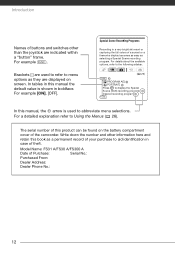
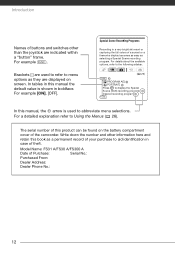
...
FUNC.
[ PROGRAM AE] [ PORTRAIT] Press to Using the Menus ( 26).
Write down the number and other than the joystick are indicated within a "button" frame.
For a detailed explanation refer to ...example [ON], [OFF]. Model Name: FS31 A/FS30 A/FS300 A
Date of Purchase:
Serial No.:
Purchased From:
Dealer Address:
Dealer Phone No.:
12 The serial number of this product can be found on ...
FS30 / FS31 / FS300 Instruction Manual - Page 15


...) Battery compartment cover/ Memory card slot cover Serial number The serial number label is located on the top surface of the battery compartment cover.
15 Back view Top view Bottom view
LCD screen ( 22) ON/OFF(CHG) (power/charge) indicator ( 20) Camera mode dial ( 24) Start/Stop button ( 32)
(camera/play) button ( 25) PLAYLIST button ( 53...
FS30 / FS31 / FS300 Instruction Manual - Page 16


... 33)
Manual focus ( 49)
Image stabilizer ( 81)
Pre-recording function ( 47)
Memory operation ( 18)
Number of scenes recorded (record pause)/Time code (hours : minutes :
seconds, while recording)
Remaining recording time
On the ...Backlight correction ( 48)
Joystick guide ( 25)
Mini video light ( 45)
Level marker ( 83)
Audio level indicator ( 83)
Time code/Playback time
(hours : minutes...
FS30 / FS31 / FS300 Instruction Manual - Page 83


... - - -
[ ON], [ OFF]
zz - - -
[ DATE], [ TIME],
- -z- -
[ DATE & TIME], [ CAMERA DATA]
[ OFF], [ LEVEL(WHT)],
zz - - -
[ LEVEL(GRY)], [ GRID(WHT)],
[ GRID(GRY)]
83 z z -...z 31
* Option available from the original movies index screen and Video Snapshot index screen.
[MEMORY INFO]/[CARD INFO]: Displays a screen ...memory card.
• The maximum number of remaining photos displayed on the ...
FS30 / FS31 / FS300 Instruction Manual - Page 108


... (3.3 ft.); 1 cm (0.39 in flash memory, 16 GB; Additional Information
Specifications
FS31/FS30/FS300
System
Recording System
Television System Recording Media
Maximum Recording Time (approximate figures)
... Distance White Balance
Movies: Photos:
SD-Video Video compression: MPEG-2 Audio compression: Dolby Digital 2ch (AC-3) DCF (Design rule for camera file system), compatible with Exif1 Ver. ...
FS30 / FS31 / FS300 Instruction Manual - Page 112


...card 29 Searching scenes by date 38 Selecting the media*
for playback 37 for recording 30 Self timer 48 Serial number 15 Setup menus 26, 82 Shutter speed 43 Slideshow 60 Snow (recording program 43 Special Scene (recording programs)... 77 Troubleshooting 87 Tv (recording program 43
U USB terminal 71
V VIDEO SNAP 45 Video Snapshot 45 Volume 36, 86
S Screen icons 16
*
/
only.
112
FS30 / FS31 / FS300 Instruction Manual - Page 115
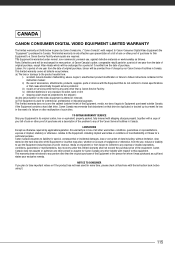
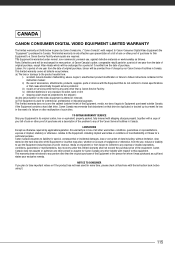
... guarantees or representations, express or implied, statutory or otherwise, relative to Canon Consumer Digital Video Equipment (the "Equipment") purchased in lieu of all functions with the instruction book before ... water, sand or dirt; ii) the use of the problem to the shipper); (b) Any serial number on account of negligence or otherwise, from the use, misuse or inability to use , against ...
FS30/FS31/FS300 Pixela Image Mixer Installation Guide - Page 8
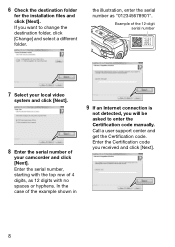
... with no spaces or hyphens. Example of the 12-digit serial number
0123 4567 8901 XXXX
7 Select your camcorder and click [Next].
the illustration, enter the serial number as 12 digits with the top row of
your local video
system and click [Next].
8 Enter the serial number of 4 digits, as "012345678901". 6 Check the destination folder
for the...
FS30/FS31/FS300 Instruction Manual - Page 2


... the receiver is required to comply with class B limits in case of FCC Rules. The Mains plug shall remain readily operable to copyright laws.
Digital Video Camcorder, FS31 A/FS30 A/FS300 A systems This device complies with the instructions, may infringe on the rights of copyright owners and be contrary to disconnect the plug...
FS30/FS31/FS300 Instruction Manual - Page 4


... defeat the safety purpose of electric or magnetic radiation. Do not use
the camera close to TV transmitters, portable communication devices or other apparatus (including amplifiers) ...IMPORTANT SAFETY INSTRUCTIONS
In these safety instructions the word "product" refers
to the Canon Digital Video Camcorder FS31 A/FS30 A/
FS300 A and all its accessories.
1 Read these instructions.
2 Keep these...
FS30/FS31/FS300 Instruction Manual - Page 11


...will be indicated with a still camera. Should your camcorder fail to ...TO CHECK: Restrictions or requirements regarding the function
described. • : Reference page number in this Manual • IMPORTANT: Precautions related to the camcorder's operation. •... use the camcorder and retain it for purchasing the Canon FS31/FS30/FS300. Conventions Used in this manual carefully before you...
FS30/FS31/FS300 Instruction Manual - Page 12
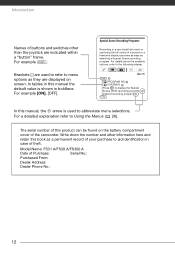
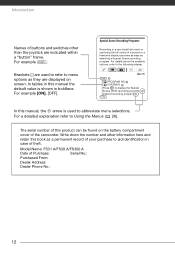
...FS31 A/FS30 A/FS300 A
Date of Purchase:
Serial No.:
Purchased From:
Dealer Address:
Dealer Phone No.:
12 Special Scene Recording Programs
Recording in this manual, the arrow is shown in case of theft. The serial number... AE] [ PORTRAIT] Press to Using the Menus ( 26). Write down the number and other than the joystick are displayed on the battery compartment cover of the camcorder...
FS30/FS31/FS300 Instruction Manual - Page 15
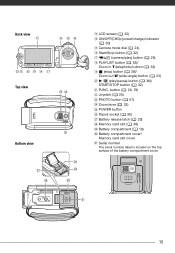
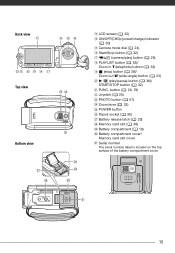
... view Top view Bottom view
LCD screen ( 22) ON/OFF(CHG) (power/charge) indicator ( 20) Camera mode dial ( 24) Start/Stop button ( 32)
(camera/play) button ( 25) PLAYLIST button ( 53)/ Zoom in T (telephoto) button ( 33)
(stop)...compartment ( 19) Battery compartment cover/ Memory card slot cover Serial number The serial number label is located on the top surface of the battery compartment cover.
15
FS30/FS31/FS300 Instruction Manual - Page 83
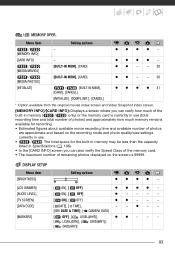
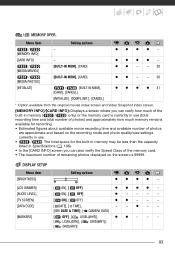
... - - -
[ ON], [ OFF]
zz - - -
[ DATE], [ TIME],
- -z- -
[ DATE & TIME], [ CAMERA DATA]
[ OFF], [ LEVEL(WHT)],
zz - - -
[ LEVEL(GRY)], [ GRID(WHT)],
[ GRID(GRY)]
83 z z -...z 31
* Option available from the original movies index screen and Video Snapshot index screen.
[MEMORY INFO]/[CARD INFO]: Displays a screen ...memory card.
• The maximum number of remaining photos displayed on the ...
FS30/FS31/FS300 Instruction Manual - Page 108


... SP: 5 hr. 30 min., LP: 10 hr. 25 min. Additional Information
Specifications
FS31/FS30/FS300
System
Recording System
Television System Recording Media
Maximum Recording Time (approximate figures)
Image Sensor... Distance White Balance
Movies: Photos:
SD-Video Video compression: MPEG-2 Audio compression: Dolby Digital 2ch (AC-3) DCF (Design rule for camera file system), compatible with Exif1 Ver. ...
FS30/FS31/FS300 Instruction Manual - Page 112


...card 29 Searching scenes by date 38 Selecting the media*
for playback 37 for recording 30 Self timer 48 Serial number 15 Setup menus 26, 82 Shutter speed 43 Slideshow 60 Snow (recording program 43 Special Scene (recording programs)... 77 Troubleshooting 87 Tv (recording program 43
U USB terminal 71
V VIDEO SNAP 45 Video Snapshot 45 Volume 36, 86
S Screen icons 16
*
/
only.
112
FS30/FS31/FS300 Instruction Manual - Page 115
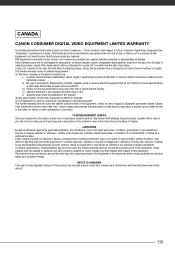
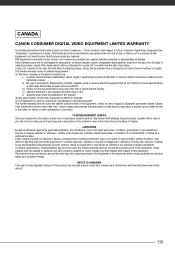
...any person other liability with respect to Canon specifications or that may arise, whether on the video equipment is altered or removed. (c) The Equipment is used for a period of 3 ...charges prepaid, together with the Equipment that drive be presented to the shipper); (b) Any serial number on account of negligence or otherwise, from the use , against defective materials or workmanship ...
Similar Questions
Serial Number For Ivis Hf10
where the serial number locate is?i want to set up my imge mixer SE.
where the serial number locate is?i want to set up my imge mixer SE.
(Posted by athasyafiq 8 years ago)
The Support Site Says My Serial Number Is Invalid.
When I try to download the transfer utility for a HF R11 video camera, I have to enter the serial nu...
When I try to download the transfer utility for a HF R11 video camera, I have to enter the serial nu...
(Posted by jamesperry 8 years ago)
Video Quality Problem In My Canon Fs31 Flash Memory Camaorder ?
After i record the movies in my camcorder i upload those in my macbook . But when i look those movie...
After i record the movies in my camcorder i upload those in my macbook . But when i look those movie...
(Posted by sahazbhattarai 12 years ago)

