Canon FS30 Support Question
Find answers below for this question about Canon FS30.Need a Canon FS30 manual? We have 3 online manuals for this item!
Question posted by veerno on July 1st, 2014
How To Save Photos And Videos To Memory Card Canon Fs30/
The person who posted this question about this Canon product did not include a detailed explanation. Please use the "Request More Information" button to the right if more details would help you to answer this question.
Current Answers
There are currently no answers that have been posted for this question.
Be the first to post an answer! Remember that you can earn up to 1,100 points for every answer you submit. The better the quality of your answer, the better chance it has to be accepted.
Be the first to post an answer! Remember that you can earn up to 1,100 points for every answer you submit. The better the quality of your answer, the better chance it has to be accepted.
Related Canon FS30 Manual Pages
FS30 / FS31 / FS300 Instruction Manual - Page 6


... that those once-in-a-lifetime moments do not slip by.
• Video Snapshot ( 45): Create a montage of scenes and even set it to -use functions.
The following are recorded in the built-in memory (
/
only) or on a
memory card (SD or SDHC card). Other features of this camcorder offers many functions that can enrich your...
FS30 / FS31 / FS300 Instruction Manual - Page 11


...pause the recording.
• The photos included in this manual are simulated pictures... and retain it for purchasing the Canon FS31/FS30/FS300. This will need to refer...camera. Unless indicated otherwise, illustrations and menu icons refer to Troubleshooting ( 87). Please read this manual.
About this manual:
When not specified as "memory card" or "built-in memory", the term "memory...
FS30 / FS31 / FS300 Instruction Manual - Page 17


... ( 49)
Remaining battery time ( 18)
Number of photos available ( 18)
On the memory card
/
In the built-in memory
Self timer ( 48)
AF frame ( 82)
Joystick guide ( 25)
Mini video light ( 45)
Focus and exposure lock ( 57)
Camcorder shake warning ( 82)
Photo number ( 18, 86)
Current photo / Total number of photos
Histogram ( 63)
Date and time of recording...
FS30 / FS31 / FS300 Instruction Manual - Page 32


... memory. - Do not open the memory card slot cover. -
Failing to do so may result in permanent data loss or damage to pause the recording. NOTES
• About the Power Save mode: To save power... the LCD panel. Basic Recording
• You can select the
memory to be a nuisance to use the LCD screen. Shooting Video
( 24)
1 Set the camera mode dial to or
.
2 Turn on the camcorder.
/
...
FS30 / FS31 / FS300 Instruction Manual - Page 33


... retains the last setting used even if you set the camcorder to encode video so the actual recording times will vary depending on the memory.
Built-in memory/ 8 GB memory card
1 hr. 50 min.
Built-in memory/ 16 GB memory card
3 hr. 40 min.
32 GB memory card
7 hr. 20 min. The following table gives approximate recording times.
( 24)
FUNC...
FS30 / FS31 / FS300 Instruction Manual - Page 37


...toward *. * Repeat to skip to the beginning of the
previous scene.
movies on the memory card using this camcorder movies recorded using another device. Special playback modes
To enter the special ...to return the camcorder to play back movies or photos. NOTES
• During some special playback modes, you may notice some anomalies (blocky video artifacts, banding, etc.) in the playback picture...
FS30 / FS31 / FS300 Instruction Manual - Page 38


... it will appear with the selection frame on the first scene recorded on that day. Video
/
Movies Photos Recordings in the built-in memory or
on the memory card ( 37).
2 Open the list of recordings.
Selecting from the first scene recorded on the selected date.
Selecting from the List of Recordings
1 Open the original ...
FS30 / FS31 / FS300 Instruction Manual - Page 39
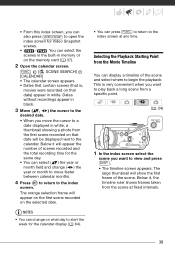
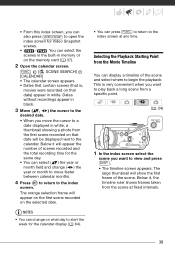
... screen, you can
also press VIDEO SNAP to open the
index screen for Video Snapshot
scenes.
•
/
You can select the
scenes in the built-in memory or
on that date) appear... white, a thumbnail showing a photo from a specific point.
( 24)
1 In the index screen select the
scene you want to play back a long scene from the first scene recorded on the memory card ( 37).
2 Open the ...
FS30 / FS31 / FS300 Instruction Manual - Page 65


...). You can be used either for shooting video or for taking photos.
The way to set the desired number of the CP, DS and ES series and PIXMA printers marked with the PictBridge logo.
( 24)
Connecting the Camcorder to the Printer
1 Turn on the memory card is set to prevent writing, you want
to...
FS30 / FS31 / FS300 Instruction Manual - Page 72


...Video Cable is
limited, make sure to save scenes in memory (
/
only).
NOTES
• We recommend powering the camcorder using the TV. • When you play back your computer.
Saving Your Recordings on the memory card.... Movies recorded with the Video ID-1 system. Because space on the memory is connected to the instruction manual of movies or photos. For details about the ...
FS30 / FS31 / FS300 Instruction Manual - Page 89


... transfer the music files again. Consult a Canon
Service Center. Save your recordings ( 72) and initialize the memory ( 31). Cannot erase a photo - When playing back recordings combined with another device. Indicators and Onscreen Displays
lights up in red. - Replace or charge the battery pack ( 19). A memory card error occurred. Initialize the memory card ( 31) if the display does not...
FS30 / FS31 / FS300 Instruction Manual - Page 103


...memory
card or built-in memory was initialized (
/
only). most of the FS31/FS30...saved in Argentina, Brazil and Uruguay). Use tracks from those in memory
(
/
only).
- Use all the
tracks to your
liking or to restore the pre- Use
the Finder to transfer the music files in
the [MUSIC] folder on the CD-ROM to the
memory card...);
On the memory card:
[CANON] [PRIVATE]
...
FS30 / FS31 / FS300 Instruction Manual - Page 108


... High Capacity) memory card (not included)
Built-in flash memory, 16 GB; Additional Information
Specifications
FS31/FS30/FS300
System
Recording System
Television System Recording Media
Maximum Recording Time (approximate figures)
Image Sensor
LCD Screen Microphone Lens
Lens Configuration AF System Minimum Focusing Distance White Balance
Movies: Photos:
SD-Video Video compression: MPEG-2 Audio...
FS30 / FS31 / FS300 Instruction Manual - Page 112


... Portrait (recording program 43 Power save 32 Pre-recording 47 Print order 68 Print/share button 66 Printing photos 65 Protecting photos 63
Q Quick Start function 35
R Recording
Movies 32 Photos 57 Recording mode 33 Recording programs 42, 43 Recording time 33 RESET 90 Reviewing photos 82
SD/SDHC memory card 29 Searching scenes by date 38...
FS30/FS31/FS300 Instruction Manual - Page 65


...select [PC/PRINTER] and press .
•
/
Select in advance the photos you will not be able to copy photos to the memory card. Canon printers: SELPHY printers of the CP, DS and ES series and PIXMA ...8226; Connection . You can be used either for shooting video or for taking photos. Other Functions You Can Use When Taking Photos
You can also use them was already explained in detail...
FS30/FS31/FS300 Instruction Manual - Page 72


... resize them to upload them to your Web site or to take with this camcorder
are saved on the memory card or in the
built-in memory (
/
only).
With the supplied software ImageMixer 3 SE Video Tools, you on your portable video player and more. Refer to Connection Diagrams ( 71).
3 Turn on a Computer
( 24)
1 Turn off the...
FS30/FS31/FS300 Instruction Manual - Page 89
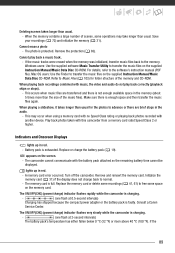
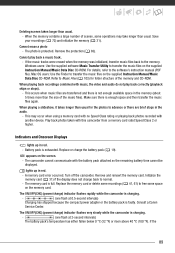
... delete some recordings ( 41, 61) to free some operations may occur when using a memory card with no Speed Class rating or playing back photos recorded with music, the video and audio do not play back a music track. - Consult a Canon
Service Center. Cannot play back correctly (playback skips or stops).
- When playing back recordings combined with...
FS30/FS31/FS300 Instruction Manual - Page 103
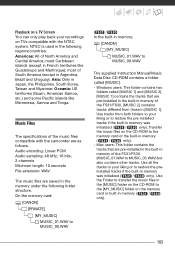
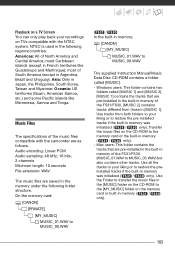
...FS30
(MUSIC_01.WAV to MUSIC_99.WAV
The supplied Instruction Manual/Music
Data Disc CD-ROM contains a folder
called [MUSIC].
- On the memory card:
[CANON] [PRIVATE]
[MY_MUSIC] MUSIC_01.WAV to MUSIC_99.WAV
/ In the built-in memory:
[CANON...compatible with the camcorder are saved in the memory under the following regions/countries: Americas: All of
the FS31/FS30. [MUSIC 2] contains
tracks ...
FS30/FS31/FS300 Instruction Manual - Page 108


... rule for camera file system), compatible with Exif1 Ver. 2.2 and with DPOF Photo compression: JPEG (Super Fine, Fine, Normal)
EIA standard (525 lines, 60 fields) NTSC color signal
Built-in memory, 16 GB XP: 3 hr. 40 min., SP: 5 hr. 30 min., LP: 10 hr. 25 min.
SD or SDHC (SD High Capacity) memory card (not...
FS30/FS31/FS300 Instruction Manual - Page 112


... Portrait (recording program 43 Power save 32 Pre-recording 47 Print order 68 Print/share button 66 Printing photos 65 Protecting photos 63
Q Quick Start function 35
R Recording
Movies 32 Photos 57 Recording mode 33 Recording programs 42, 43 Recording time 33 RESET 90 Reviewing photos 82
SD/SDHC memory card 29 Searching scenes by date 38...
Similar Questions
Problem Initializing Memory Card.
After following all the steps to initialize the memory card, I receive the error message: Failed: Pr...
After following all the steps to initialize the memory card, I receive the error message: Failed: Pr...
(Posted by michaelallendonaldson 9 years ago)
Canon Vixia Hfr20 How To Save Movies On Memory Card
(Posted by ukgedi 10 years ago)
How Do I Get Canon Vixia R20 To Save Data To Memory Card
(Posted by AndraTom 10 years ago)
If My Memory Card Is Full How Do I Delete The Movies Once I Have Downloaded Them
I have downloaded the movies from the camera onto my computer. The memory card is full. I want to re...
I have downloaded the movies from the camera onto my computer. The memory card is full. I want to re...
(Posted by catherinebrown123 12 years ago)

